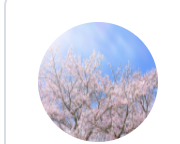最初に
カレンダー企画2020の20日目
プログラミングの勉強を始めて3ヵ月程経ったので学んだことのメモをアウトプットとして記事に残します。
これからプログラミングの世界に入る人の手助けになれたら嬉しい限りです。
間違っていたり、言葉が違っていたり、誤解されるような言葉があったら教えてください^^
言葉を長々と読みづらかったら申し訳ありません。少しずつなれてがんばります。
gemのrefileを導入して、attachment_image_tagを使った時に画像が表示されなくて困った件
これは実際にWEBアプリケーションを作成していた時に起こったことをメモとして残します。
事の成り行き
最初作成した時は画像が表示されていたのですが、ある日突然表示されなくなりパニックたということです^^;
環境
Rails 5.2.4.4
ruby 2.6.3
gem "refile", require: "refile/rails", github: "manfe/refile"
gem "refile-mini_magick"
起きた時の画面の表示
こんなやつ
改善後
どう解決したのか?
<%= attachment_image_tag @member, :profile_image, :fill, 60, 60, format: "jpeg", fallback: "no_image.jpg", class: "img-circle" %>
<%= attachment_image_tag @member, :profile_image, format: "jpeg", size: "60x60", fallback: "no_image.jpg", class: "img-circle" %>
原因はどうも
:fill, 60, 60←これだったみたい
↓
size: "60x60"←これに変更(英小文字のxを使っています。)
fillをsizeに変更して解決しましたよ。って話です
最後に
色々調べてみると
formatと順番を入れ替えているものしかなかったので入れ替えたけど、入れ替えなくても一応表示さはされました。
理由はまだ調べても分からないので分かったら更新します。
こういうのは実際に作っていかないと分からないものなので実践って大切だな〜と改めて感じました。