概要
- Table PlusとはDB管理のためのGUIツールです。
- Table Plusを使用するとデータを可視化できます。
使い方
① Table Plusをインストールする
まずはTable Plusをインストールします。
こちらからインストールしてください。

② データベースを選択する
Table Plusがインストールできたらアプリを開きます。
アプリを開いたらCreate a new connectionを押下します。

押したら、データベース選択画面が出てくるので使用しているデータベースを選択します。今回はPostgreSQLで設定していきます。
選択できたらCreateを押しましょう。
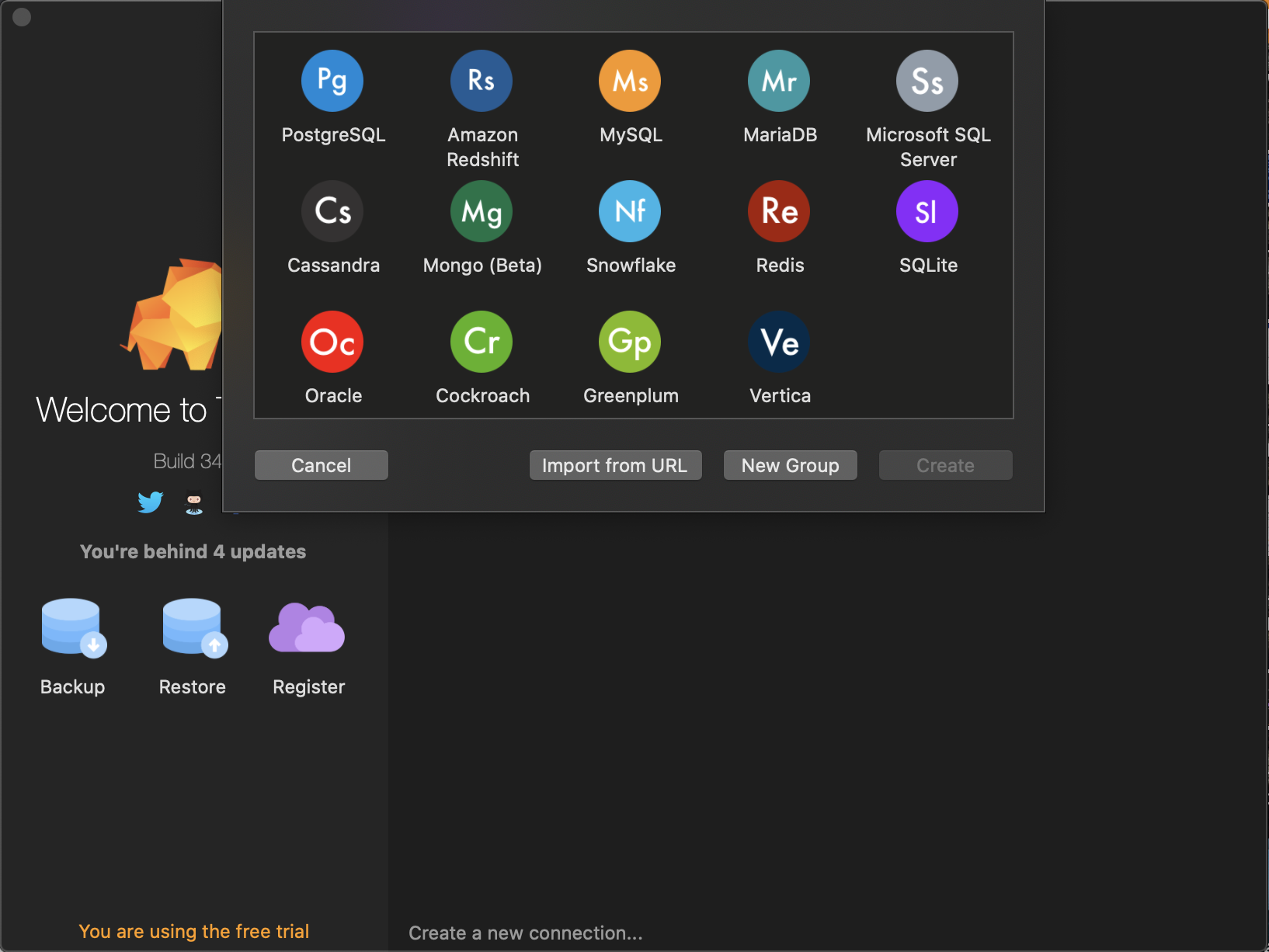
③ データベースと接続する
データベースを選択したら以下のような設定画面が出てきます。

様々な入力項目がありますが、Databaseのみ入力します。
ここにはconfig/darabase.ymlの内容から入力します。

入力が完了したら、Connectを押下します。
これでデータベースの状況が見えるようになっているはずです。
しっかりデータが反映されているか確認しましょう。

上記のようにデータベースの状況が反映されていれば接続は完了です。