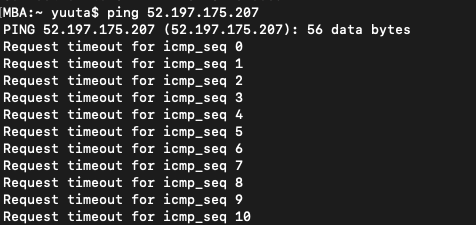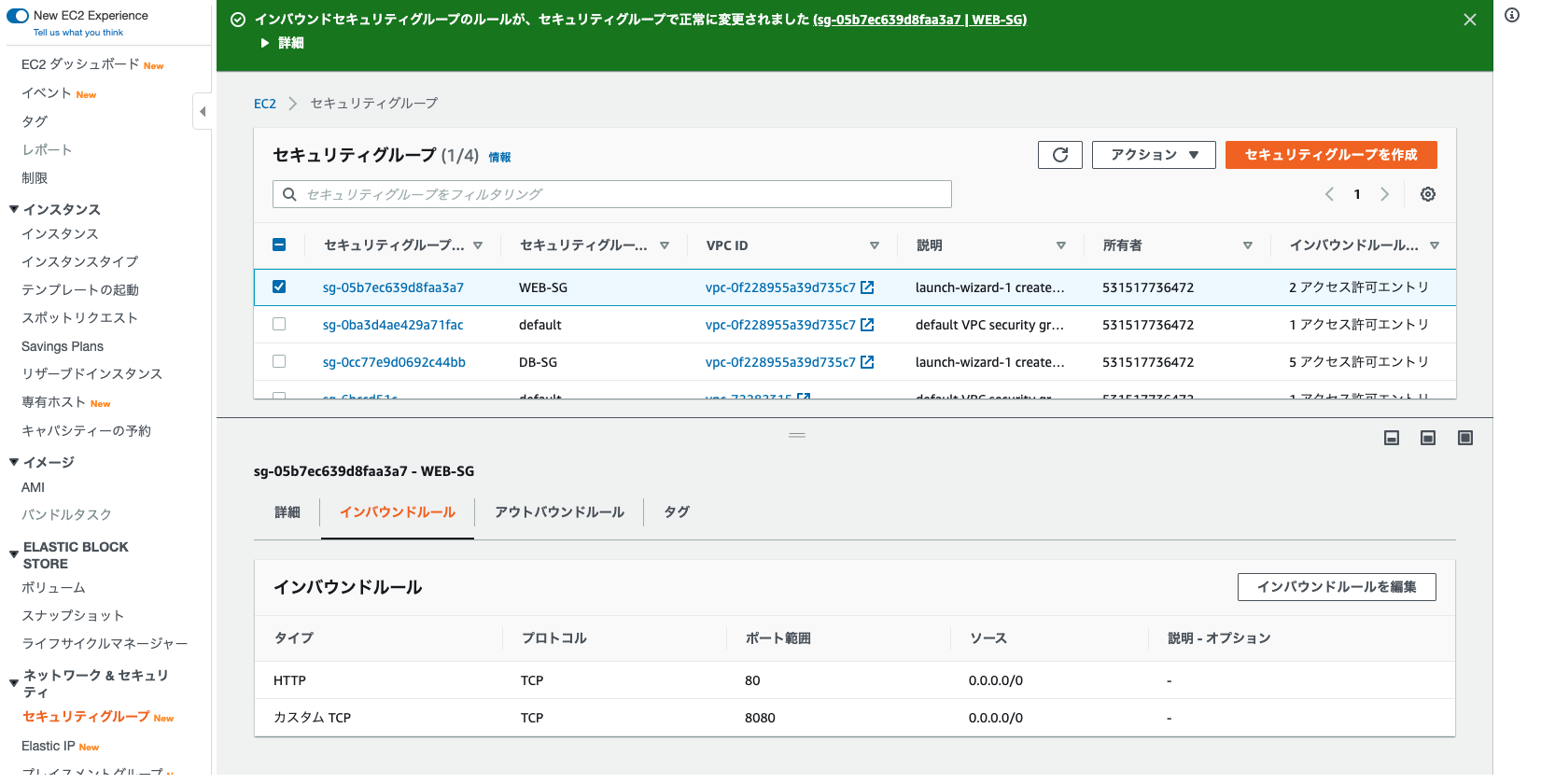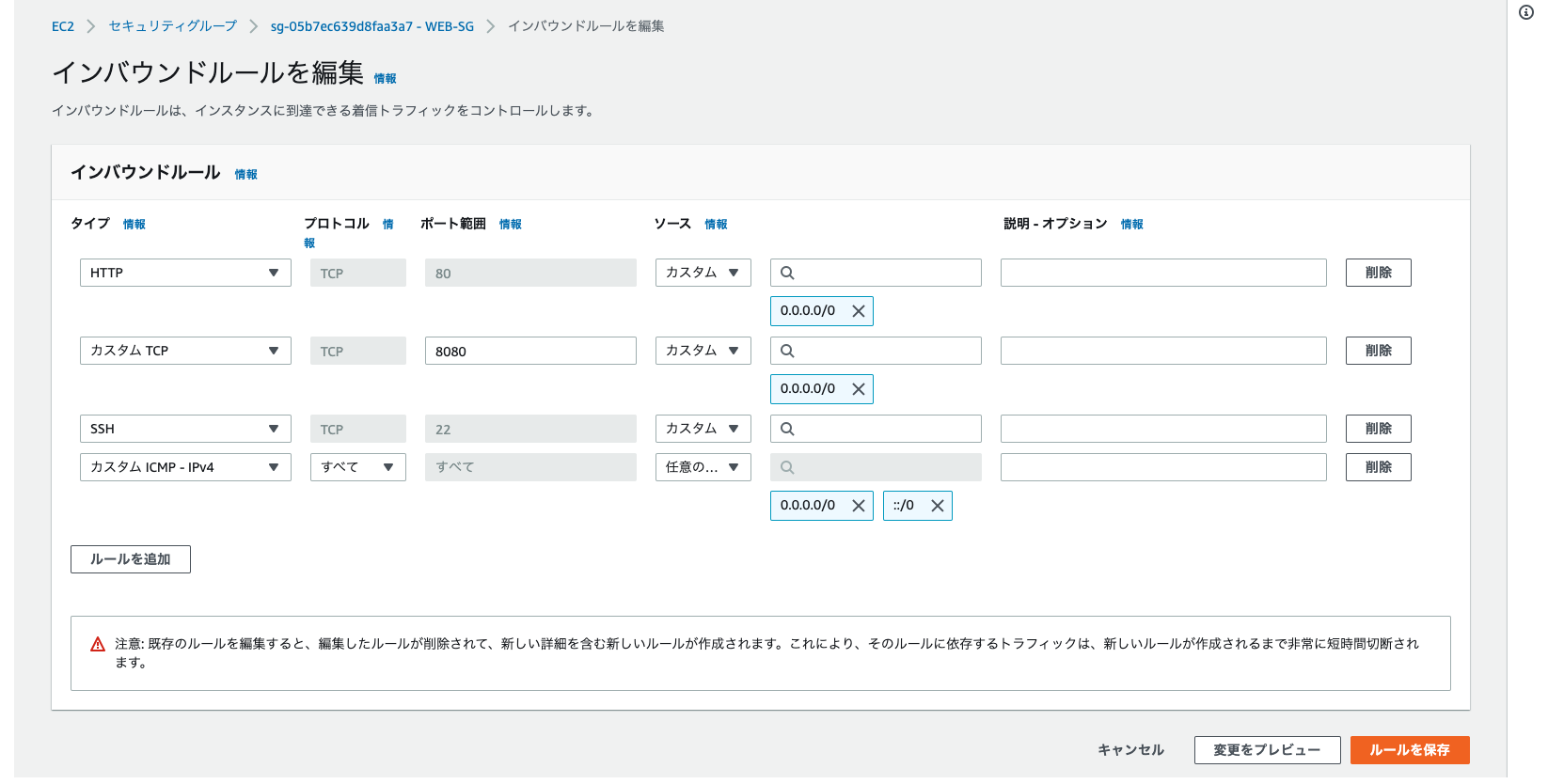pingコマンドでタイムアウトになる
AWSでEC2インスタンスを作成して、pingコマンドで応答確認をしたいのにタイムアウトになる。
■考えられる理由は大きく2つです。
- サーバーが停止している
- ファイアウォールで阻止されている
今回は2.についてです。
ファイアウォールにあたるセキリティグループでICMPを許可する必要があります。
■手順
- マネジメントコンソールにログイン
- 使用しているセキリティグループを選択
- 「インバウンドルールの編集」をクリック
- 「カスタム ICMP - IPv4」を選択し、ソースは任意の場所を選択
- ルールを保存
pingコマンドで応答しない原因がセキリティグループの設定の場合は、以上の設定でpingコマンドが通るはずです。