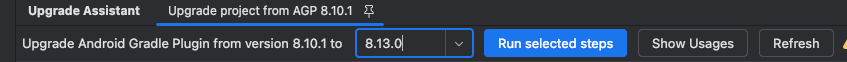Android Studio 標準搭載のこのツールを使って、安全かつ効率的にアップデートする手順を紹介します。
Android Studio に組み込まれた「Android Gradle Plugin のアップグレード支援ツール」です。
AGP(com.android.tools.build:gradle)を新しいバージョンに更新する際に、自動で build.gradle などを修正、必要な変更点を一覧表示、互換性のない設定や依存関係を警告といった処理を行ってくれます。
表示方法
Tools > AGP Upgrade Assistant
Show Usagesをクリックすると、変更が必要な箇所を表示します。
アップグレードを実行するには、必須のステップと実行したいステップを選択し、[Run selected steps] をクリックします
アップグレード後のレポートを確認します。
アップグレード後は、gradlew clean buildを実行してビルドキャッシュをクリアしておくと安心です。
以上でAGPバージョン変更が可能です。