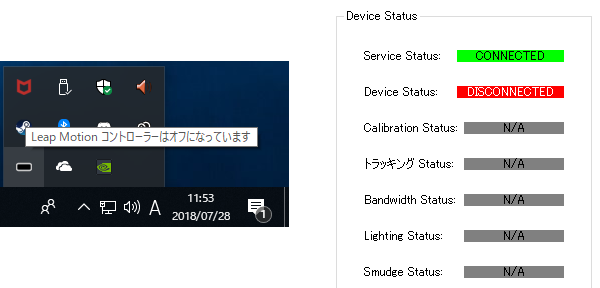Leap MotionのドライバとSDKを入れたのにデバイスが認識されなくて困ったので、備忘録を残しておきます。
環境
- エディション: Windows 10 Home
- バージョン: 1803
- OSビルド: 17134.165
症状
- タスクトレイ内ではコントローラーがオフの状態
- Leap Motionコントロール パネルのトラブルシューティングではデバイス未接続の状態
- デバイスマネージャーに「West Bridge」と表示されてしまう
- 正常であれば「Leap Motion Contoller」が出てくるはず
- カメラ、イメージング デバイス、ユニバーサル シリアル バス コントローラーあたりを確認
- 正常であれば「Leap Motion Contoller」が出てくるはず
対策
調べていくと、どうやらファームウェアのリセットが必要ということがわかってきました。
各種エントリに貼られている公式ファームウェアリセットツールへのリンクが切れているケースが多く、「leap motion firmware reset tool」でググって出てきた最新のexeをダウンロード。
- Leap Motion Softwareをアンインストール
- ファームウェアリセットツールを適用
- 適用が完了した時点で、今まで反応のなかった本体側面のLEDが緑色に点灯
- 最新版のSDKをインストール
- ここではLeap_Motion_Developer_Kit_4.0.0+52173.zipをダウンロードした
これで無事Leap Motion Controllerが認識され、ビジュアライザーなどで動作確認が取れるようになりました。
海の向こうから遥々やってきたデバイスが置物にならなくて良かった…