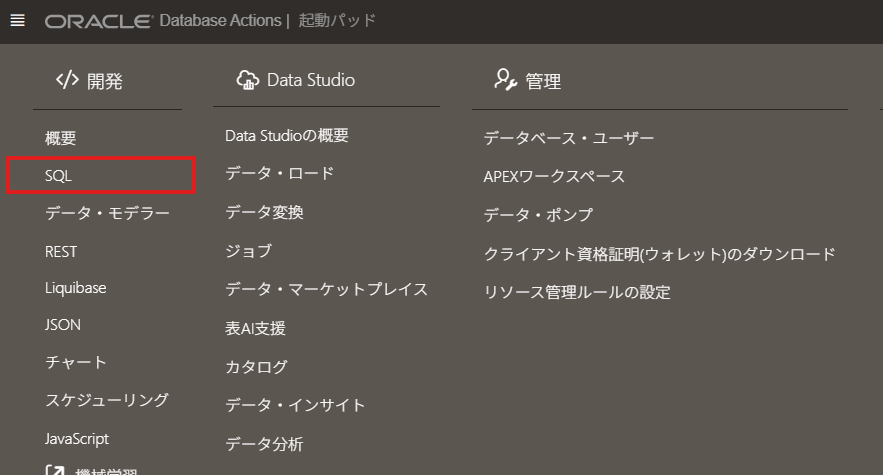はじめに
Autonomous Database では Database Actions からGUIベースで簡単にテーブル操作ができます。
本記事では、SQLを一切書かずにテーブルのDDLを出力する方法を紹介します。
手順
1. Database Actionsにログイン
Autonomous Databaseのコンソールから Database Actions を開きます。

2. 対象スキーマ・テーブルを選択
左側の ナビゲータ でスキーマを選びます(例: ADMIN)。
「表」からDDLを出したいテーブルを右クリックします。
3. クイックDDLを選択
クイックDDL → ワークシートに保存 または ファイルに保存 を選択します。
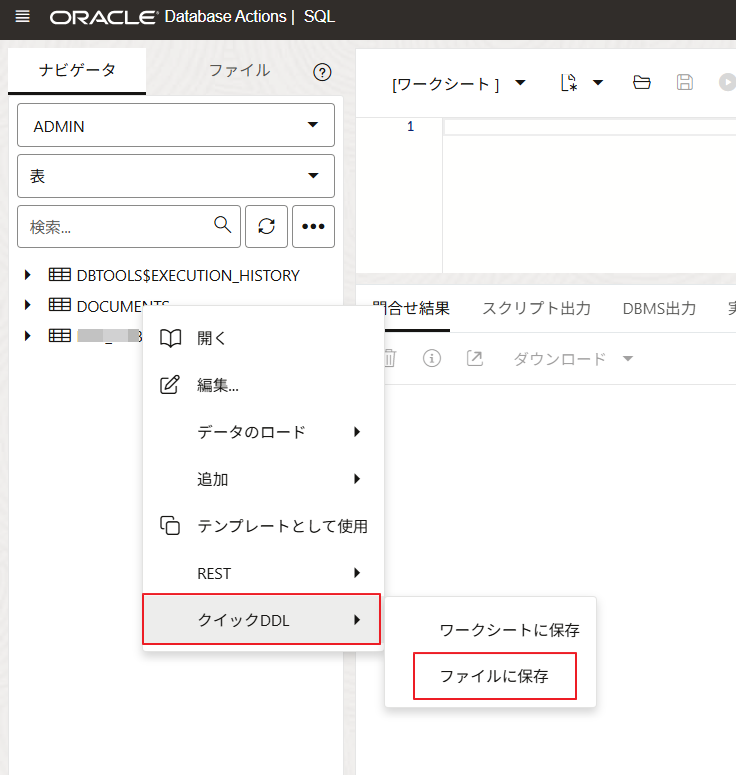
4. 出力結果を確認
「ワークシートに保存」を選んだ場合 → 右側のSQLワークシートにDDLが表示されます。
「ファイルに保存」を選んだ場合 → ローカルPCにDDLファイルを保存できます。
まとめ
- Database ActionsではGUI操作でDDLを出力できるので、コマンド操作が苦手な方にも便利。
- ちょっとしたDDL確認やスクリプト取得に活用できます。