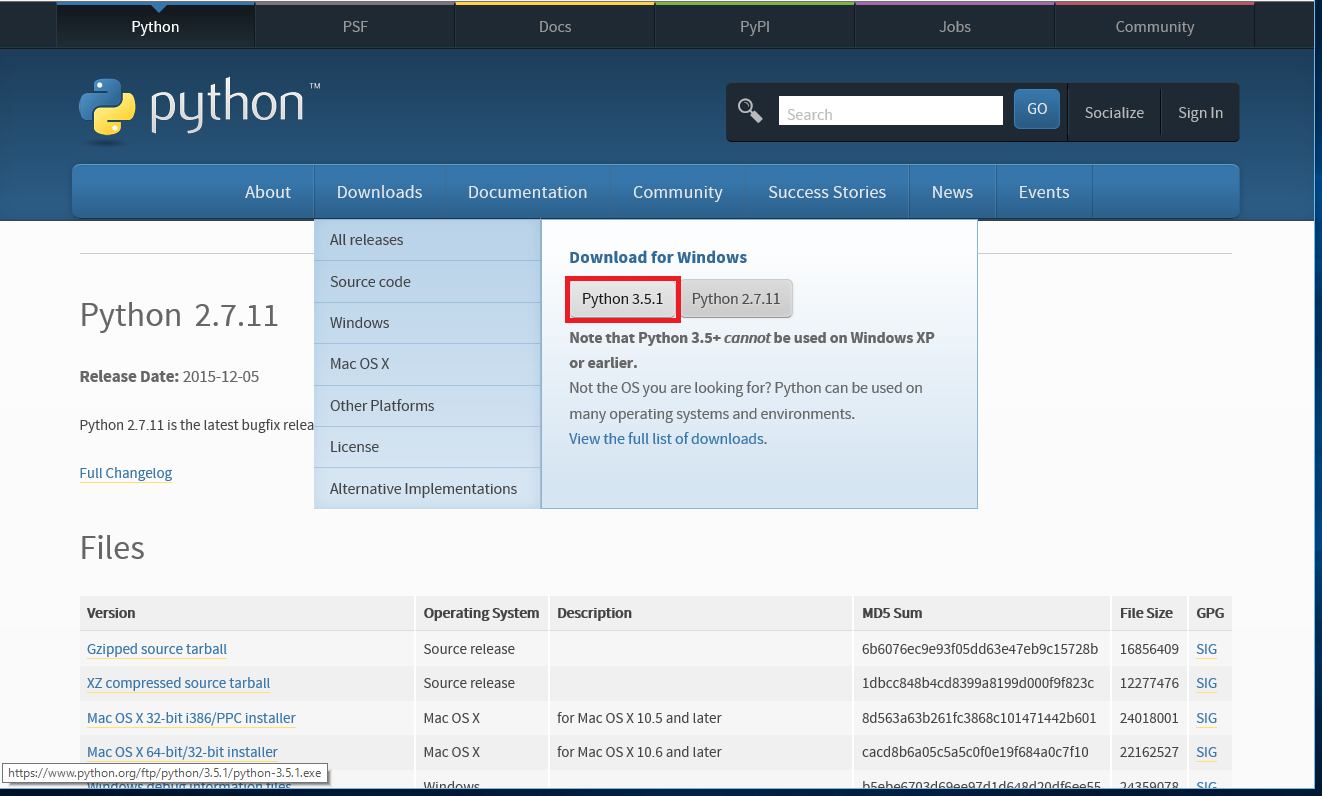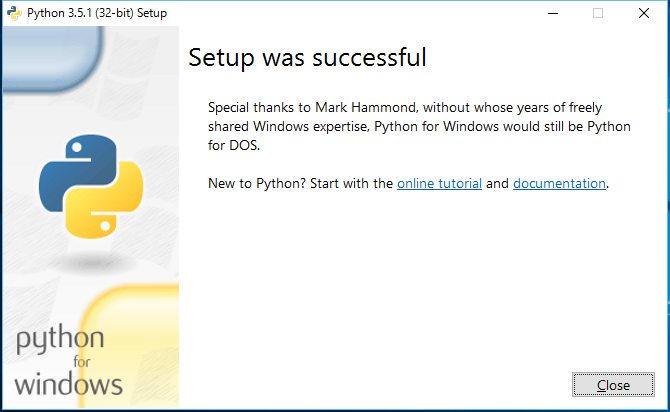Python3.5.1をインストールしてみます
OSはWindows10(32bit)を使用しました
下記ページからインストーラをダウンロードしてください
https://www.python.org/downloads/release/python-2711/
インストールを開始して少し待つこと1分…
インストールできました!
さて確認です
下記内容のファイルを作成し実行できるか確認します
sample.py
print("Hello Python")
たったこれだけ(笑)
よくサンプルで「print "Hello World"」と書いてありますが
python v3以降は↑の書式が使えないので上記のように記述しましょう
コマンドプロンプトから下記コマンドを実行
sample.py
python sample.py
> Hello Python
上記結果が得られれば成功です
お疲れ様でしたm(_ _)m