はじめに
今回は以前投稿したFirebaseAppDistributionのデプロイ作業をCircleCi・Fastlaneを用いて自動化していきたいと思います。実装前に下記の準備項目が必要になります。
事前準備
- Firebaseプロジェクト
- Fastlaneの導入
- AppleDeveloperProgram
- FirebaseCLIの導入
実装フロー
-
Fastlane Matchを仕様してCI環境でもadhocの証明書を参照できるようにします。
-
CircleCiからadhoc証明書を参照できるように権限を付与します。
-
CircleCiからFirebaseにアクセスするために、環境変数を設定します。
-
FastlaneにAppDistributionにデプロイするためのLaneを追加します。
-
CircleCiのワークフローに
4.で作成したレーンを追加します。
Fastlane Matchの導入
まずは、証明書に関する情報を保存して置くためのリポジトリを作成しておきます。
git@github.com:your_github_name/certificates.git
次にFastlaneのMatchFileを下記のコマンドで設定します。ここで、設定するgithub-urlはHTTPSの場合CIからデプロイするときにErrorが発生する可能性があるので、SSHで設定しておきます。またPassphrass for Git repoで設定する値は後々メンバーに共有するなど使用するタイミングがあるので、控えておきましょう。
$ fastlane match init
次に開発証明書と配信用証明書をそれぞれGitリポジトリに作成します。
$ fastlane match development
$ fastlane match adhoc
次に作成した証明書とプロファイルを取得し、XcodeのSigning&Capabilitiesにプロファイルを設定しておきましょう。
$ fastlane match development --readonly
$ fastlane match adhoc --readonly

CircleCiにCertificatesリポジトリアクセス権限を付与する
CircleCiのプロジェクト画面に移動してカレントユーザのSSH keysを登録します。
https://circleci.com/docs/ja/2.0/add-ssh-key/ の通りCheckout SSH keysから登録を行います。
CircleCiにFirebaseTokenの環境変数を登録する
CI用のFirebaseTokenをFirebaseCLIから取得します。
$ firebase login:ci
ログインに成功して表示されたtokenをCircleCiの環境変数に登録します。

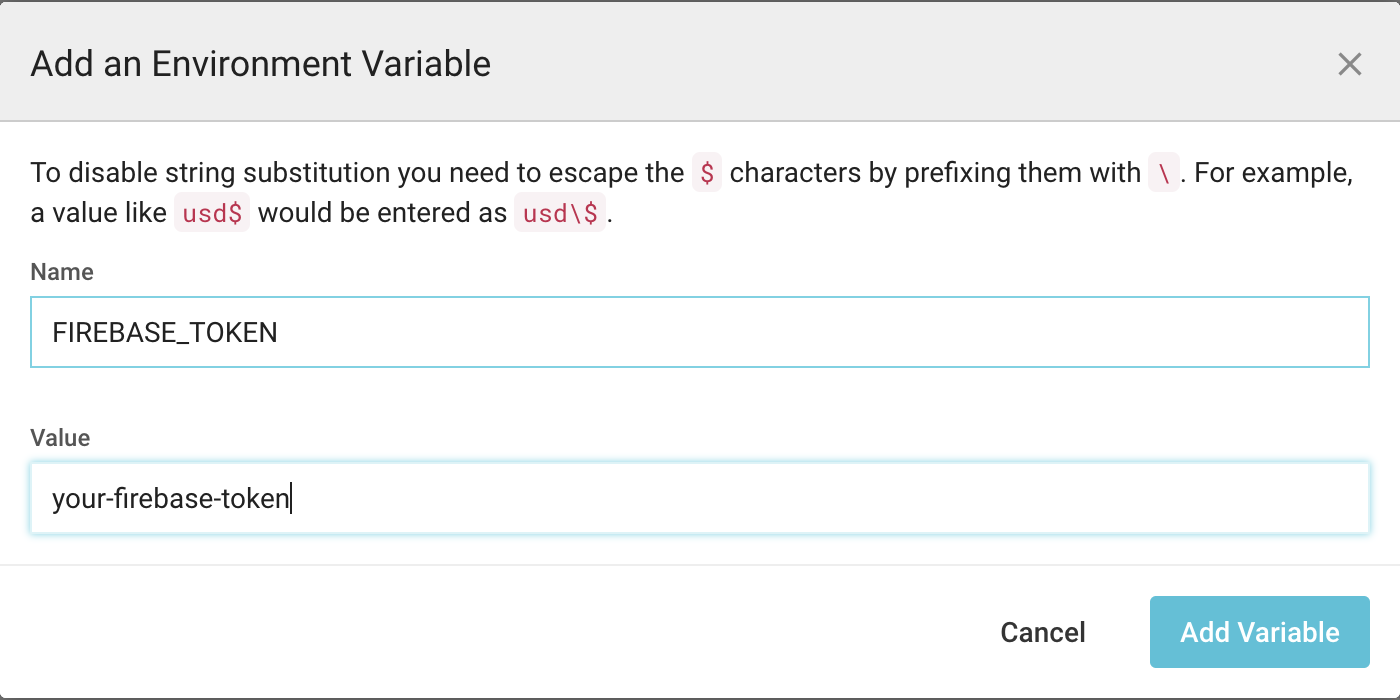
FastFileの実装
まずはFastlaneからAppDistributionを使用するためのプラグインを追加します。
$ fastlane add_plugin firebase_app_distribution
FastFileにLaneを追加します。
default_platform(:ios)
WORKSPACE = "App.xcworkspace"
SCHEME = "App"
platform :ios do
before_all do
# https://circleci.com/docs/ja/2.0/testing-ios/
setup_circle_ci
end
desc 'Runs except unit_test tests'
lane :unit_test do
scan(
scheme: SCHEME
)
end
desc 'Deploy to Firebase'
lane :adhoc do
# matchでadhoc証明を行います。
match(type: "adhoc", readonly: true)
# https://docs.fastlane.tools/actions/gym/ でipaを作成します。
gym(
workspace: WORKSPACE,
scheme: SCHEME,
configuration: "Staging",
export_method: "ad-hoc"
)
# デプロイ
firebase_app_distribution(
app: "1:298717447283:ios:f90cc26d3b9a7423725606",
testers: "tester_email@firebase.com,
release_notes: "Lots of amazing new features to test out!",
firebase_cli_path: "./node_modules/.bin/firebase"
)
end
end
CircleCi-Config.ymlの実装
defaults: &defaults
working_directory: ~/app
macos:
xcode: "11.3.0"
version: 2
jobs:
unit_test:
<<: *defaults
steps:
- checkout
- run: bundle install --path vendor/bundle
- run:
name: Fastlane
command: bundle exec fastlane unit_test
adhoc:
<<: *defaults
steps:
- checkout
- run: bundle --path vendor/bundle
- run:
name: Install Firebase Tools
# FirebaseCLIをインストール
command: npm install firebase-tools
- deploy:
name: Deploy
# Fastfileで作成したlaneを呼び出す
command: bundle exec fastlane adhoc
workflows:
version: 2
build-and-deploy:
jobs:
- unit_test
- adhoc:
# unit_test完了後にデプロイ
requires:
- unit_test
さいごに
これでPRが作成されるたびにAppのAdHocがテスターに配信されるようになります。Appをインストールする手順は以前の記事でも投稿しています。