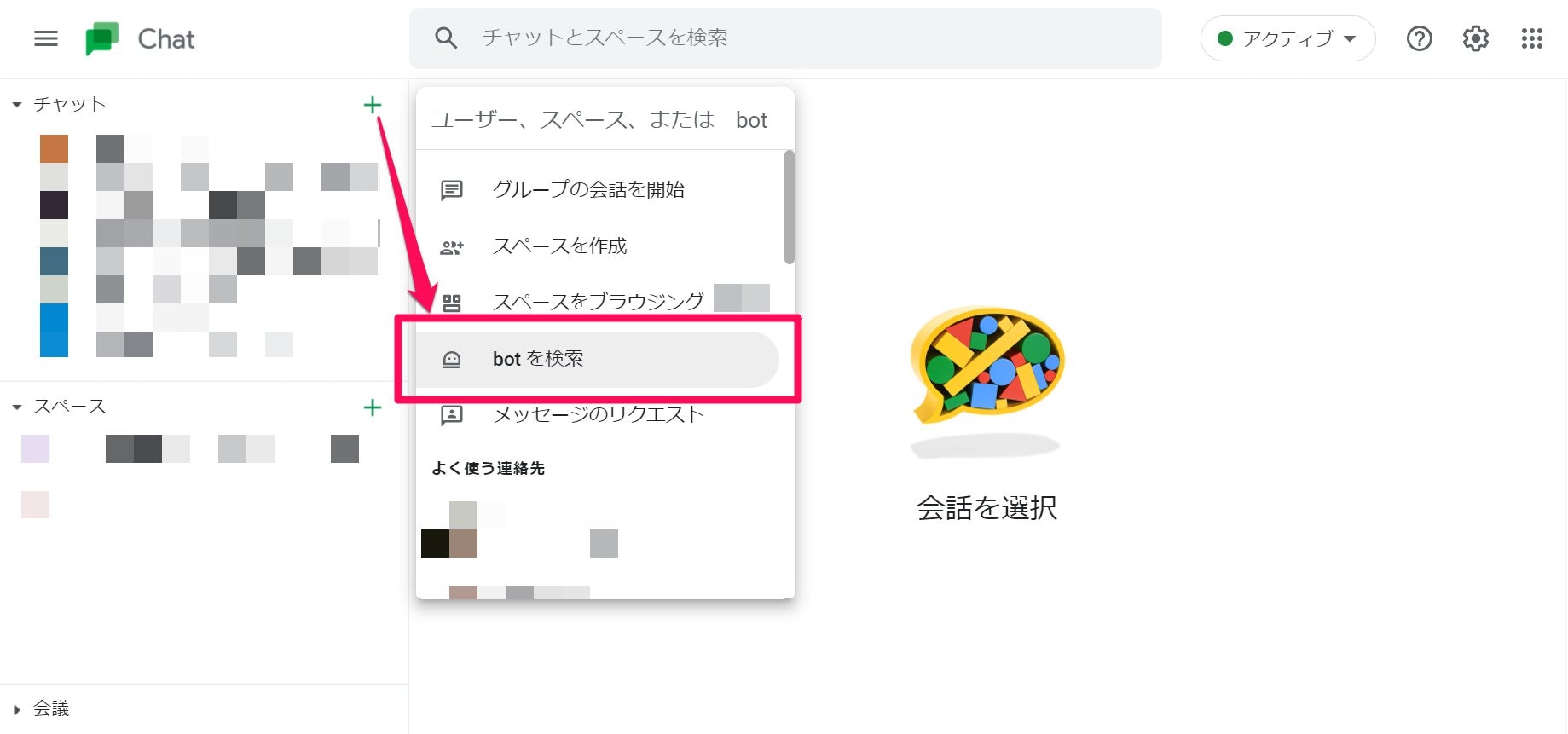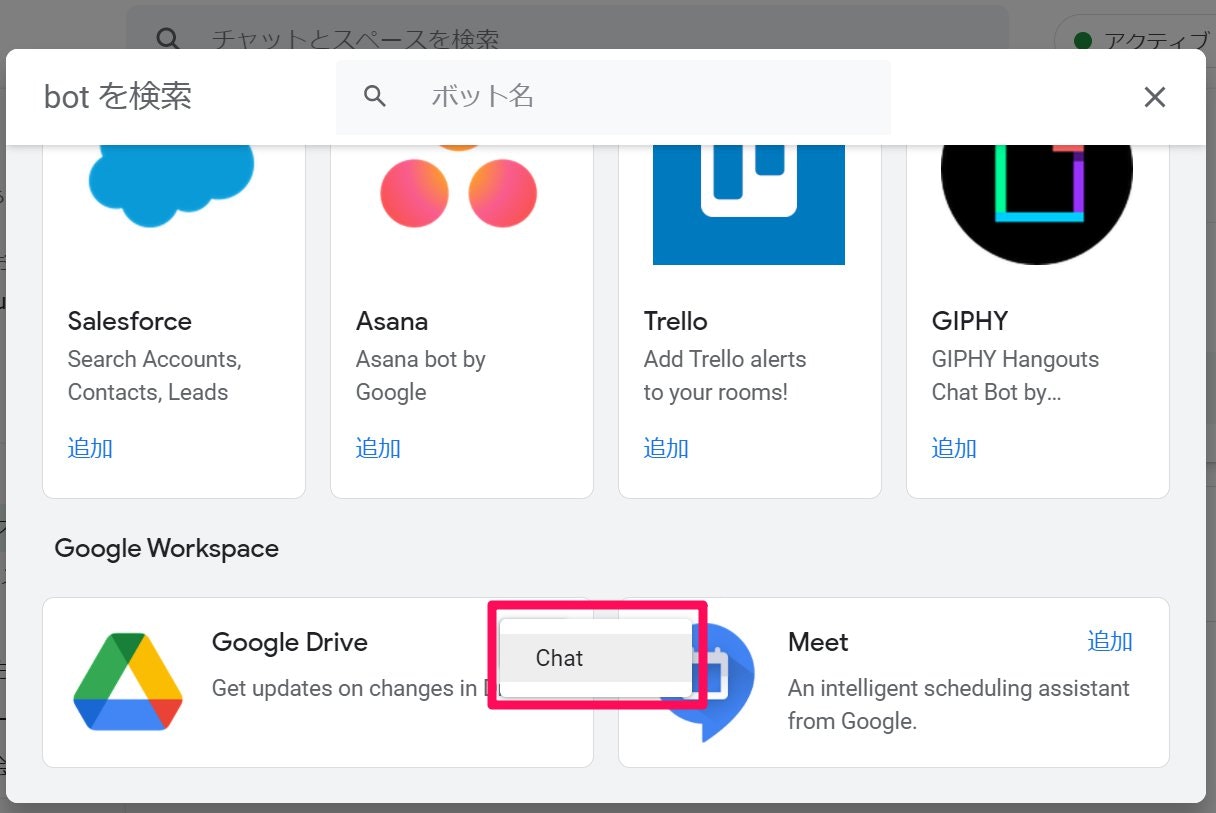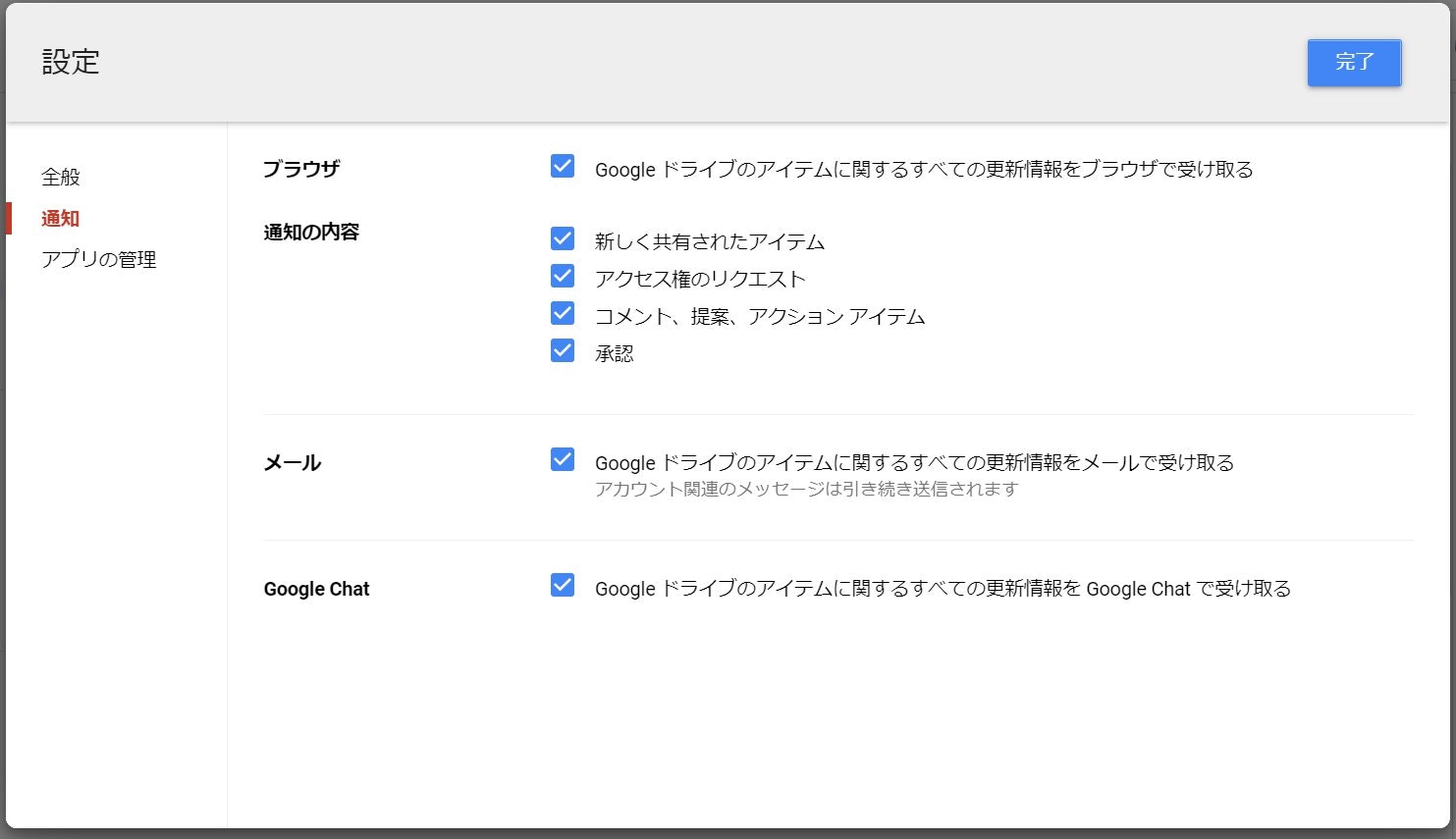はじめに
2021年NI+C Advent Calendar 2021の14日目です。
この記事はGoogle Workspace ユーザーを対象にしています。
- Google Chat でチャットはしているけど、bot を活用していない人
- ドライブの通知を受け取りたい人
よかったら最後までこの記事を読んでください。
Google Chat にbot を追加してみる
手順
まずGoogle Chat アプリにアクセスします。
「チャットを開始」アイコンをクリックします。
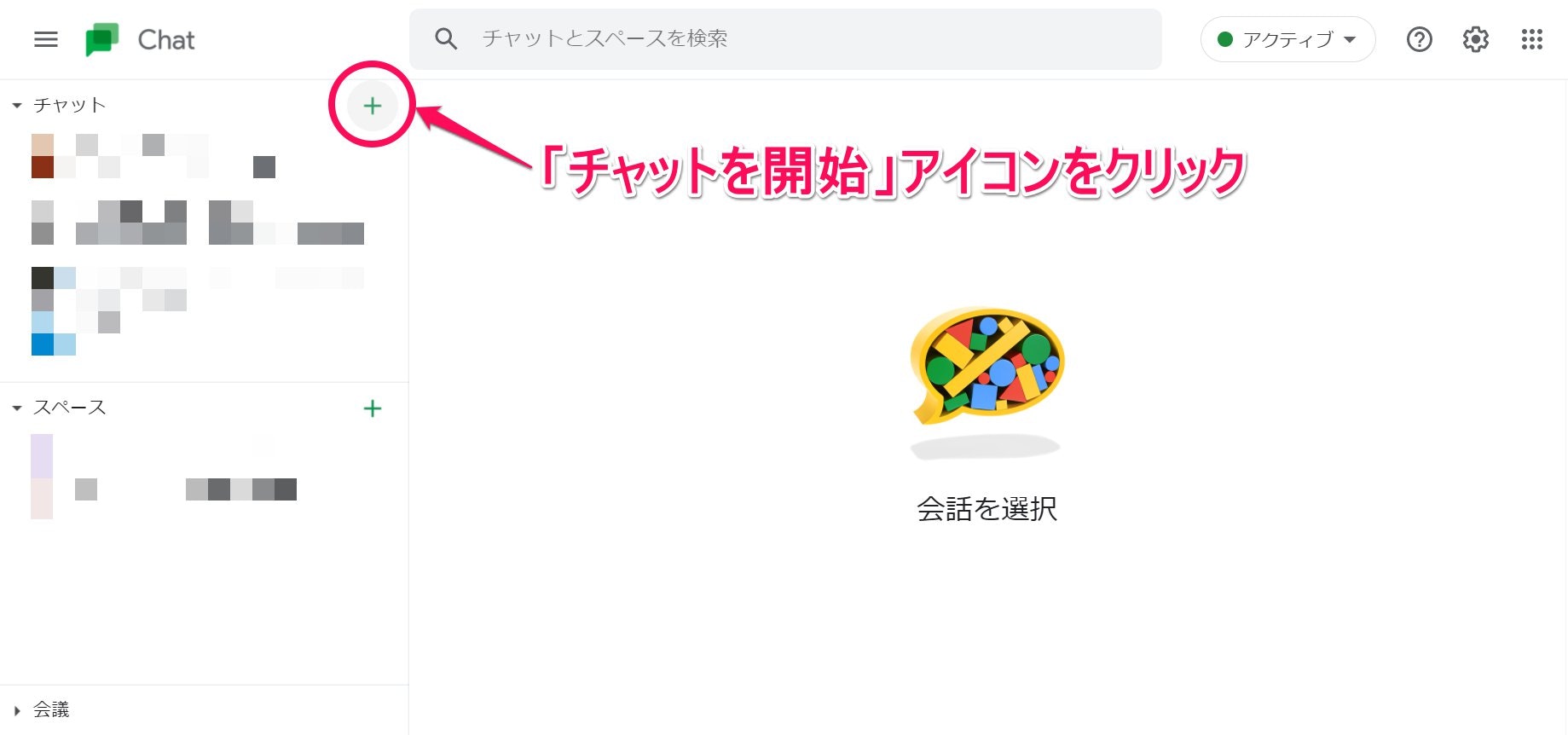
bot名[Google Drive]を検索するか、botのカードをクリックします。
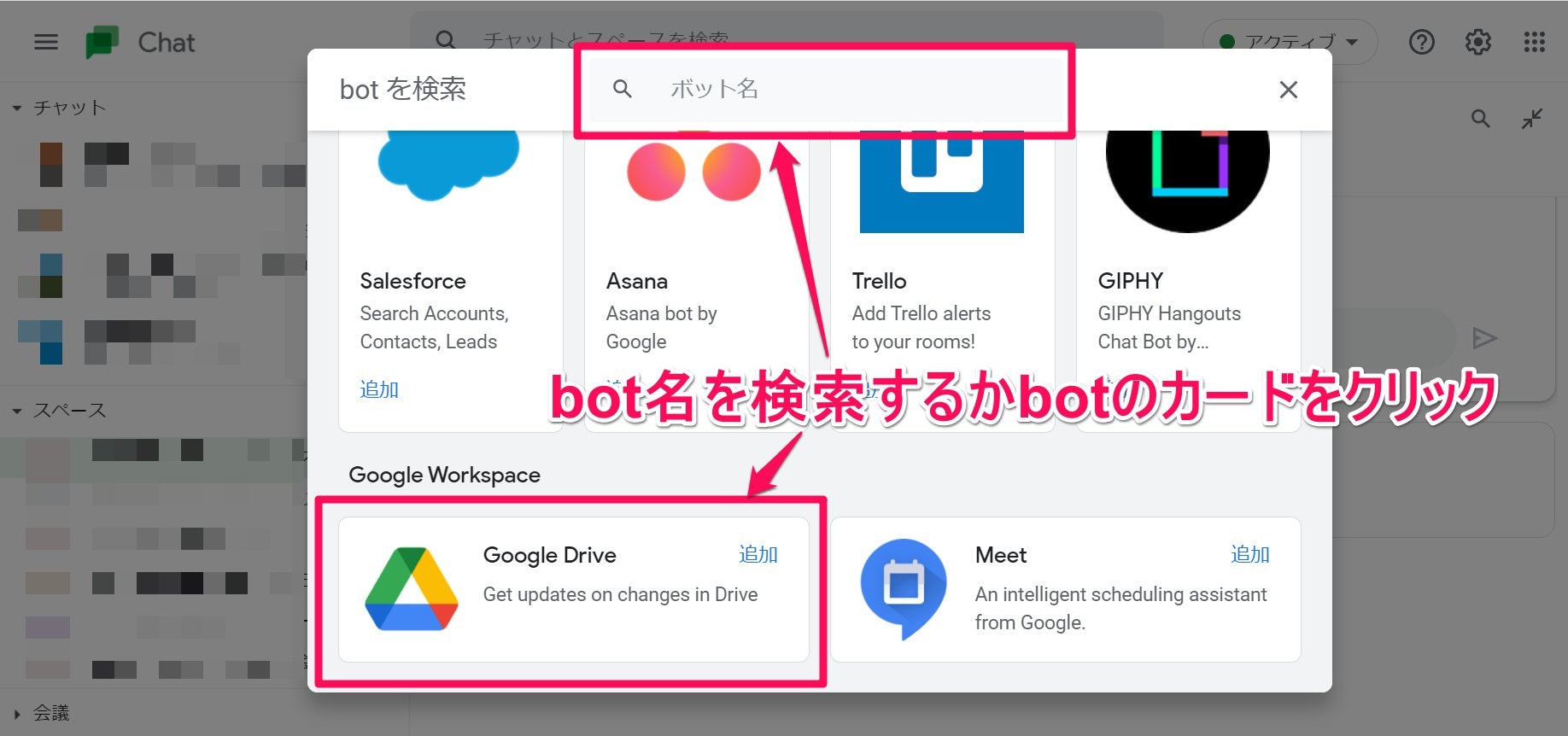
メッセージが届くので、通知をオンにします。
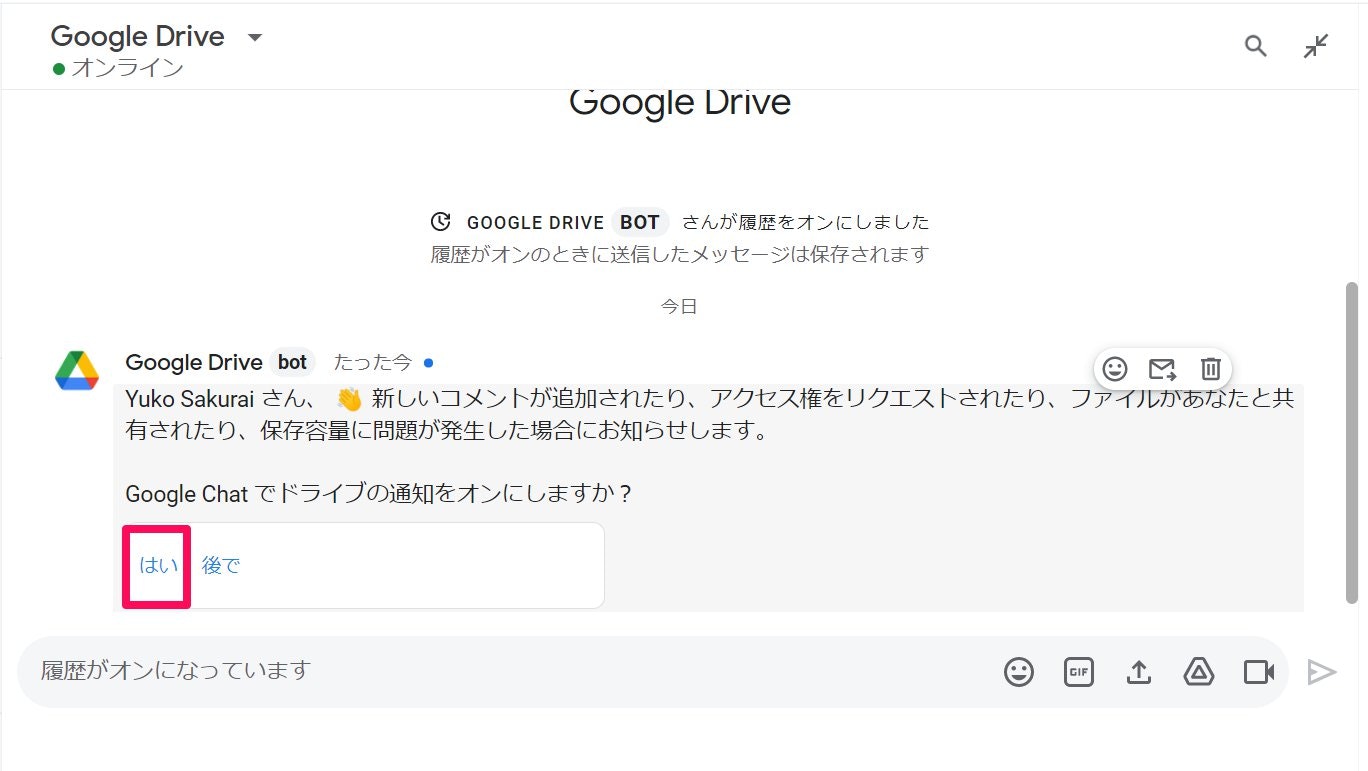
手順は以上です。
通知をオンにすることで、ドライブのアクティビティの更新にすぐに反応できますよ!
bot とのチャットから設定変更する
[Google Drive]botとのチャットルームからいつでも通知をオフにしたり、ドライブの設定変更が可能です。

さいごに
この記事では、Google Chat にDrive bot を追加して通知を受け取る方法をご紹介しました。
ほかにも様々なbotがあるので、追加して活用してみてください。