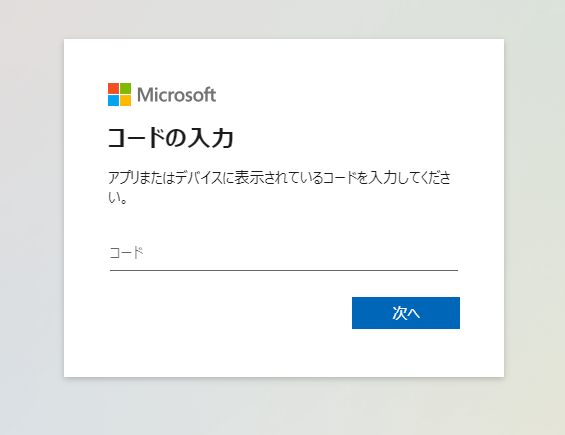GitHub Codespaces で azd auth login をそのまま実行すると、以下のようにエラーになります。
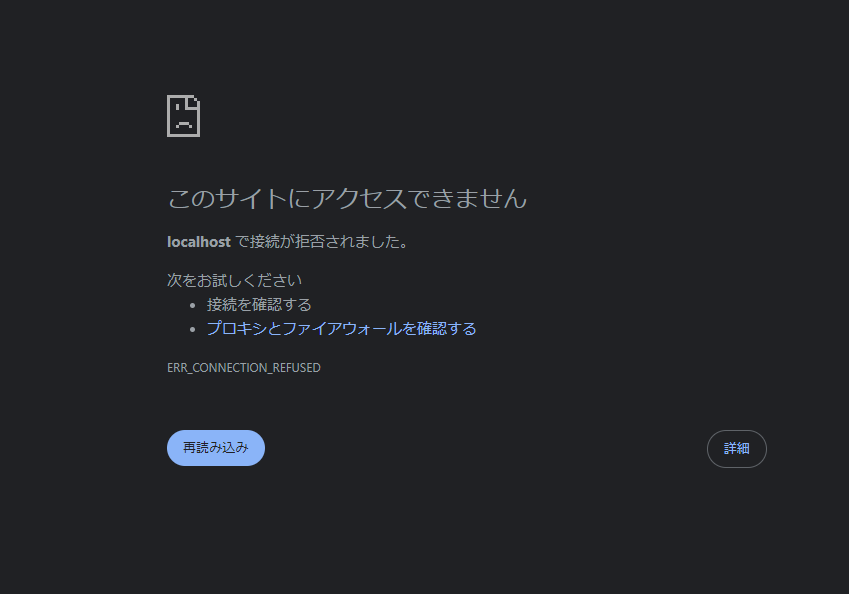
この場合は、--use-device-code オプションをつけることで、正常にサインインできます。
$ azd auth login --use-device-code
Start by copying the next code: XXXXXXXXX
Then press enter and continue to log in from your browser...
この状態で Enter を押すと、別タブで Microsoft Entra ID のサインイン画面になります。
Start by copying the next code: XXXXXXXXX のコードを入力し、画面の案内に従って進んでください。
参考