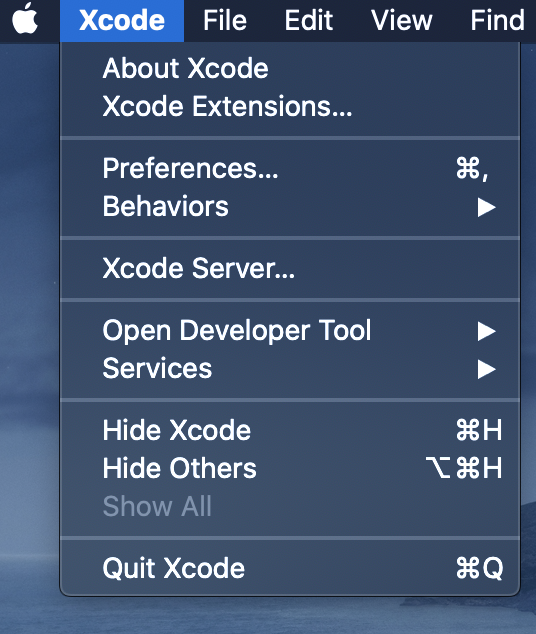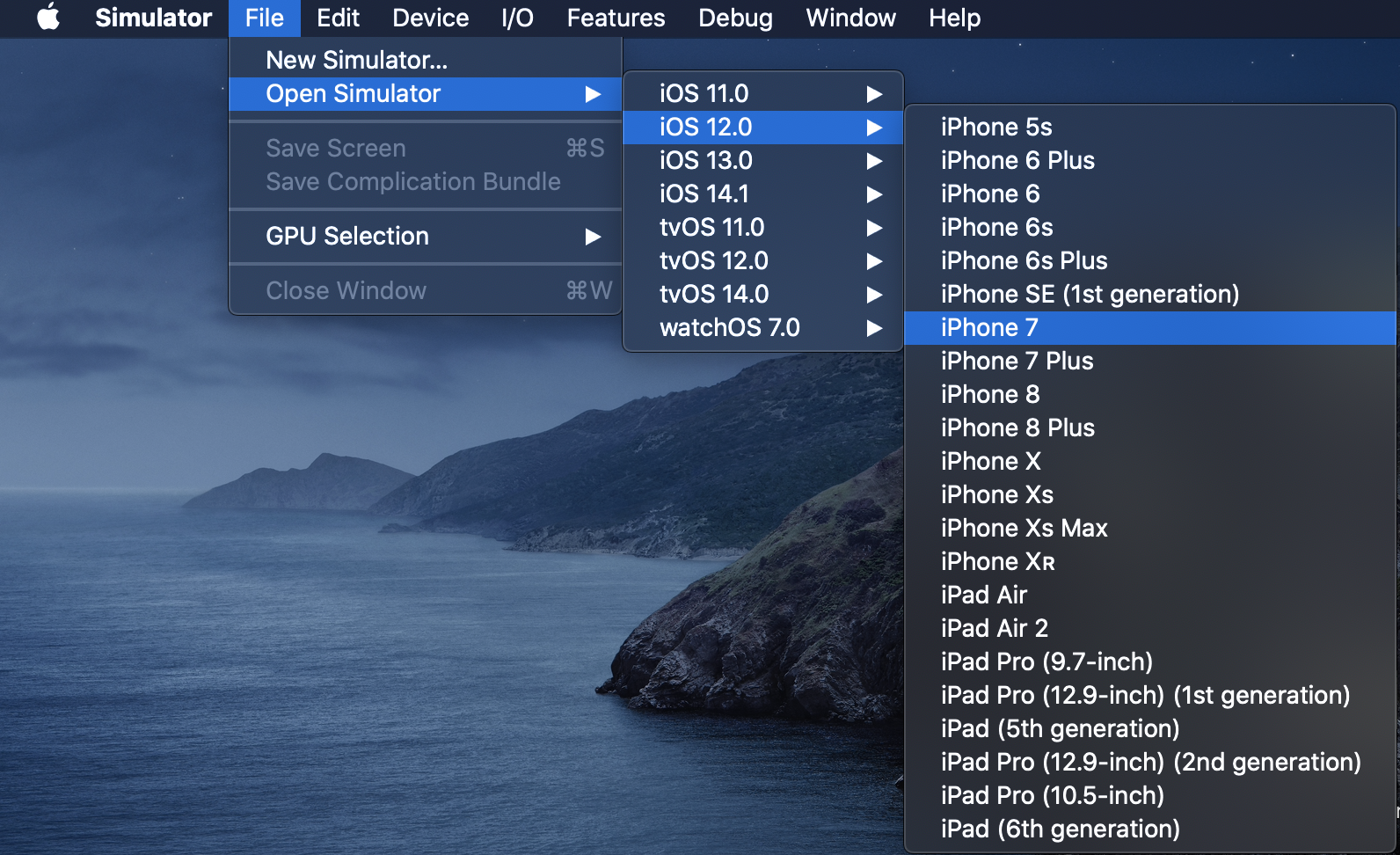Simulatorとは
Simulatorは、Xcodeに含まれる開発者ツールの一つで、iPhoneなどのiOSを搭載し、PC上で実機デバイスのシミュレーションができます。iPhone、iPad、Apple TV、Apple Watchなどの端末からiOS、tvOSまで様々なシュミレーションでテストをすることができます。
実際に使ってみる
iOSのインストール
Xcode > Preferenceをクリックします。
Componentsタブに移動して使用したいiOSをクリックしてインストールします。
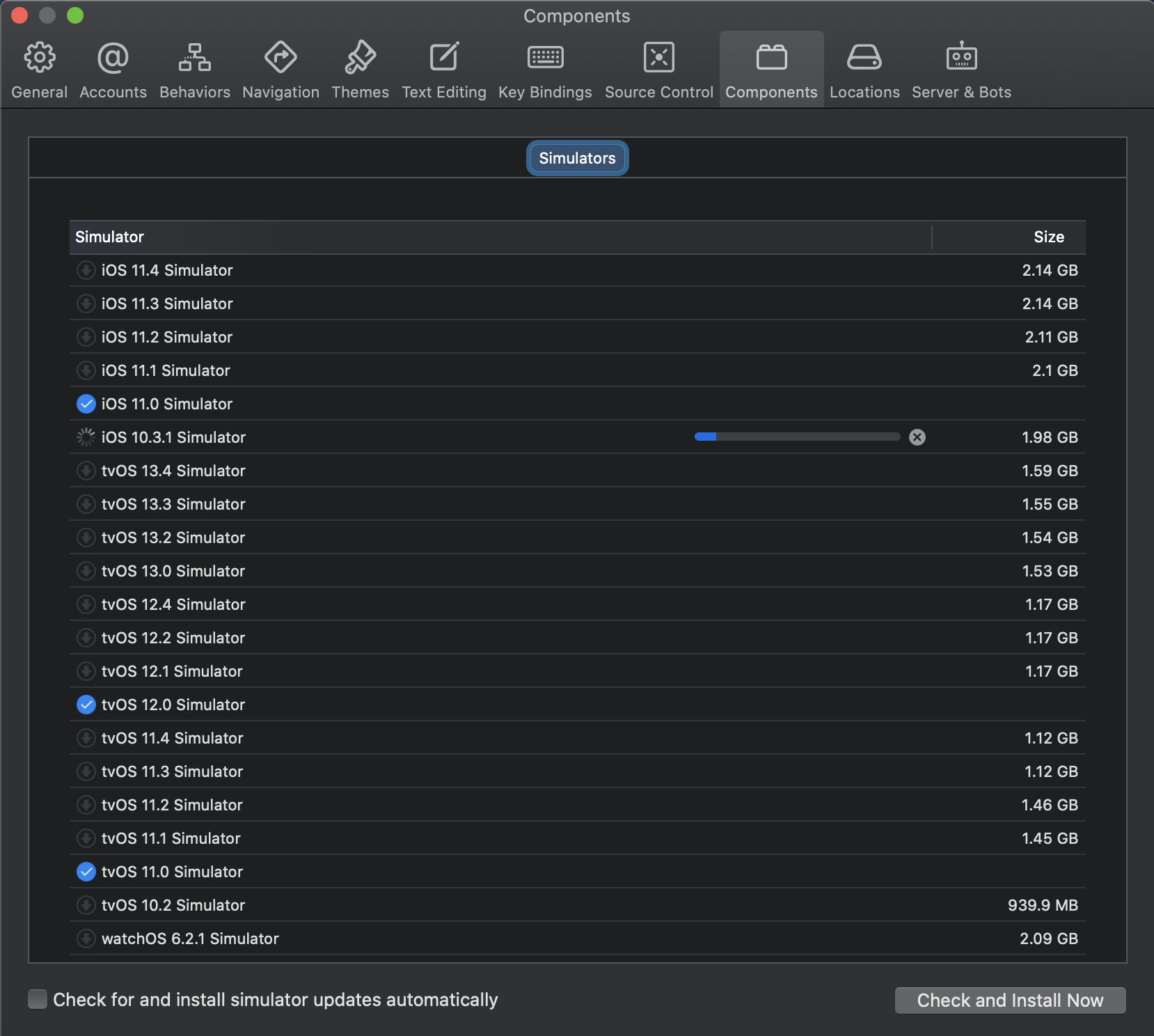
Xcode > Open Developer Tool > Simulatorをクリックして起動。
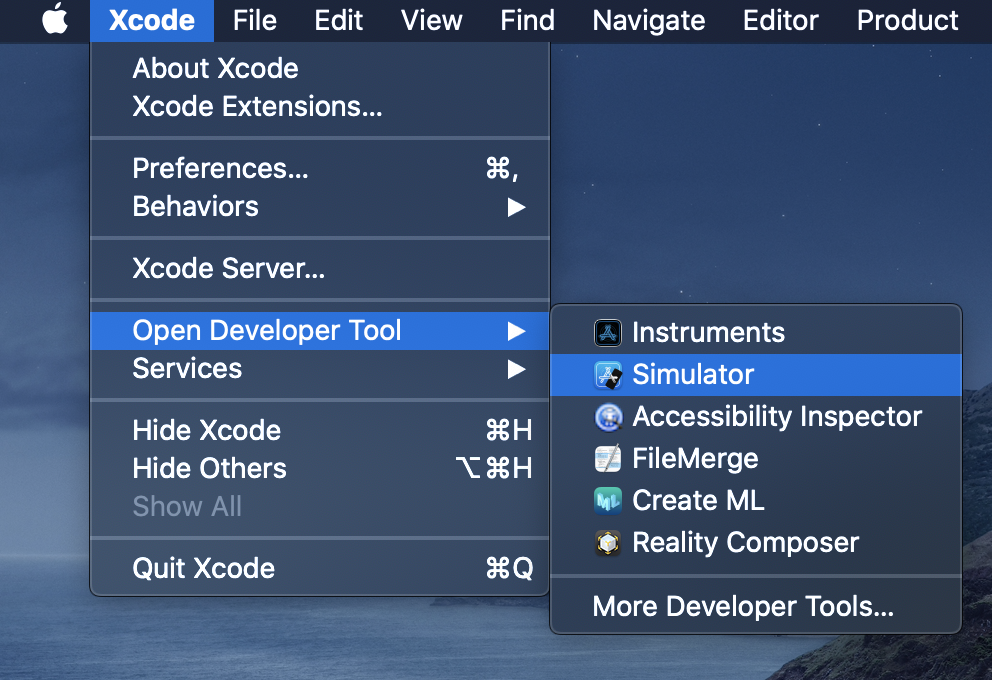
iOSのバージョンから機種まで選ぶことができます。

ファイルのアップロード
SettingでログインしてiCloudアカウントを同期します。

Browseから任意のファイルを選びます。

Simulatorを使う時の注意
XcodeとSimulatorはインストールするのにすごく時間がかかります(数時間単位)。
なので、もし使うかもしれないと思ったらあらかじめインストールしておくことをおすすめします。