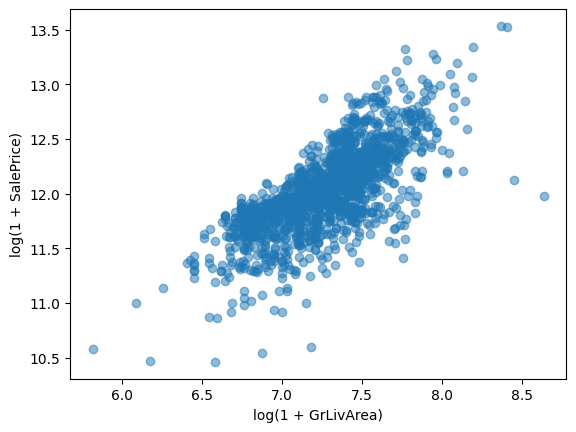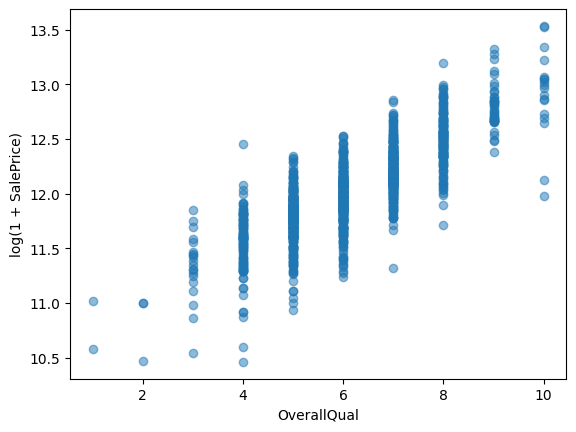はじめに
yukineです.
不定期更新のモデリング記録第2回です.
今回は重回帰を扱います.
前回↓
https://qiita.com/yukine_kamihata/items/efb1510acbae3d094588
数式の理解
目的変数を$y$,説明変数を$X$,係数を$\beta$,誤差を$\varepsilon$として,行列表示すると
\mathbf{y} = \mathbf{X}\boldsymbol{\beta} + \varepsilon
目的は残差平方和を最小化することです.
\displaylines{
L(\boldsymbol{\beta}) = \|\mathbf{y} - \mathbf{X}\boldsymbol{\beta}\|^2
= (\mathbf{y} - \mathbf{X}\boldsymbol{\beta})^\mathsf{T} (\mathbf{y} - \mathbf{X}\boldsymbol{\beta}) \\
L(\boldsymbol{\beta}) = -2\mathbf{X}^\mathsf{T}\mathbf{y} + 2\mathbf{X}^\mathsf{T}\mathbf{X} + \boldsymbol{\beta}^\mathsf{T}\mathbf{X}^\mathsf{T}\mathbf{X}\boldsymbol{\beta} \\
\frac{\partial L}{\partial \boldsymbol{\beta}} = -2\mathbf{X}^\mathsf{T}\mathbf{y} + 2\mathbf{X}^\mathsf{T}\mathbf{X}\boldsymbol{\beta} = 0 \\
\boldsymbol{\beta} = (\mathbf{X}^\mathsf{T}\mathbf{X})^{-1}\mathbf{X}^\mathsf{T}\mathbf{y}
}
実装
まずはnumpyで実装してみます.
numpy
import numpy as np
class MultipleLinearRegression:
def __init__(self):
self.beta = None
# 学習
def fit(self, X, y):
"""
X: (n_samples, n_features)
y: (n_samples,)
"""
n_samples = X.shape[0]
# バイアス項を追加
X_bias = np.colum_stack((np.ones(n_samples), X))
self.beta = np.linalg.inv(X_bias.T @ X_bias) @ (X_bias.T @ y)
# 予測
def predict(self, X):
n_samples = X.shape[0]
# バイアス項を追加
X_bias = np.column_stack((np.ones(n_samples), X))
return X @ self.beta
同様に,scikit-learnで次のように記述できます.
sklearn
import numpy as np
from sklearn.linear_model import LinearRegression
# モデル作成
model = LinearRegression()
# 学習
model.fit(X_train, y_train)
# 予測
y_test = model.predict(X_test)
実践: kaggleの住宅価格予測
前回同様,実際にkaggleの「House Prices - Advanced Regression Techniques」で試してみます。
GrLivAreaとの相関を分析
plt.scatter(
np.log1p(train_df['GrLivArea']), # 地上の居住面積を対数変換
np.log1p(train_df['SalePrice']), # 価格を対数変換
alpha=0.5
)
plt.xlabel("log(1 + GrLivArea)")
plt.ylabel("log(1 + SalePrice)")
plt.show()
OverallQualとの相関を分析
plt.scatter(
train_df['OverallQual'], # 住居の品質
np.log1p(train_df['SalePrice']),
alpha=0.5
)
plt.xlabel("OverallQual")
plt.ylabel("log(1 + SalePrice)")
plt.show()
まずはこの2つの特徴量を組み合わせて学習してみます.
学習
import pandas as pd
import numpy as np
from sklearn.linear_model import LinearRegression
X_train = train_df[['GrLivArea', 'OverallQual']]
y_train = train_df['SalePrice']
# 対数変換
X_train_log = X_train.copy()
X_train_log['GrLivArea'] = np.log1p(X_train_log['GrLivArea'])
y_train_log = np.log1p(y_train)
# 学習
model = LinearRegression()
model.fit(X_train_log, y_train_log)
予測
X_test = test_df[['GrLivArea', 'OverallQual']]
# 対数変換
X_test_log = X_test.copy()
X_test_log['GrLivArea'] = np.log1p(X_test_log['GrLivArea'])
# 予測
y_pred = np.expm1(model.predict(X_test_log))
submission = pd.DataFrame({"Id": test_df["Id"], "SalePrice": y_pred})
submission.to_csv("submission2025093003.csv", index=False)
RMSLEで0.20を下回りました.
次に説明変数を増やしてみます.
OverallQual, GrLivArea, TotalBsmtSF, GarageCars, YearBuilt
あたりを使ってみます.
features = ["OverallQual", "GrLivArea", "TotalBsmtSF", "GarageCars", "YearBuilt"]
X_train = train_df[features].fillna(0) # 欠損値を0で埋める.
y_train = train_df['SalePrice']
# 対数変換
X_train_log = X_train.copy()
X_train_log['GrLivArea'] = np.log1p(X_train_log['GrLivArea'])
y_train_log = np.log1p(y_train)
# 学習
model = LinearRegression()
model.fit(X_train_log, y_train_log)
X_test = test_df[features].fillna(0)
# 対数変換
X_test_log = X_test.copy()
X_test_log['GrLivArea'] = np.log1p(X_test_log['GrLivArea'])
# 予測
y_pred = np.expm1(model.predict(X_test_log))
submission = pd.DataFrame({"Id": test_df["Id"], "SalePrice": y_pred})
submission.to_csv("submission.csv", index=False)
5つの特徴量を使ったことで精度も改善されました.