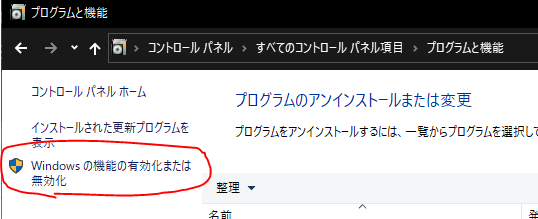WSL(Windows Subsystem for Linux)を使用することで、Win10環境でlinux環境が作成できます。
Windowsの設定変更
control.exeを起動(コントロールパネルを開いても同じです)
↓
linux用windowsサブシステム にチェックを入れる
(すでに私の環境では有効化しているので、チェックが入っていますが、デフォルトではチェックが入っていないと思います)
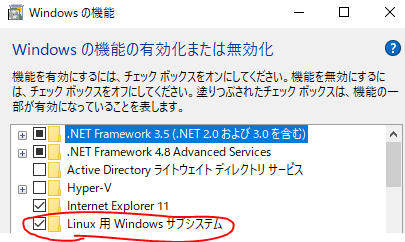
OS再起動を促されるので、従う
linuxのインストール
再起動後、スタートメニューから、MicroSoftStore(ストア)を開き、
検索タブにlinuxを入力し、好きなディストリビューションをインストール
(すでに私の環境にはubuntuがインストールされていますので、インストール済みと表示されています)

以降、ubuntuをインストールした時の操作になります。他のディストリビューションの場合、適宜操作の変更があるかもしれません。
linuxの起動
スタートメニュー -> ubuntuを起動
起動後、Installing, this may take a few minutes...が表示されます
数分待ったあと、ユーザ名とパスワードを入力します
(ユーザ名にadminはダメだったみたいです。。ww)
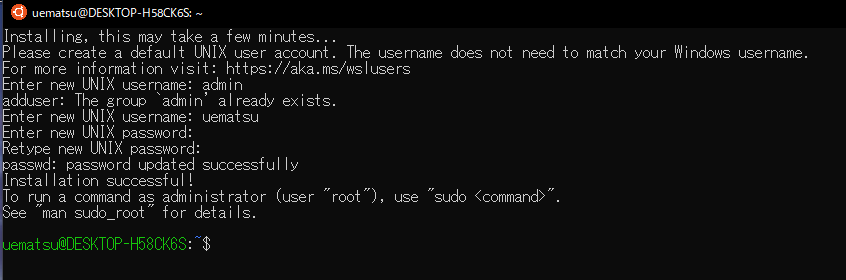
これで環境作成が完了!!
あとはユーザ作ったり、Webサーバ立てたり色々やってみましょう