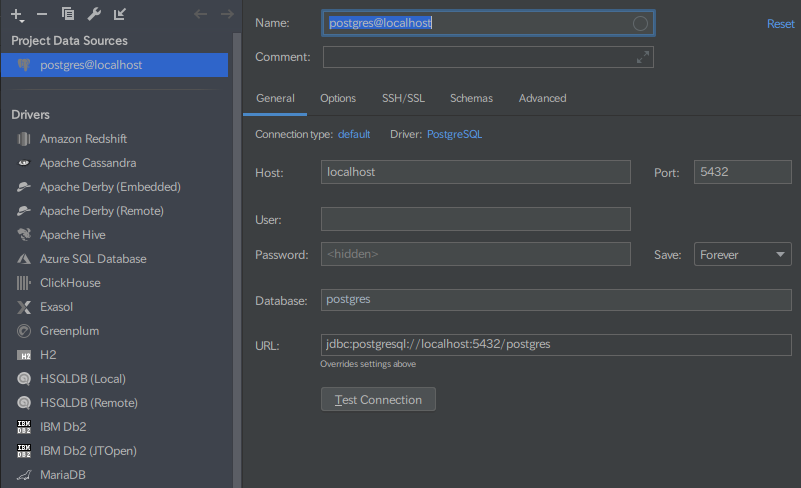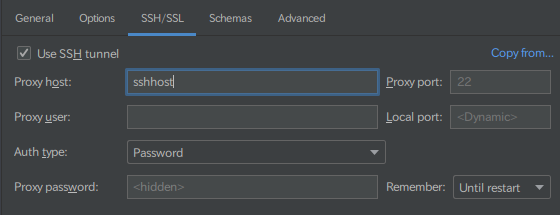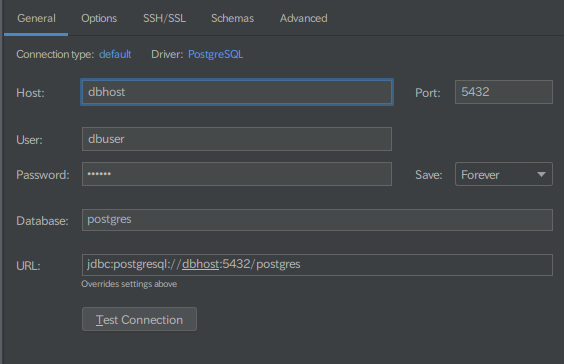PyCharm 2019.2で実行しているが、Jetbrains IDEにあるDatabaseを利用しているので、他のでも設定項目はほぼ同じだと思う。
設定を作成する
-
C-S-aでActionsを開いて、Databaseと入力してDatabaseを開く。 -
New->Data Sourceから目的のDBの種類を選部。
SSH/SSLの設定
Proxy host: 単にSSH接続するホスト。
Local port: 入力しないと自動で振ってくれる。 他でもそのトンネルを利用したいのであれば値を入力する。
Auth type: 認証方法の選択。 OpenSSH config and authentication agent は良く分からん。
Generalの設定
Host: SSHで接続しているサーバーから見たDBのホスト名。
必要なものが入力し終わったら、GeneralにあるTest Connectionを押して接続を確認する。