概要
ハッカソンでRaspberry PiとGrove Pi+スターターキット、kintoneを活用することになり、Grove Pi+スターターキットのセンサ値をkintoneにアップするサンプルプログラムを作成しました。
Raspberry PiとGrove Pi+の準備
Raspberry Piの環境は以前設定した以下を用いました。
Raspberry PiでGrove Pi+スターターキットとカメラを使う初期設定
https://qiita.com/yukataoka/items/9df2c74f7cd514e04b97
今回使用したGrove Pi+スターターキットのセンサは、温湿度、光、音です。

こちらも以前試験した以下を参考に構成しました。
Grove Pi+スターターキットのセンサを試す 5.Example Project: Sensor Twitter Feed(センサ値のツイート)
https://qiita.com/yukataoka/items/ef73eb1a329f18015aab#5example-project-sensor-twitter-feed%E3%82%BB%E3%83%B3%E3%82%B5%E5%80%A4%E3%81%AE%E3%83%84%E3%82%A4%E3%83%BC%E3%83%88
kintone アプリの追加
kintoneのアプリをはじめから作成し、フォームを作成
フィールドは以下のように設定します。
| フィールド名 | タイプ | フィードコート・要素ID |
|---|---|---|
| 日時 | 日時 | datetime |
| 光センサ | 数値(少数2桁) | light |
| 音センサ | 数値(少数2桁) | sound |
| 温度センサ | 数値(少数2桁) | temp |
| 湿度センサ | 数値(少数2桁) | humidity |
 |
アプリの設定画面でAPIトークンを設定
アプリの設定画面から、設定 -> カスタマイズ/サービス連携 APIトークン の順でAPIトークンの設定画面が開きます。
「生成する」ボタンを押すとAPIトークンが追加されるので、アクセス権を"追加"のみチェックして「保存」します。
プログラム開発
kintone API SDK for Pythonを利用して、Grove Pi+のセンサ計測値をkintoneレコードに追加する実装を行いました。
Grove Pi+センサ計測値の取得については以下を参照ください。
Grove Pi+スターターキットのセンサを試す 5.Example Project: Sensor Twitter Feed(センサ値のツイート)
https://qiita.com/yukataoka/items/ef73eb1a329f18015aab#5example-project-sensor-twitter-feed%E3%82%BB%E3%83%B3%E3%82%B5%E5%80%A4%E3%81%AE%E3%83%84%E3%82%A4%E3%83%BC%E3%83%88
kintone API SDK for Pythonについては以下を参照ください。
Raspberry Piでkintone API SDK for Pythonを利用する(Raspberry Pi から簡単にkintoneにデータを保管)
https://qiita.com/yukataoka/items/9025e1b9951feb419fac
# !/usr/bin/python
# -*- coding: utf-8 -*-
import codecs
import math
import sys
import time
# Grove Pi+
import grovepi
# kintone API SDK for Python
import pykintone
from pykintone import model
import pykintone.structure_field as sf
# Grove Pi+ Connections
sound_sensor = 0 # port A0
light_sensor = 1 # port A1
temperature_sensor = 2 # port D2
# Connect to kintone
subdomein = "kintoneのサブドメイン"
appId = "kintoneのアプリケーションID"
token = "kintoneのAPIトークン"
app = pykintone.app(subdomein, appId, token)
# kintone record layout
class recordLayout(model.kintoneModel):
def __init__(self):
super(recordLayout, self).__init__()
self.datetime = ""
self.light = 0.0
self.sound = 0.0
self.temp = 0.0
self.humidity = 0.0
# example code
if __name__=="__main__":
grovepi.pinMode(led,"OUTPUT")
grovepi.analogWrite(led,255) #turn led to max to show readiness
while True:
try:
# Get value from light sensor
light_intensity = grovepi.analogRead(light_sensor)
# Get sound level
sound_level = grovepi.analogRead(sound_sensor)
time.sleep(0.5)
# Get value from temperature sensor
[t,h]=[0,0]
[t,h] = grovepi.dht(temperature_sensor,0)
print ("Temp: %d C, Humidity: %d, Light: %d, Sound: %d" %(t,h,light_intensity/10,sound_level))
# kintone POST
record = recordLayout()
record.datetime = time.strftime('%Y-%m-%dT%H:%M:%S+09:00')
record.light = light_intensity/10
record.sound = sound_level
record.temp = t
record.humidity = h
res = app.create(record)
if res.ok:
print("kintone record add id=" + str(res.record_id) + " revision=" + str(res.revision))
else:
print(res.error.id.encode('utf-8'))
print(res.error.message.encode('utf-8'))
print(res.error.code)
time.sleep(60 * 10)
except KeyboardInterrupt:
exit()
except (IOError,TypeError) as e:
print("Error")
print(e)
exit()
結果
以下のようにRaspberry Piで計測したセンサ値がkintoneに保管できました。
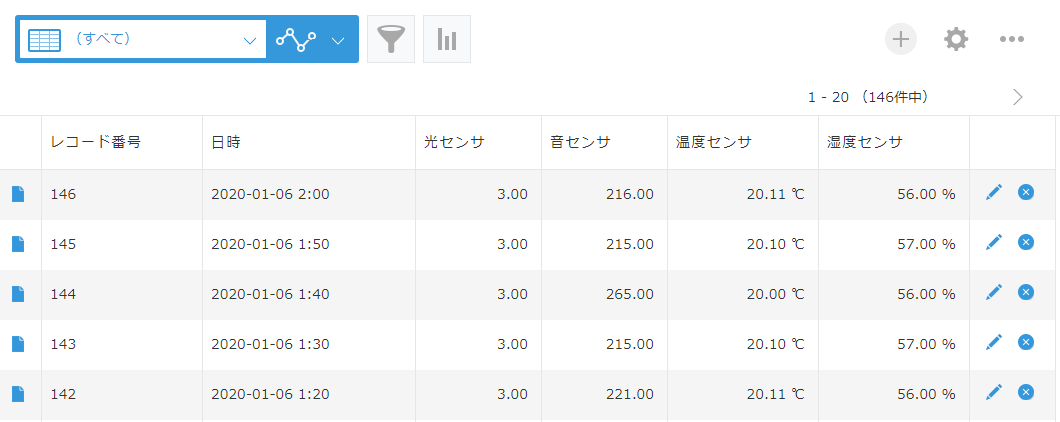
以下のようなグラフをkintoneで表示してみました。
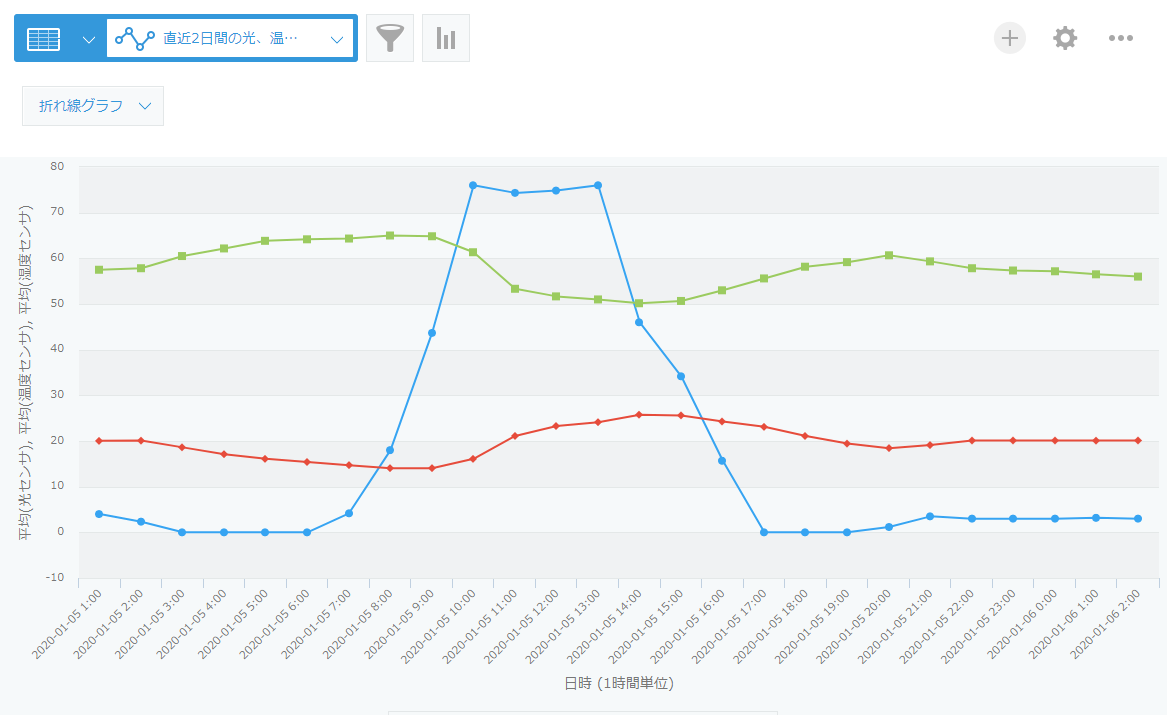
kintoneにデータを保管できると便利ですね!
参考
Raspberry PiでGrove Pi+スターターキットとカメラを使う初期設定
https://qiita.com/yukataoka/items/9df2c74f7cd514e04b97
Grove Pi+スターターキットのセンサを試す
https://qiita.com/yukataoka/items/ef73eb1a329f18015aab
Raspberry Piでkintone API SDK for Pythonを利用する(Raspberry Pi から簡単にkintoneにデータを保管)
https://qiita.com/yukataoka/items/9025e1b9951feb419fac