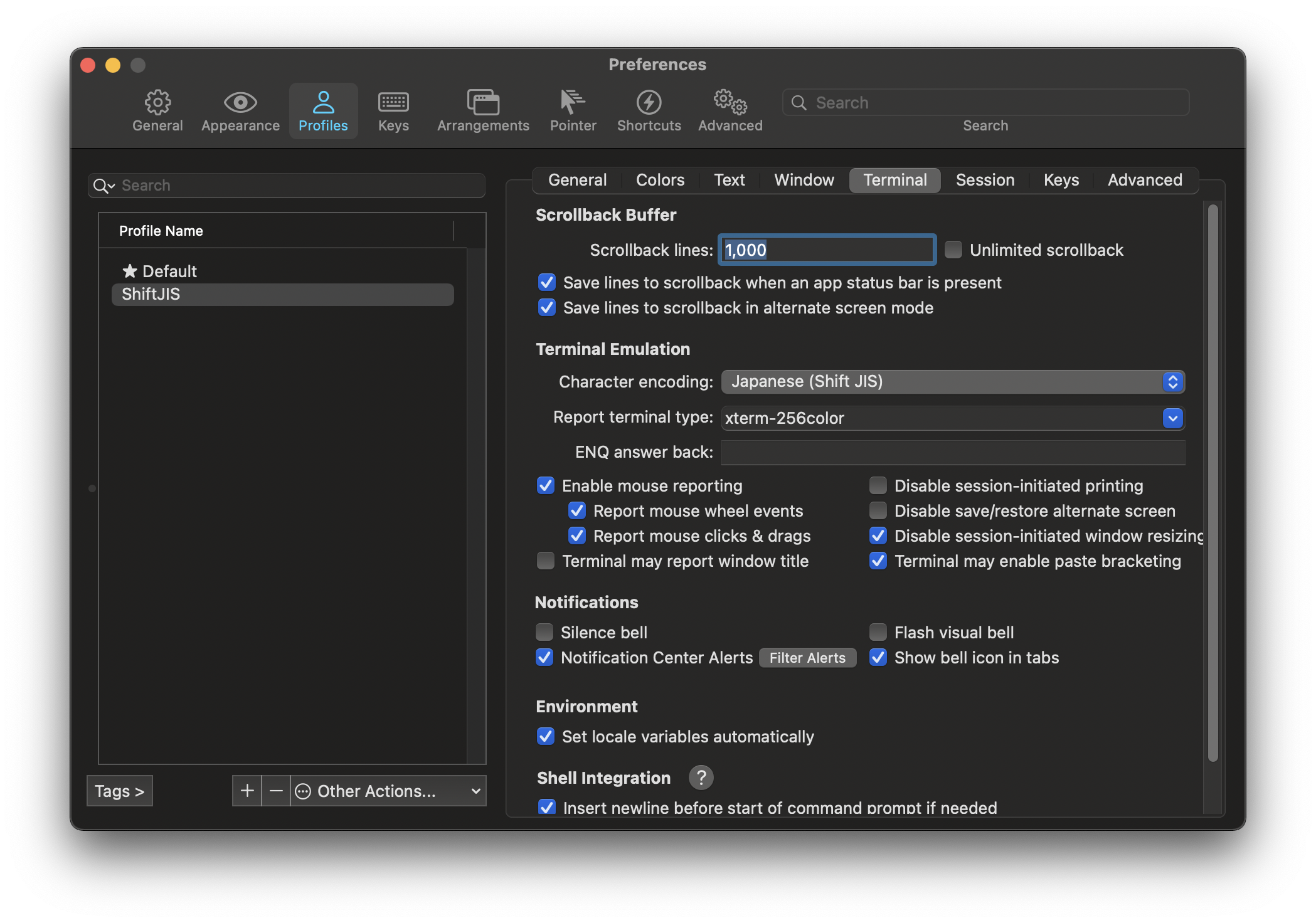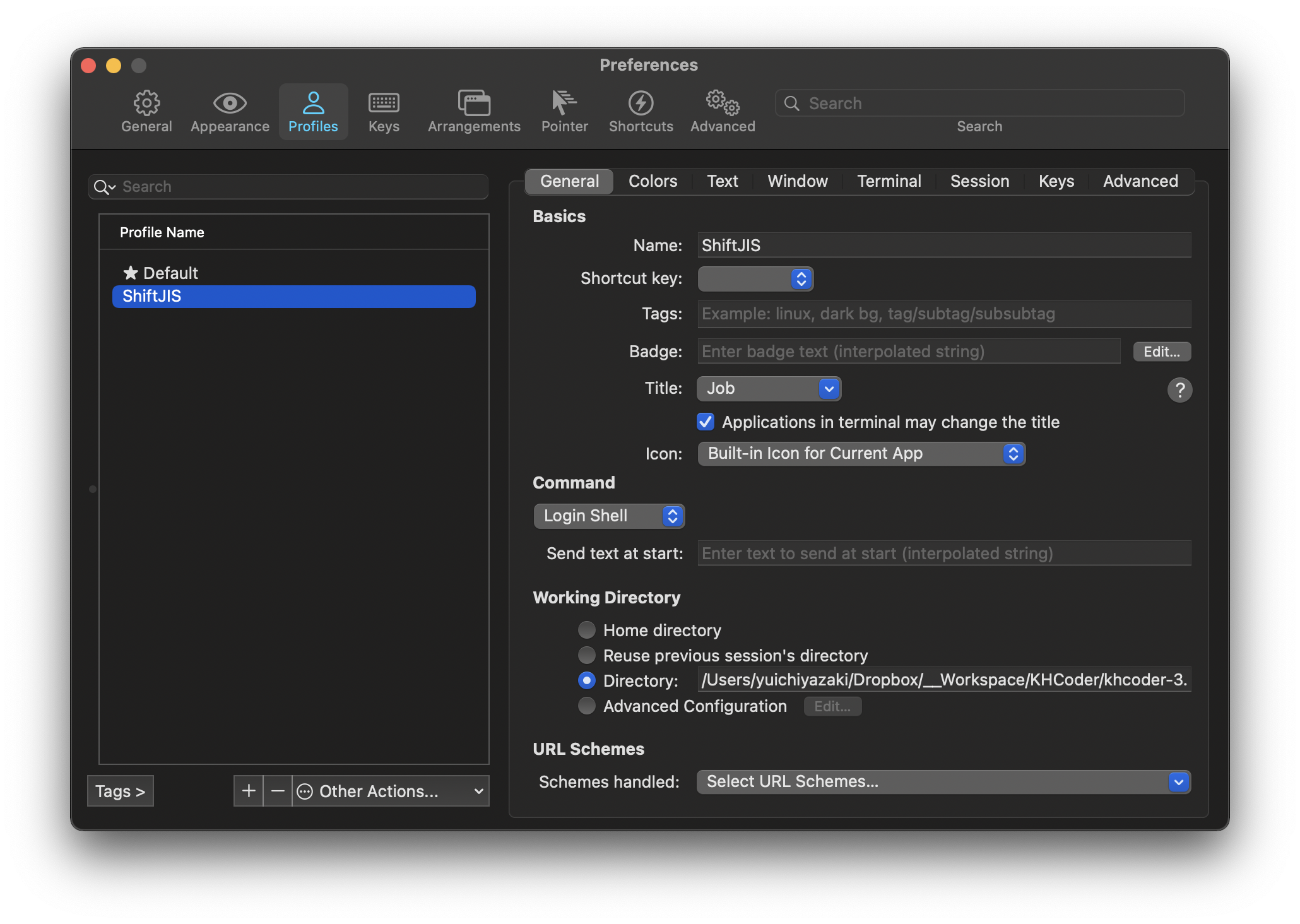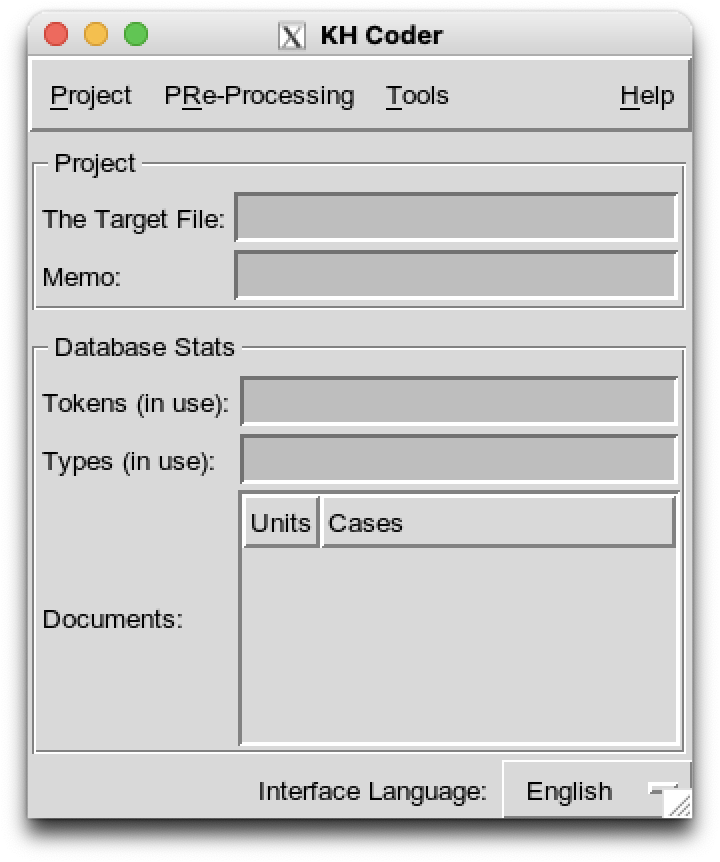基本的にはここに書いてある通りなのですが、
いくつか書いてなくてハマった箇所があるので、記述しておきます。
前提となる環境
以下の環境でのお話です。
- macOS Big Sur(11.6)
- MacBook Air (M1, 2020)
- Zsh
1. mysql_secure_installation
MySQLインストール後、以下のコマンドを実行します。
% mysql_secure_installation
が、このコマンドを実行する際はMySQLが起動している必要があります。
ぼくの場合は起動しつつ、OS起動時には起動するよう、サービス登録しておきました。
% brew services start mysql
2. cpanm DBD::mysql のインストールにコケる
こんなエラーメッセージが出ました。
% cpanm DBD::mysql
Can't link/include C library 'zstd', 'ssl', 'crypto', aborting.
ぼくの場合は、'zstd', 'ssl'はすでにインストールされていました。
% which zstd
/opt/homebrew/bin/zstd
% which openssl
/usr/bin/openssl
% which crypto
crypto not found
cryptoはなかったので、インストールしました。
2-1. cryptoをインストール
先にgpgのインストールが必要です。
% brew install gpg
続いてpipでcryptoをインストールするのですが、pipが入ってなかったので、以下のページを参考に、pip自体をインストール。
これでやっとcryptoをインストール。
% pip install crypto
% which crypto
/opt/homebrew/bin/crypto
2-2. 足りないといわれたライブラリの場所を明示しつつ、cpanm DBD::mysqlをインストール
whichコマンドで調べた各ライブラリのパスを指定しながら、インストールを実行しました。
% cpanm DBD::mysql --configure-args="--libs='-L/usr/bin/openssl -L/opt/homebrew/bin/zstd -L/opt/homebrew/bin/crypto'"
3. xquartzのインストール
KH Coderにはこの子も必要です。なければインストールします。
より、XQuartz-2.8.1.dmgをダウンロードし、インストール。
4. ターミナルの文字エンコーディング設定
ターミナルのデフォルトの文字エンコーディングはUTF8で、KH CoderはShift JISで起動する必要があるため、文字エンコーディングをShift JISに変更したプロファイルを用意します。ついでに起動時のパスもKH Coder専用にしておきました。
※ぼくはiTerm2を利用しています。
5. KH Coder起動時
xwindowを先に起動しておく必要があります。
Shift JIS環境で開いたターミナルのタブで以下を入力します。
% startx
ターミナルの別なタブをShift JIS環境で開き、KH Coderを起動します。
% perl kh_coder.pl
できたー!
3時間ぐらいかかった…