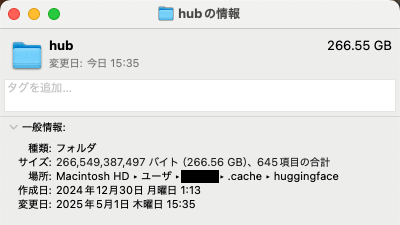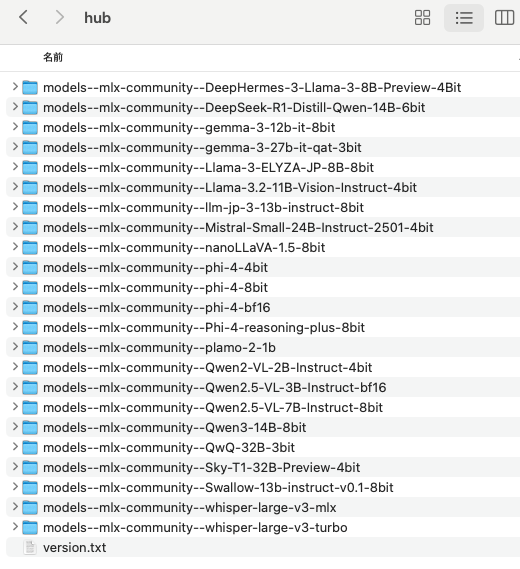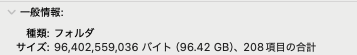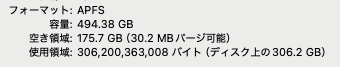はじめに
ローカルLLM で使っている Mac mini のディスク容量が以下の状態になったため、空き容量を増やすために今回の記事に書いている対処を行いました。
実施したこと
ローカルLLM のモデルの保存先を探す
上記のディスク容量不足の原因になりそうなもので、思い当たるものに MLX LM、MLX-VLM を使ったローカルLLM があると思われました。それで、そのローカルLLM で使ったモデルの置き場を探し、そのフォルダのサイズを確認してみることにしました。
保存先のパス
調べてみたところ、モデルの保存先のパスは以下となるようです。
~/.cache/huggingface/hub
このフォルダのサイズを確認してみると、以下のとおり 266GB超と、ディスク全体の容量の半分以上になっていました。
保存されていたモデル
具体的にこのフォルダ内を確認すると、以下の状態でした。
ダウンロード済みだったモデル(折りたたんだ中に書いています)
- models--mlx-community--DeepHermes-3-Llama-3-8B-Preview-4Bit
- models--mlx-community--DeepSeek-R1-Distill-Qwen-14B-6bit
- models--mlx-community--gemma-3-12b-it-8bit
- models--mlx-community--gemma-3-27b-it-qat-3bit
- models--mlx-community--Llama-3-ELYZA-JP-8B-8bit
- models--mlx-community--Llama-3.2-11B-Vision-Instruct-4bit
- models--mlx-community--llm-jp-3-13b-instruct-8bit
- models--mlx-community--Mistral-Small-24B-Instruct-2501-4bit
- models--mlx-community--nanoLLaVA-1.5-8bit
- models--mlx-community--phi-4-4bit
- models--mlx-community--phi-4-8bit
- models--mlx-community--phi-4-bf16
- models--mlx-community--Phi-4-reasoning-plus-8bit
- models--mlx-community--plamo-2-1b
- models--mlx-community--Qwen2-VL-2B-Instruct-4bit
- models--mlx-community--Qwen2.5-VL-3B-Instruct-bf16
- models--mlx-community--Qwen2.5-VL-7B-Instruct-8bit
- models--mlx-community--Qwen3-14B-8bit
- models--mlx-community--QwQ-32B-3bit
- models--mlx-community--Sky-T1-32B-Preview-4bit
- models--mlx-community--Swallow-13b-instruct-v0.1-8bit
- models--mlx-community--whisper-large-v3-mlx
- models--mlx-community--whisper-large-v3-turbo
一部のモデルを残して削除する
上記のモデルの中の一部を残して、他を削除しました。
削除後のフォルダ・ディスク内のサイズは以下となりました。
モデルが置かれているフォルダ
ディスク
これで、とりあえずディスクの空きを確保できました。
その他
ローカルLLM をいろいろ試した時、その一部は流れなどを記事にも書いていました。
記事の一部
以下は、その記事の一部です。
- Mac mini で ローカルLLM: Qwen3(MLX版)を MLX LM + Python で試した時のメモ - Qiita
- Mac mini で ローカルLLM: Qwen3(MLX版 14B 8bit)を MLX LM で試した時のメモ - Qiita
- Mac mini で ローカルLLM: Google の Gemma 3(MLX版 12B 8bit)を MLX LM で試す - Qiita
- 「Qwen2.5-VL」の量子化された MLX版のモデル(7B 8bit)と「MLX-VLM」を使ったローカルLLM(Image to Text、M4 Mac mini を利用) - Qiita
- M4 Mac mini で mlx-whisper を試す(pyenv・venv を使った環境準備も)【Python-4】 - Qiita