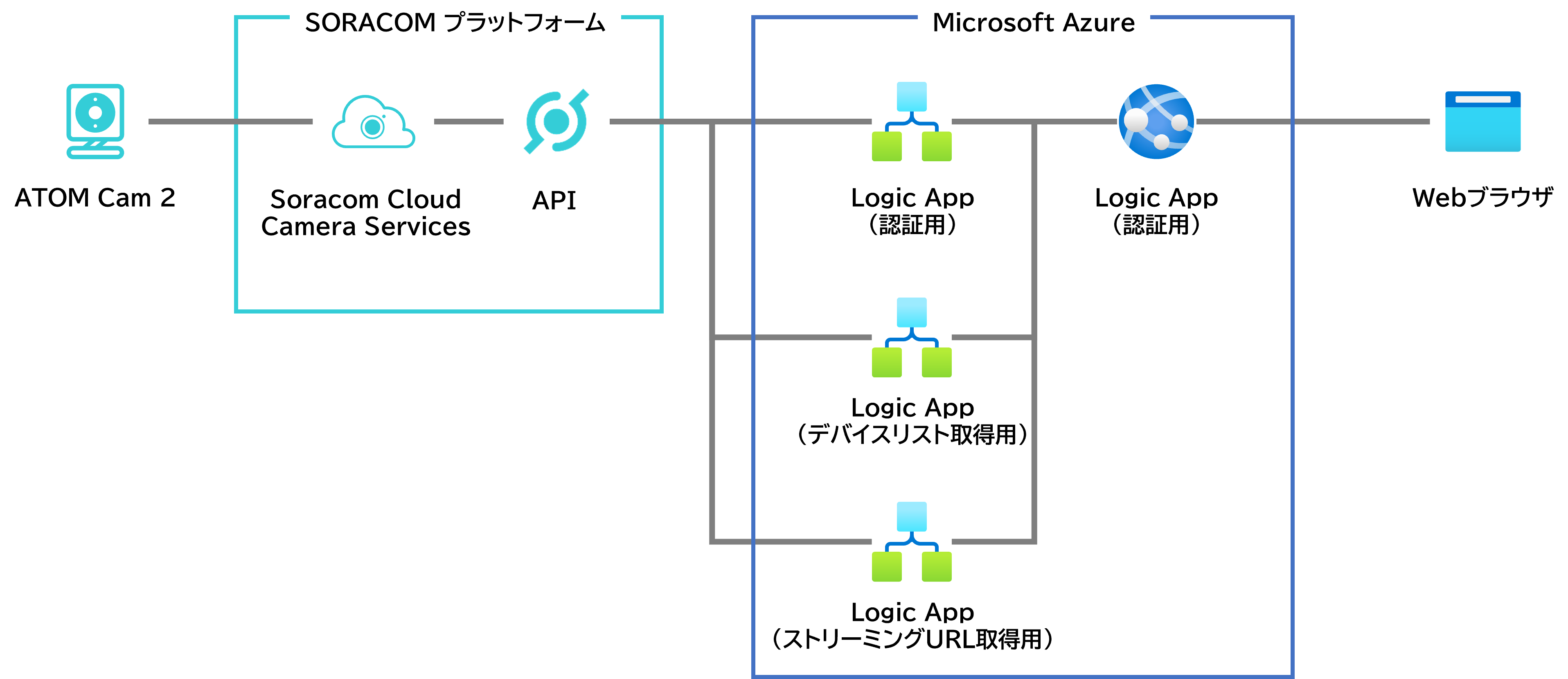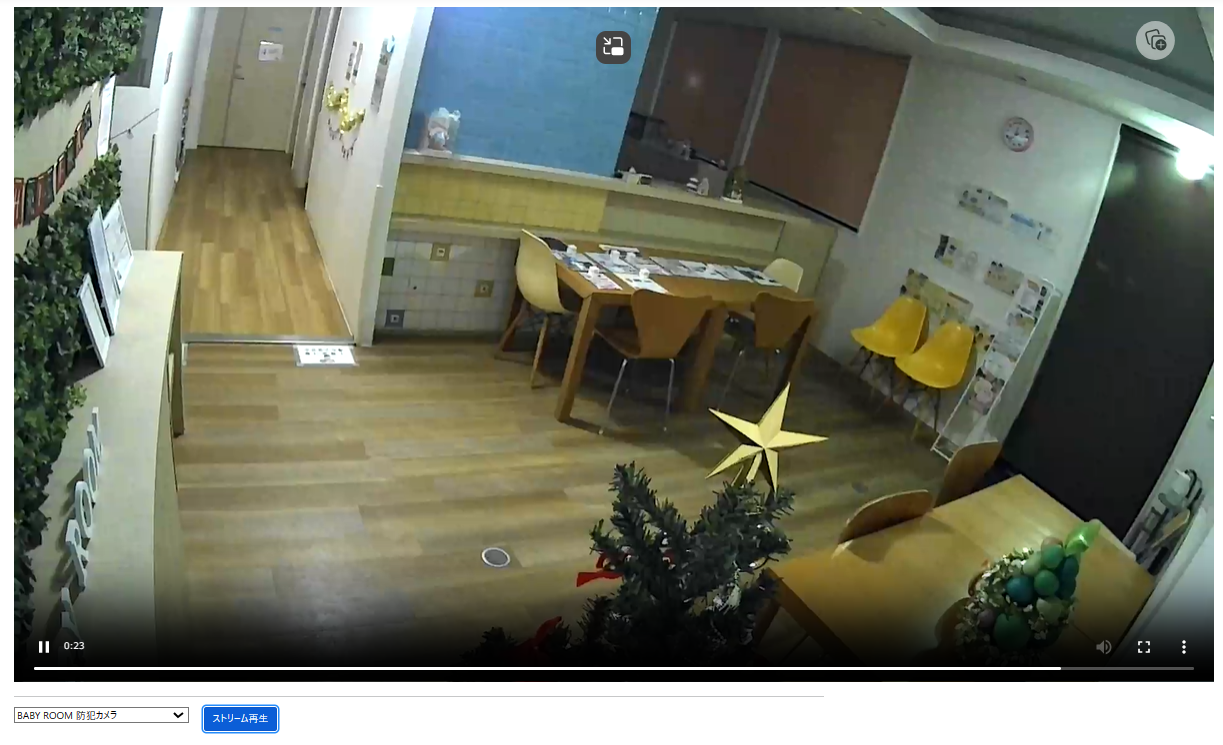概要
当社でMicrosoft Azureを使ったSaaSを提供していて、
そこでソラカメを活用した見守りサービスの開発を行っています。
AWSを使ったソラカメのストリーミングの事例を参考に、
Azureを使ってストリーミング再生を行う例を書きたいと思います。
環境など
開発環境
・Visual Studio 2022
実行環境
・Azure App Service
・Logic App
使用するフレームワーク、ライブラリ等
・ASP .NET Core(.NET 7)
・dash.js(ストリーミング用)
システム構成
検証用に構築したシステム構成はこんな感じ。
手順
ソラカメを既に運用している前提です。
SORACOM プラットフォーム側の準備
①SAM ユーザー用ロール作成
ソラコムのコンソールで、APIアクセス用のロールを作成しておきます。
ここでは、SoracamWatcherRoleという名前のロールを作成しました。
ロールに設定する権限は以下のような感じ。
{
"statements": [
{
"effect": "allow",
"api": [
"SoraCam:*Device*",
"OAuth2:authorize",
"Auth:*"
]
}
]
}
②SAM ユーザー作成
APIアクセス用のSAMユーザーを作成し、先ほど作成したロールを割り当てます。
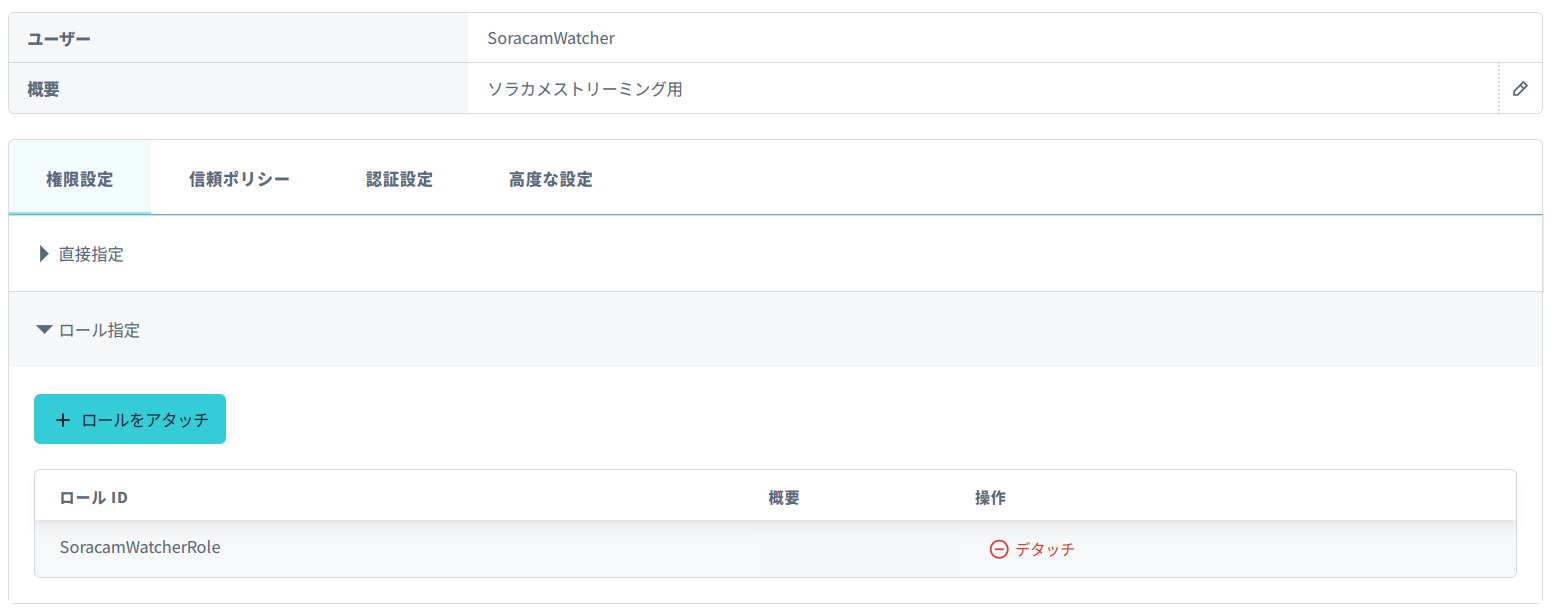
③ SAMユーザーの認証キー生成
SAMユーザーの認証設定で、認証キーを生成します。
生成時に表示される認証キーIDと認証キーシークレットをAPI呼び出し時に使用するので
忘れずコピーしておいてください。
Azure Logic Apps
ソラコムのAPIを呼び出すための処理を、ここではLogic Apps上で実装しました。
⇒今後使いまわしするかはさておき・・・。
Logic Appsは三つにわけて作成しています。
一旦ソラカメAPIのラッパーの位置づけで作成しています。
・soracam_auth SAMユーザーのAPIキーとトークン発行用
※本文のauthKeyとauthKeyIdには、先に生成した認証キーIDと認証キーシークレットを入れて下さい。
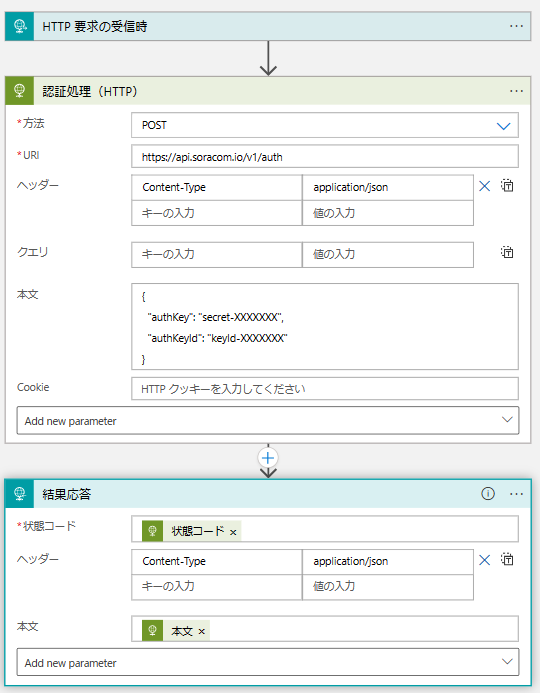
・soracam_devices ソラカメのデバイスリスト(カメラリスト)取得用
※上記のLogic Appsで取得したAPIキーとトークンを引数で受け取ります。
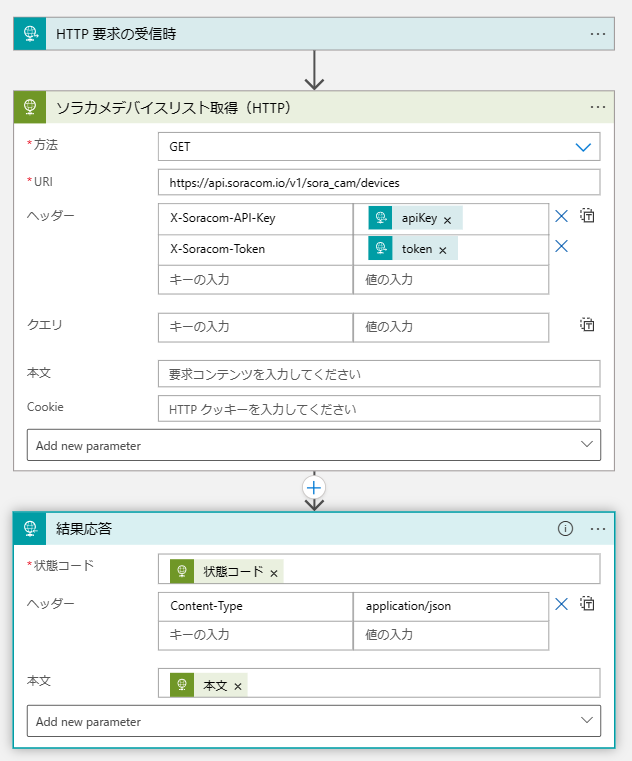
・soracam_streaming 対象ソラカメのストリーミングURL取得用
※上記のLogic Appsで取得したAPIキーとトークン、対象カメラのデバイスIDを引数で受け取ります。
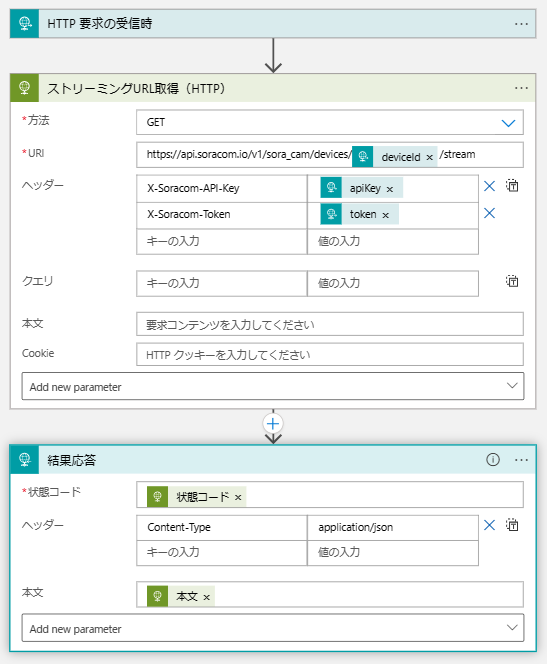
Azure App Service
App ServiceはASP .NET Coreを使用したWebアプリをホストさせます。
Webアプリは、ページにデバイス(=カメラ)のリストを表示させ、
選択されたカメラのストリーミング用URLを取得を行って
動画の表示を行います。
といっても、動画の再生はライブラリのdash.jsにお任せで、
実質はLogic Appsを呼び出すのみとなります。
※さらに言うと、今回の実装のみで言えば、Static Web Appsで充分ですが・・・
①まず、Logic Appを呼び出すために、HttpClientサービスを追加
var builder = WebApplication.CreateBuilder(args);
// Add services to the container.
builder.Services.AddControllersWithViews();
// この行を追加
builder.Services.AddHttpClient();
var app = builder.Build();
//・・・
②とりあえずIndexページにストリーム再生する処理を実装(ControllerはHome)。
変数名もエラー処理も適当すぎるのでご注意ください(汗)。
public class HomeController : Controller
{
private readonly ILogger<HomeController> _logger;
private readonly IHttpClientFactory _httpClientFactory;
public HomeController(ILogger<HomeController> logger,
IHttpClientFactory httpClientFactory)
{
_logger = logger;
_httpClientFactory = httpClientFactory;
}
public async Task<IActionResult> Index()
{
var httpClient = _httpClientFactory.CreateClient();
// 認証
var request = new HttpRequestMessage(
HttpMethod.Get,
"Logic Appsに作ったsoracam_authのURL");
var response = await httpClient.SendAsync(request);
if (!response.IsSuccessStatusCode)
{
// エラー処理
}
// コンテンツデータからトークンなどを取得
using var contentStream = await response.Content.ReadAsStreamAsync();
var authData = await JsonSerializer.DeserializeAsync<AuthData>(contentStream);
// デバイスリスト取得
var authParam = new DeviceListParam()
{
apiKey = authData.apiKey,
token = authData.token,
};
var authDataJson = new StringContent(
JsonSerializer.Serialize(authParam),
Encoding.UTF8,
Application.Json);
var request2 = new HttpRequestMessage(
HttpMethod.Post,
"Logic Appsに作ったsoracam_devicesのURL")
{
Content = authDataJson
};
var response2 = await httpClient.SendAsync(request2);
if (!response2.IsSuccessStatusCode)
{
// エラー処理
}
// コンテンツデータからデバイスリストを取得
using var contentStream2 = await response2.Content.ReadAsStreamAsync();
var devicesData = await JsonSerializer.DeserializeAsync<IEnumerable<DevicesData>>(contentStream2);
ViewBag.DeviceList = new SelectList(devicesData, "deviceId", "name");
return View();
}
[HttpPost]
public async Task<IActionResult> GetStreamUrl(string deviceId)
{
var httpClient = _httpClientFactory.CreateClient();
// 認証
var request = new HttpRequestMessage(
HttpMethod.Get,
"Logic Appsに作ったsoracam_authのURL");
var response = await httpClient.SendAsync(request);
if (!response.IsSuccessStatusCode)
{
// エラー処理
}
// コンテンツデータからトークンなどを取得
using var contentStream = await response.Content.ReadAsStreamAsync();
var authData = await JsonSerializer.DeserializeAsync<AuthData>(contentStream);
if (authData == null)
{
// エラー処理
}
// ストリーミングURL取得
var authParam = new StreamURLParam()
{
apiKey = authData.apiKey,
token = authData.token,
deviceId = deviceId,
};
var authDataJson = new StringContent(
JsonSerializer.Serialize(authParam),
Encoding.UTF8,
Application.Json);
var request2 = new HttpRequestMessage(
HttpMethod.Post,
"Logic Appsに作ったsoracam_streamingのURL")
{
Content = authDataJson
};
var response2 = await httpClient.SendAsync(request2);
if (!response2.IsSuccessStatusCode)
{
// エラー処理
}
using var contentStream2 = await response2.Content.ReadAsStreamAsync();
var streamURLData = await JsonSerializer.DeserializeAsync<StreamURLData>(contentStream2);
return Ok(streamURLData.playList[0].url);
}
}
実行画面
当社運営のレンタルスペース「BABY ROOM」の防犯用カメラを
ストリーミングしてみました。
余談
この記事は12/6に書く予定でしたが、
書き終えたのは結局アドベントカレンダー最終日(汗)。
その間に、SORACOMさんがストリーミング再生し放題の機能を提供開始したと
プレスリリースがありました。
ソラカメ、カメラのライブ映像を無制限で視聴・ダウンロードできる「ライブ視聴見放題」を提供開始
ソラカメの活用がますますしやすくなりそうです。