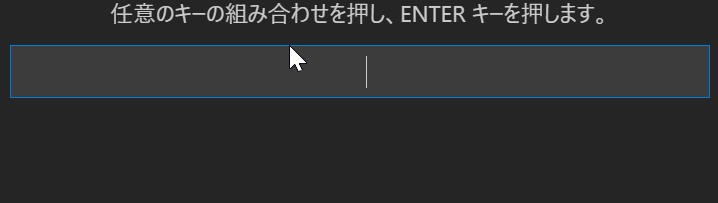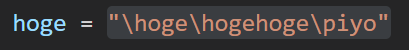きっかけ
ディレクトリパス内の、\を/に置換したいのだが...
こちらを参考にしても、ハンバーガーメニュー(と呼ぶらしい)が出てこない
ショートカット押しても反応せず...
解決策
ショートカットを割り当ててみた
以下手順
キーボードショートカットというタブが開くので、検索窓に「検索」と打ってEnter

設定後なので、鉛筆マークになっているが未設定の場合は+マークになっているはず…
+マークを押してお好みのキー設定をする
使い方
ついでに使い方も書く
設定したショートカットキーを押す
これで検査完了、あとは置換窓にお好みの文字を入れて置換
vscodeのアップデートでショートカットキーが変わっちゃったのかな