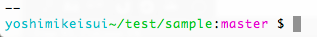Macで使用しているターミナル(bash)で、コマンドプロンプトに色をつけてブランチを表示させる設定です。
設定例
.bash_profile
git_branch() {
echo $(git branch --no-color 2>/dev/null | sed -ne "s/^\* \(.*\)$/\1/p")
}
PS1='——\n\[\033[36m\]\u\[\033[0m\]\[\033[32m\]\w\[\033[0m\]:\[\033[35m\]$(git_branch)\[\033[0m\] $ '
コマンドプロンプトで表示される結果と設定
| 設定 | 内容 | 例 |
|---|---|---|
| \h | ホスト名 | あなたのMacの名前 (システム環境設定>ユーザとグループ>ユーザ右クリックで編集可能) |
| \u | ユーザ名 | ログインユーザーの名前同上 |
| \w | 現在のディレクトリ※フルパス | ~/Applications |
| \W | 現在のディレクトリ | Applications |
| \t | 現在時刻※24時間表記 | 17:14:42 |
| \T | 現在時刻 ※12時間表記 |
05:14:42 |
| \d | 日付と曜日 ※ダサいから注意 |
日 7 27 |
色の設定
| コード | 色 |
|---|---|
| \[\033[30m]色付けたい部分\[\033[0m] | Black |
| \[\033[31m]色付けたい部分\[\033[0m] | Red |
| \[\033[32m]色付けたい部分\[\033[0m] | Green |
| \[\033[33m]色付けたい部分\[\033[0m] | Yellow |
| \[\033[34m]色付けたい部分\[\033[0m] | Blue |
| \[\033[35m]色付けたい部分\[\033[0m] | Mangenta |
| \[\033[36m]色付けたい部分\[\033[0m] | Cyan |
| \[\033[37m]色付けたい部分\[\033[0m] | White |