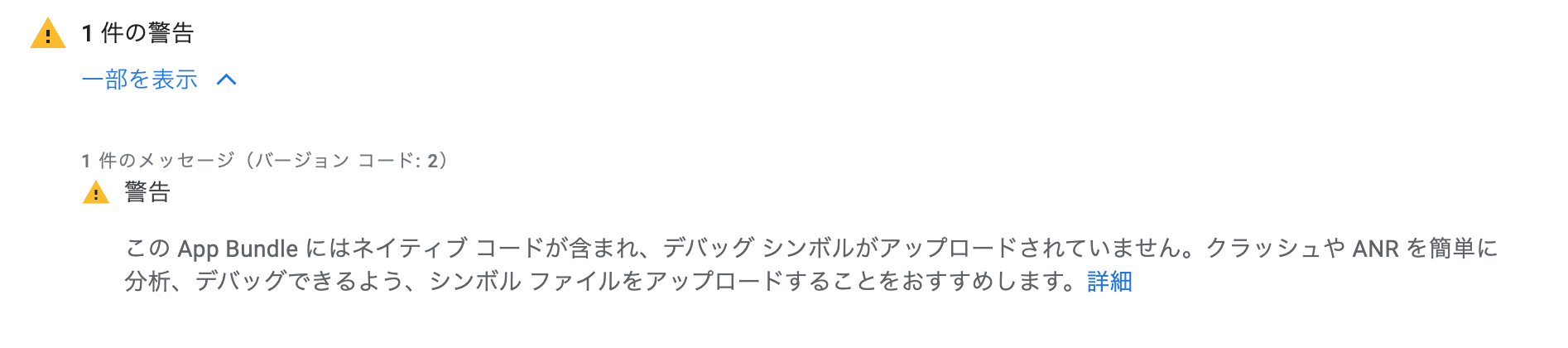アプリ公開時に警告「デバッグシンボルがアップロードされていません」
デバッグシンボルがアップロードされていないとのこと。
色々調べて辿り着いたこちらの記事。
https://stackoverflow.com/questions/63373245/how-to-add-debug-symbols-to-build-gradle
解決方法が見つかったので、書いていきます。
SDKをインストール
SDK Managerで、「CMake」と「NDK」というSDKをインストールします。
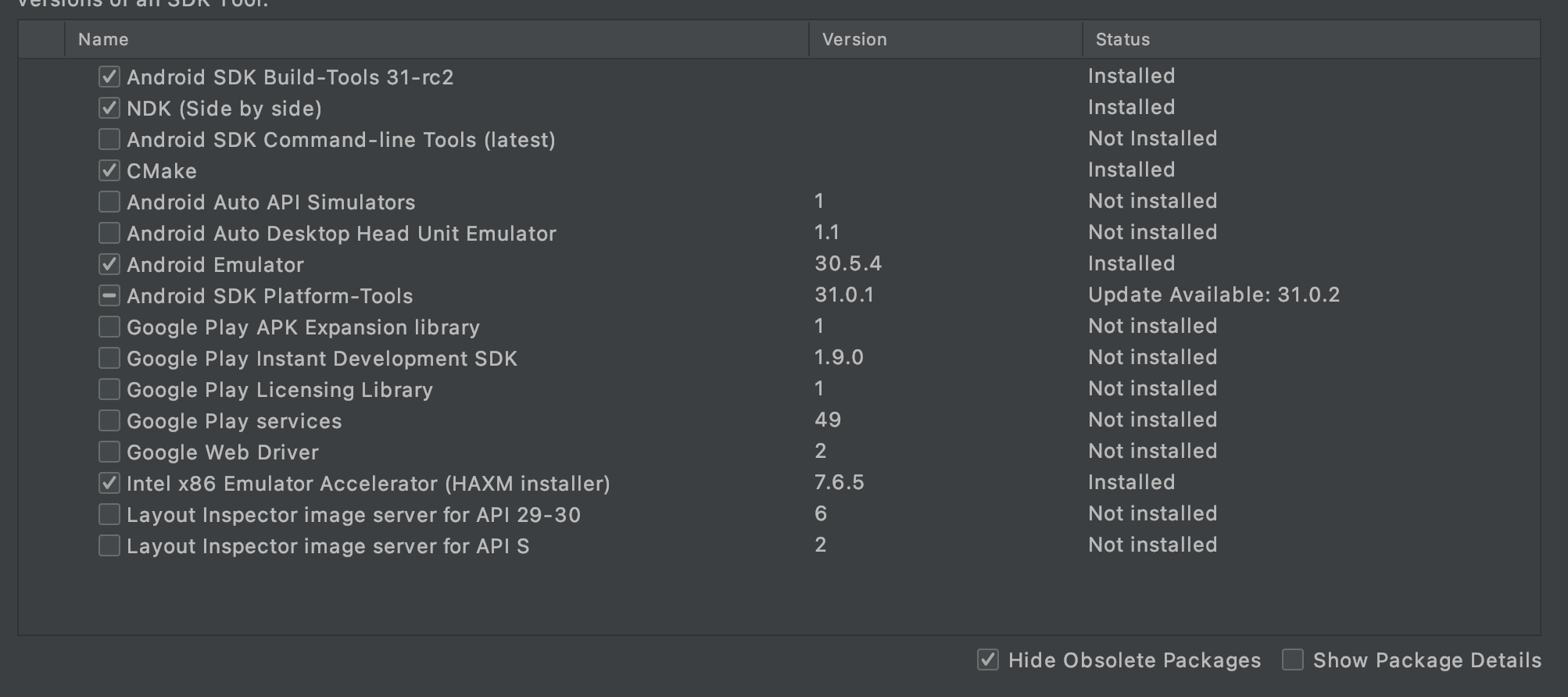
Android gradle バージョンを4.1以上に
Android gradleの4.1以上が必要なようです。
とりあえず4.1.2にします。
android/build.gradle
buildscript {
//省略
dependencies {
classpath 'com.android.tools.build:gradle:4.1.2' //ここ
}
}
NDKのバージョンをメモする
SDK Managerを開いて右下にある「Show Package Details」をチェックするとバージョンが確認できます。
NDKのバージョンを後で記入するので、メモしておいてください。
この画像では、「22.1.7171670」になります。
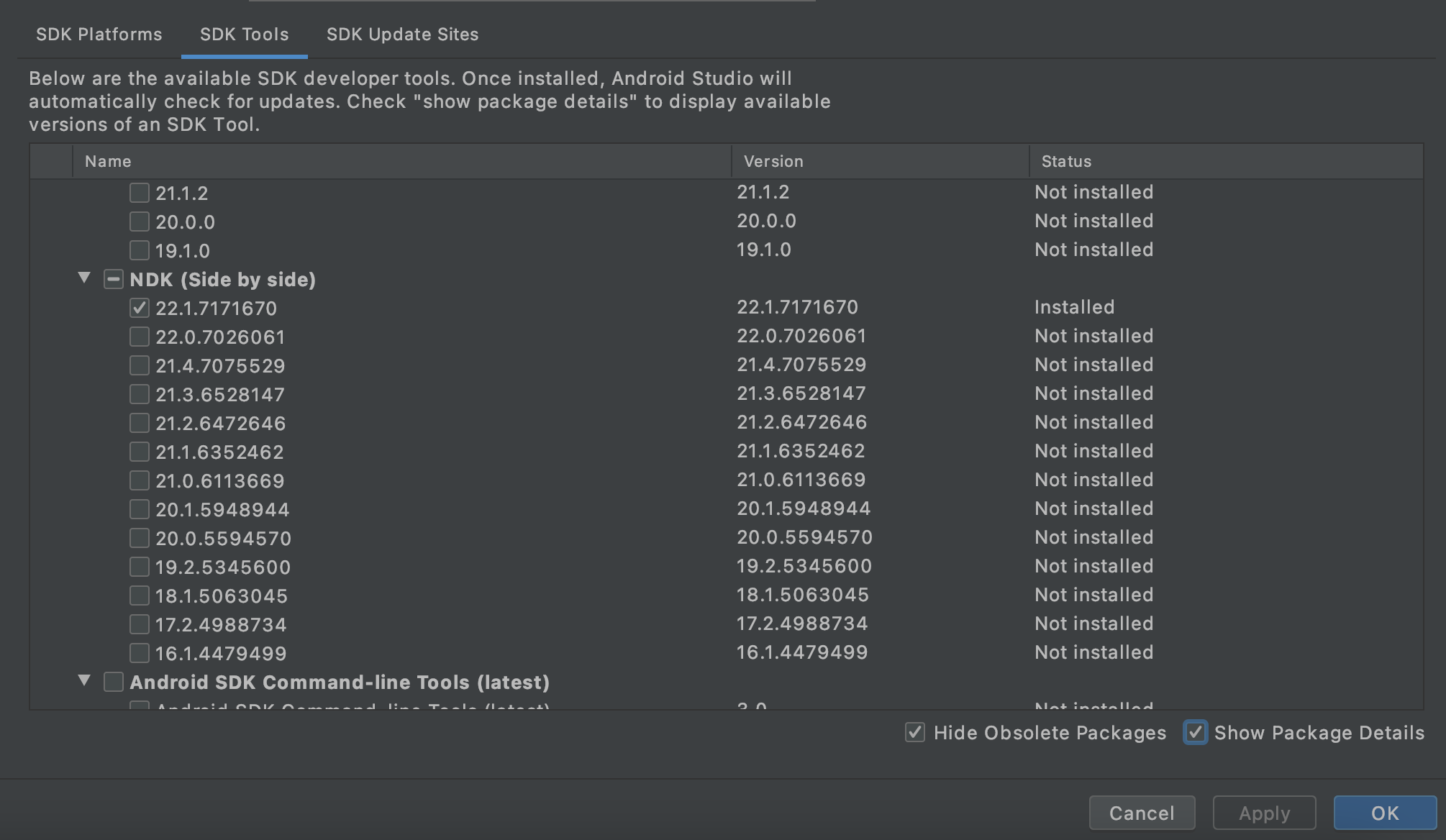
app build.gradleを編集
下記の通り編集してください。
android/app/build.gradle
android {
//省略
ndkVersion "22.1.7171670" //ここにNDKのバージョンを記入
//省略
buildTypes {
release {
//省略
ndk {
debugSymbolLevel 'SYMBOL_TABLE' //追記
}
}
}
}
アプリをビルド
アプリをビルドします。
$ flutter build appbundle --release
これで作成されたaabファイルにはデバッグシンボルがバンドルされているようで、個別にアップロードしなくても警告は出なくなりました。