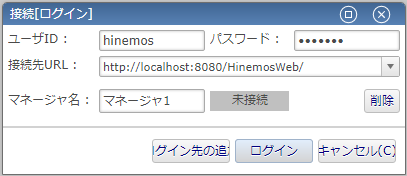背景・目的・読み手
ちょっと Hinemos を使った監視環境を構築することになったので素振りしてみた。Docker のコンテナにマネージャ入れてみようと思いたち試してみたものの結構苦労したので、試行錯誤の記録を整理して残して置くことにした。
基本的に自分用メモ。
Docker Desktopのインストール
Docker Desktopを作業用PCにインストールします。
Windows10 に Docker Desktop をインストールして遊ぶ - Qiita
Hinemos マネージャ用 CentOSコンテナの作成
CentOS コンテナの作成
Hinemosの動作環境を見るに、CentOSが手頃なため、今回はこれで試してみる。そのためそのコンテナを作りマネージャを導入していく。
CentOSイメージからコンテナを作成。イメージがなければ、PowerShellでdocker pull centosする。なお、コンテナをいい加減に作ると Hinemosマネジャーを起動させるための systemctl コマンドが動作しないなど、終盤でハマります。
runコマンドのオプションのポイントは次の通り
- —privileged をつける
- /sbin/init で起動
- 上記に合わせ、-itではなく-dで起動。その後にexecする
- Webクライアント用にポートを開けておく
docker run -d --privileged --name hinemos_manager -p 80:80 -v ~/share_folder:/var/share_folder:rw centos:latest /sbin/init
docker exec -it hinemos_manager /bin/bash
上記コマンドを実行するとそのままPowerShellのプロンプトでコンテナの操作ができるようになるため、引き続き初期設定をしていく。
OS確認
# cat /etc/redhat-release
CentOS Linux release 8.4.2105
TimeZoneをAsia/Tokyoにしておく
# timedatectl set-timezone Asia/Tokyo
# timedatectl status
Local time: Sun 2022-05-08 00:53:20 JST
Universal time: Sat 2022-05-07 15:53:20 UTC
RTC time: Sat 2022-05-07 15:53:20
Time zone: Asia/Tokyo (JST, +0900)
System clock synchronized: no
NTP service: n/a
RTC in local TZ: no
コンテナの場合SELinux無効化…は不要な模様
# getenforce
bash: getenforce: command not found ※SELinux入ってない?
必要なモジュールを導入していく、
java-1.8.0-openjdk 入っているか確認
# rpm -qa | grep java-1.8.0-openjdk
# ※入ってない。
java-1.8.0-openjdk導入前にリポジトリの設定
# sed -i 's/mirrorlist/#mirrorlist/g' /etc/yum.repos.d/CentOS-Linux-*
# sed -i 's|#baseurl=http://mirror.centos.org|baseurl=http://vault.centos.org|g' /etc/yum.repos.d/CentOS-Linux-*
# dnf clean all
(中略)
# dnf update
(中略:リポジトリが結構ダウンロードされる)
java-1.8.0-openjdk のインストール
# yum install java-1.8.0-openjdk
(中略)
# rpm -qa | grep java-1.8.0-openjdk
java-1.8.0-openjdk-headless-1.8.0.312.b07-2.el8_5.x86_64
java-1.8.0-openjdk-1.8.0.312.b07-2.el8_5.x86_64
vim-common のインストール
# yum install vim-common
(中略)
# rpm -qa | grep vim-common
vim-common-8.0.1763-16.el8.x86_64
unzipのインストール
# yum install unzip
(中略)
# rpm -qa | grep unzip
unzip-6.0-45.el8_4.x86_64
epelのインストール(vlgothic-p-fonts(日本語環境で必須のフォント)のインストールに必要)
# dnf install epel-release elrepo-release -y
インストール後、以下ファイルのパラメータ確認
/etc/yum.repos.d/epel.repo [epel] に enabled=1 と priority=10 がなければ追記
/etc/yum.repos.d/elrepo.repo [elrepo] に enabled=1 と priority=10 がなければ追記
vlgothic-p-fontsのインストール
# dnf check-update;LANG=C dnf grouplist > grouplist;LANG=C dnf list > dnflist
# dnf -y update
# dnf -y install langpacks-ja
# dnf -y install vlgothic-fonts vlgothic-p-fonts
# # rpm -qa | grep vlgothic-p-fonts
vlgothic-p-fonts-20141206-15.el8.1.noarch
java-1.8.0-openjdk-develのインストール
# yum install java-1.8.0-openjdk-devel
# rpm -qa | grep java-1.8.0-openjdk-devel
java-1.8.0-openjdk-devel-1.8.0.312.b07-2.el8_5.x86_64
net-snmp-utilsのインストール
# yum install net-snmp-utils
# rpm -qa | grep net-snmp-utils
net-snmp-utils-5.8-22.el8.x86_64
systatのインストール
# yum install sysstat
# rpm -qa | grep sysstat
sysstat-11.7.3-6.el8.x86_64
tcpdumpのインストール
# yum install tcpdump
# rpm -qa | grep tcpdump
tcpdump-4.9.3-2.el8.x86_64
lsofのインストール
# yum install lsof
# rpm -qa | grep lsof
lsof-4.93.2-1.el8.x86_64
sblim-wbemcliのインストール
# yum install sblim-wbemcli
# rpm -qa | grep sblim-wbemcli
sblim-wbemcli-1.6.3-15.el8.x86_64
wsmancliのインストール
# yum install wsmancli
# rpm -qa | grep wsmancli
wsmancli-2.6.0-8.el8.x86_64
net-snmpのインストール
# yum install net-snmp
# rpm -qa | grep net-snmp
net-snmp-utils-5.8-22.el8.x86_64
net-snmp-5.8-22.el8.x86_64
net-snmp-libs-5.8-22.el8.x86_64
net-snmp-agent-libs-5.8-22.el8.x86_64
自ホスト名の名前解決の確認をする。ホスト名でPingが通るかどうか確認。通らなければ /etc/hosts に追記。
# ping (ホスト名)
PING (ホスト名) (172.17.0.4) 56(84) bytes of data.
64 bytes from (ホスト名) (172.17.0.4): icmp_seq=1 ttl=64 time=0.239 ms
Hinemos マネージャーのインストール
必要なモジュールをGithubからダウンロードしておく。hinemos/README.jp.md at master · hinemos/hinemosからダウンロード可能。
今回はRelease Hinemos ver.7.0.0 · hinemos/hinemos の以下モジュールをダウンロード。
- hinemos-7.0-manager-7.0.0-1.el8.x86_64.rpm
- hinemos-7.0-web-7.0.0-1.el8.x86_64.rpm
Hinemosマネージャをインストールする。以下のようにインストールできればOK。
ダウンロードしたモジュールからインストールする。
# rpm -ivh hinemos-7.0-manager-7.0.0-1.el8.x86_64.rpm
Verifying... ################################# [100%]
Preparing... ################################# [100%]
Updating / installing...
1:hinemos-7.0-manager-0:7.0.0-1.el8################################# [100%]
Note: Forwarding request to 'systemctl enable snmpd.service'.
Created symlink /etc/systemd/system/multi-user.target.wants/snmpd.service → /usr/lib/systemd/system/snmpd.service.
/opt/hinemos/sbin/rpm_functions.sh: line 141: service: command not found
Created symlink /etc/systemd/system/multi-user.target.wants/hinemos_manager.service → /usr/lib/systemd/system/hinemos_manager.service.
Created symlink /etc/systemd/system/multi-user.target.wants/hinemos_pg.service → /usr/lib/systemd/system/hinemos_pg.service.
言語設定が日本語かどうか確認
# cat /opt/hinemos/etc/hinemos.cfg | grep "export LANG"
export LANG=en_US.UTF-8
[root@3f180e242e18 /]# vi /opt/hinemos/etc/hinemos.cfg
[root@3f180e242e18 /]# cat /opt/hinemos/etc/hinemos.cfg | grep "export LANG"
export LANG=ja_JP.UTF-8
インストール後、起動と主要プロセスの稼働確認。
hinemos_manager 起動と稼働確認
# systemctl start hinemos_manager
Redirecting to /bin/systemctl start hinemos_manager.service
# systemctl status hinemos_manager
Redirecting to /bin/systemctl status hinemos_manager.service
● hinemos_manager.service - Hinemos Manager
Loaded: loaded (/usr/lib/systemd/system/hinemos_manager.service; enabled; vendor preset: disabled)
Active: active (running) since Sat 2022-05-07 15:17:25 UTC; 2min 13s ago
Process: 86 ExecStart=/opt/hinemos/bin/jvm_start.sh -W (code=exited, status=0/SUCCESS)
Main PID: 159 (java)
Tasks: 77 (limit: 80967)
Memory: 595.8M
CGroup: /docker/b000ea5e61378902db9fda0cae47e0a307ff9fa3aa395ab34bfe39ad5b53e3d4/system.slice/hinemos_manager.service
└─159 /usr/lib/jvm/jre-1.8.0-openjdk/bin/java -Djdk.xml.entityExpansionLimit=0 -javaagent:/opt/hinemos/lib/e>
May 07 15:17:23 b000ea5e6137 systemd[1]: Starting Hinemos Manager...
May 07 15:17:24 b000ea5e6137 jvm_start.sh[86]: sysctl: cannot stat /proc/sys/net/core/rmem_max: No such file or directo>
May 07 15:17:24 b000ea5e6137 jvm_start.sh[86]: sysctl: cannot stat /proc/sys/net/core/rmem_default: No such file or dir>
May 07 15:17:24 b000ea5e6137 jvm_start.sh[86]: sysctl: cannot stat /proc/sys/net/core/wmem_max: No such file or directo>
May 07 15:17:24 b000ea5e6137 jvm_start.sh[86]: sysctl: cannot stat /proc/sys/net/core/wmem_default: No such file or dir>
May 07 15:17:24 b000ea5e6137 jvm_start.sh[86]: waiting for Java Virtual Machine startup...
May 07 15:17:25 b000ea5e6137 jvm_start.sh[86]: Java Virtual Machine started (with -W option)
May 07 15:17:25 b000ea5e6137 systemd[1]: Started Hinemos Manager.
hinemos_pg(PostgreSQL)の稼働確認
# systemctl status hinemos_pg
● hinemos_pg.service - Hinemos PostgreSQL
Loaded: loaded (/usr/lib/systemd/system/hinemos_pg.service; enabled; vendor preset: disabled)
Active: active (running) since Sat 2022-05-07 15:36:44 UTC; 7min ago
Process: 570 ExecStop=/opt/hinemos/postgresql/bin/pg_ctl stop -w -t ${PGTIMEOUT} -s -D ${PG_DATA} -m ${PGSHUTDOWNMODE>
Process: 585 ExecStart=/opt/hinemos/postgresql/bin/pg_ctl start -w -t ${PGTIMEOUT} -s -D ${PG_DATA} -l ${PGLOGFILE} (>
Main PID: 587 (postgres)
(中略)
May 07 15:36:44 b000ea5e6137 systemd[1]: Started Hinemos PostgreSQL.
プロセスの確認。以下2プロセスがあればOK
# ps -ef | grep /opt/hinemos
hinemos 587 1 0 15:36 ? 00:00:00 /opt/hinemos/postgresql/bin/postgres -D /opt/hinemos/var/data
root 668 1 26 15:36 ? 00:02:34 /usr/lib/jvm/jre-1.8.0-openjdk/bin/java -(略)
自動起動確認
# systemctl list-unit-files | grep hinemos
hinemos_manager.service enabled
hinemos_pg.service enabled
Hinemos Webクライアントのインストール
言語設定
「LANG=ja_JP.UTF-8」ではない上に、日本語の言語パッケージすらないので、インストールするところから。
現状確認
# localectl status
System Locale: LANG=en_US.UTF-8
(中略)
ロケールリストにあるかどうか
# localectl list-locales | grep -i ja
(ない)
日本語パッケージのインストールとロケールリストの再確認
# dnf install glibc-langpack-ja
(中略)
# rpm -qa | grep glibc-langpack-ja
glibc-langpack-ja-2.28-164.el8.x86_64
# localectl list-locales | grep -i ja
ja_JP.eucjp
ja_JP.utf8
「LANG=ja_JP.UTF-8」に設定
# localectl set-locale LANG=ja_JP.UTF-8
[root@b000ea5e6137 /]# localectl status
System Locale: LANG=ja_JP.UTF-8
(中略)
HinemosWebクライアントのインストール~サービス起動
rpmからインストールし、設定ファイルの言語設定を確認しておく。
# rpm -ivh hinemos-7.0-web-7.0.0-1.el8.x86_64.rpm
Verifying... ################################# [100%]
warning: Unable to get systemd shutdown inhibition lock: Unit systemd-logind.service is masked.
Preparing... ################################# [100%]
Updating / installing...
1:hinemos-7.0-web-0:7.0.0-1.el8 ################################# [100%]
Created symlink /etc/systemd/system/multi-user.target.wants/hinemos_web.service → /usr/lib/systemd/system/hinemos_web.service.
設定ファイルの言語設定確認
# cat /opt/hinemos_web/conf/hinemos_web.cfg | grep "export LANG"
export LANG=en_US.UTF-8
(該当行を「LANG=ja_JP.UTF-8」に修正)
# cat /opt/hinemos_web/conf/hinemos_web.cfg | grep "export LANG"
export LANG=ja_JP.UTF-8
hinemos_web サービスの起動と確認。以下のような感じで表示されればOK
# systemctl start hinemos_web
# systemctl status hinemos_web
● hinemos_web.service - Hinemos Web
Loaded: loaded (/usr/lib/systemd/system/hinemos_web.service; enabled; vendor preset: disabled)
Active: active (running) since Sun 2022-05-08 09:18:00 JST; 6s ago
Process: 1073 ExecStart=/opt/hinemos_web/bin/tomcat_start.sh -Wq (code=exited, status=0/SUCCESS)
Main PID: 1136 (java)
(中略)
プロセスの確認
# ps -ef | grep /opt/hinemos_web
root 1136 1 36 09:18 ? 00:00:48 /usr/lib/jvm/jre-1.8.0-openjdk/bin/java (略)
http://localhost にアクセスし、以下ログイン画面が出れば成功です。
参考文献
- Dockerコンテナでpingコマンドを使いたい【トラブルシュート対応】 | SyachikuLOG
-
CentOS 8 で "Error: Failed to download metadata for repo 'appstream': Cannot prepare internal mirrorlist: No URLs in mirrorlist"
- CentOS 8 で各種モジュールがインストールできなかったので参考になった。
-
CentOS8(1911) install
- vlgothic-p-fontsのインストールで参考になった。
- CentOS7にhimemos6.2をインストール手順(準備編)【コマンド・画像付き丁寧解説】 - そういうのがいいブログ
-
CentOS7にhimemos6.2をインストール手順(マネージャ・WEBクライアント編)【コマンド・画像付き丁寧解説】 - そういうのがいいブログ
- 上2つはHinemos導入がわかりやすく書いてあり、おすすめ
- 【WSL2】systemctlが動かない問題をきちんと解決する | しきゆらの備忘録
- RPMパッケージ作成 Dockerを利用して | 404 motivation not found
-
WSL2上のCentOS8でsystemctlを使えるようにする - Qiita
- systemctl動かなかったので解決するための対応別案。ただ今回の環境ではうまくいかなかった。
-
DockerでCentOS7起動時にsystemctlが動かないとき | GROUP DEV BLOG | TECHNO DIGITAL
- こちらでうまくsystemctlが起動してきて助かった。今回一番の神サイト
- CentOS7のDockerコンテナでsystemctlを使えるようにする - Qiita
-
Dockerコンテナの設定をやり直す - Qiita
- かなり進んだところで1からやり直しになりそうで泣きそうになったが、何とか1からやり直しにならずに済んだ。今回の神サイトその2
-
systemctl コマンド - Qiita
- いつの間にか service コマンドが systemctl に取って代わられていた…。
- 日本語ロケール(ja_JP.UTF-8)をインストールする - Qiita