Sencha Touch 2.3 には TouchGrid というタッチデバイス向けのグリッドコンポーネントが含まれています。
詳しくはこちらをご覧ください。
この TouchGrid を Sencha Architect 3 のコンポーネントとして使えるようにする手順です。
- TouchGrid は Sencha Touch Bundle または Sencha Complete に含まれているので、それをダウンロードします。その中に sencha-touch-grid.aux があります。
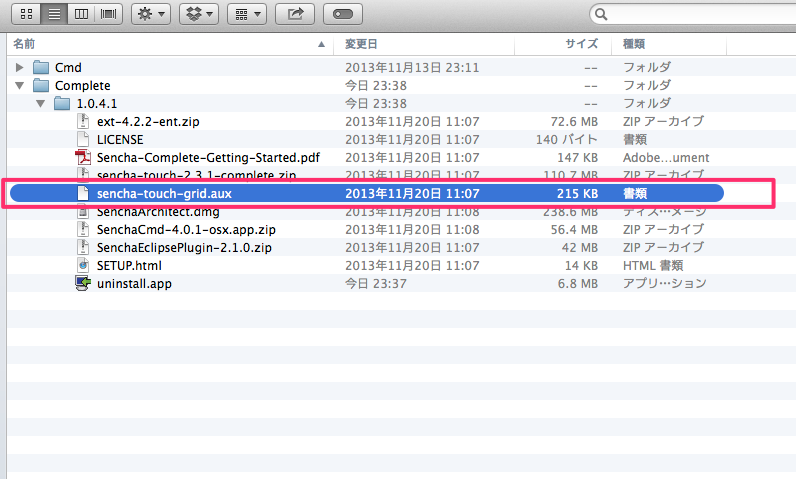
- Sencha Architect 3 のメニューから [File] - [Install User Extension] を選択、または左ペインから [EXTENSIONS] をから sencha-touch-grid.aux を選択します。
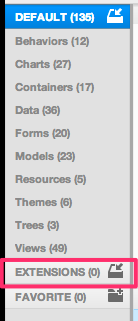
3. すると EXTENSIONS に sencha-touch-grid が追加されます。
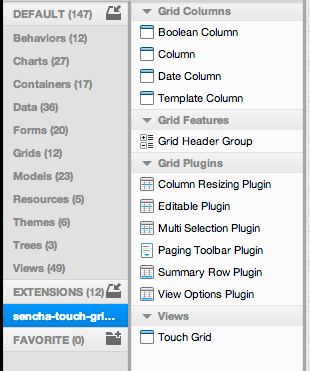
以上。