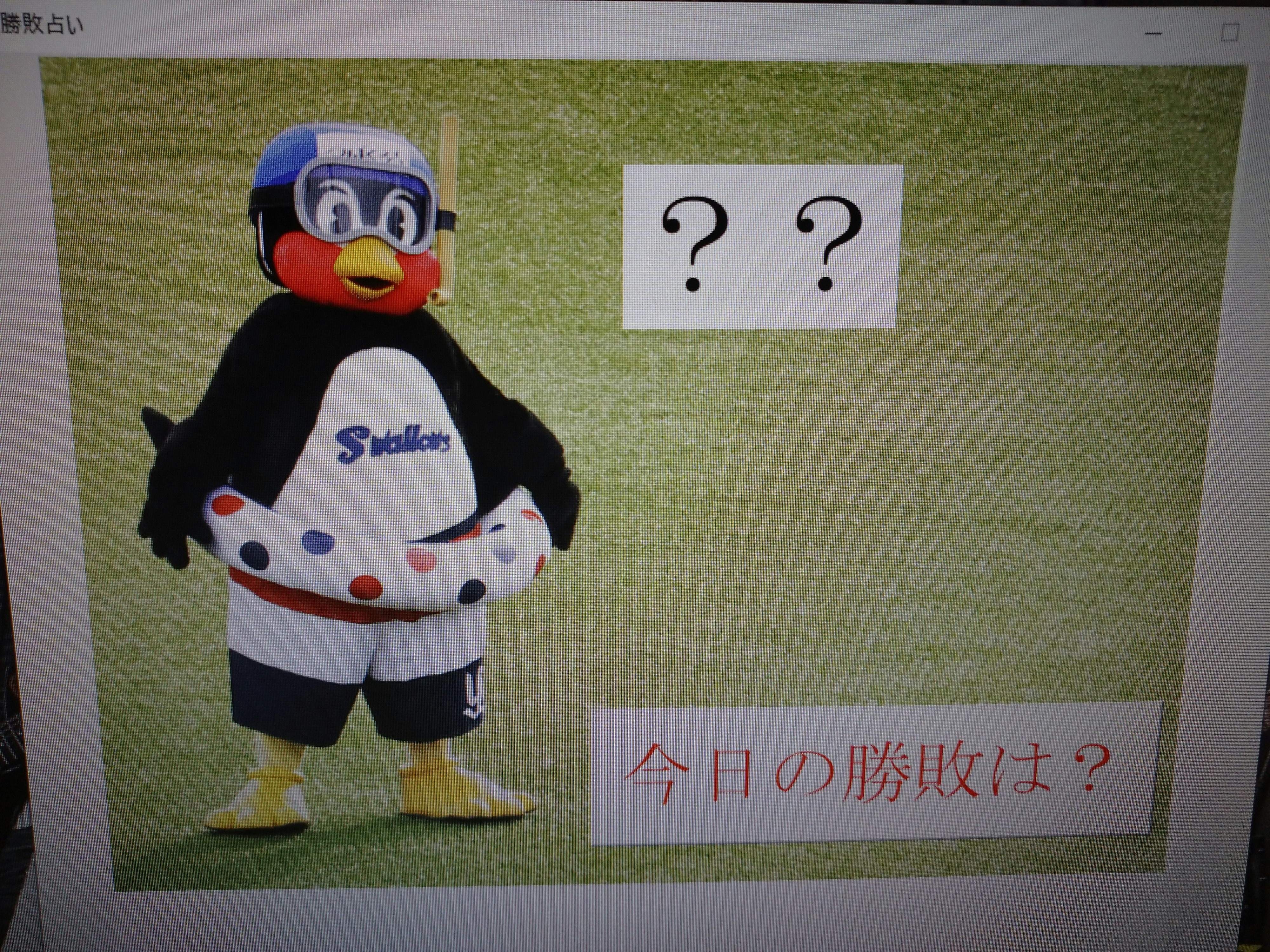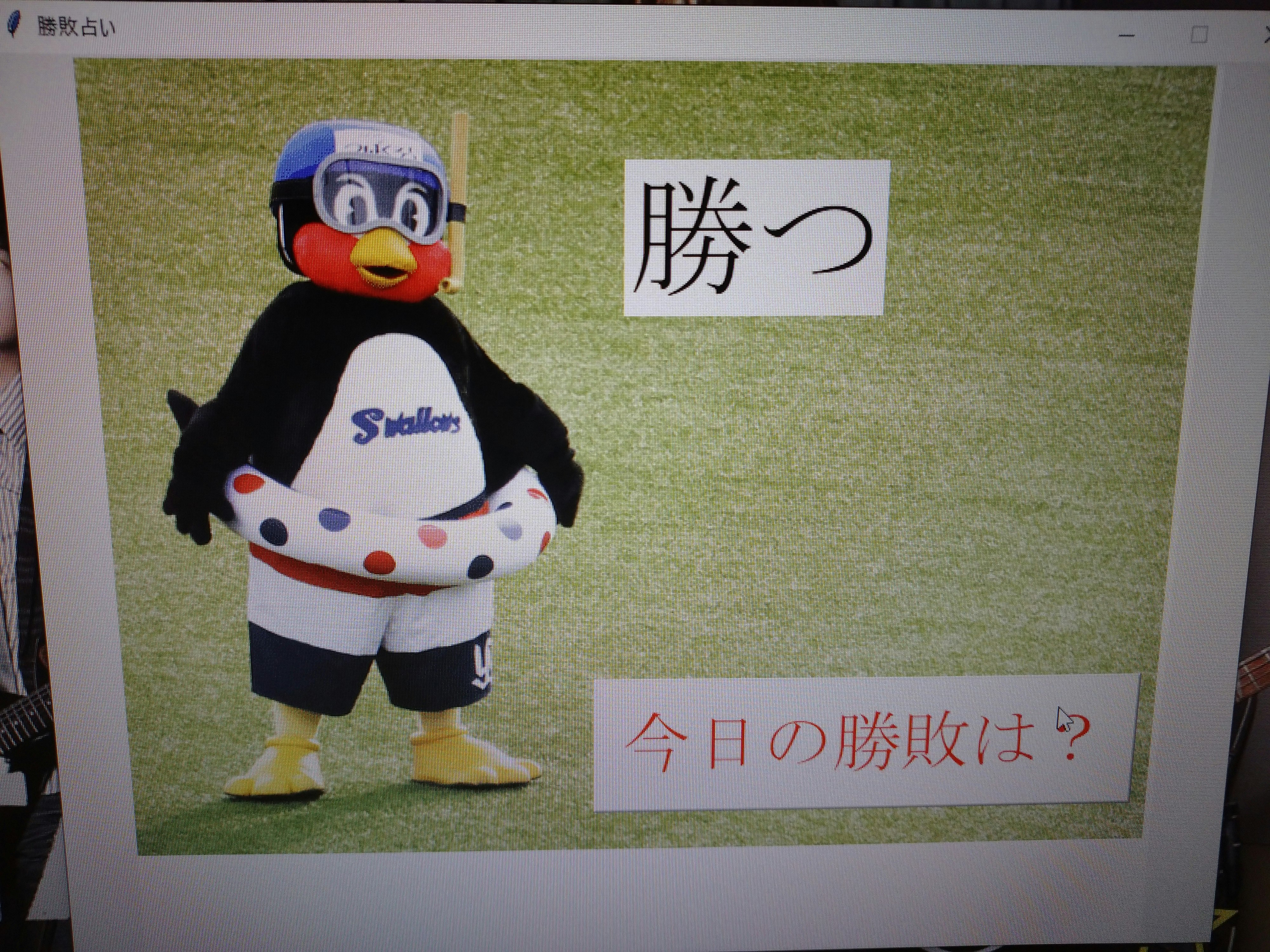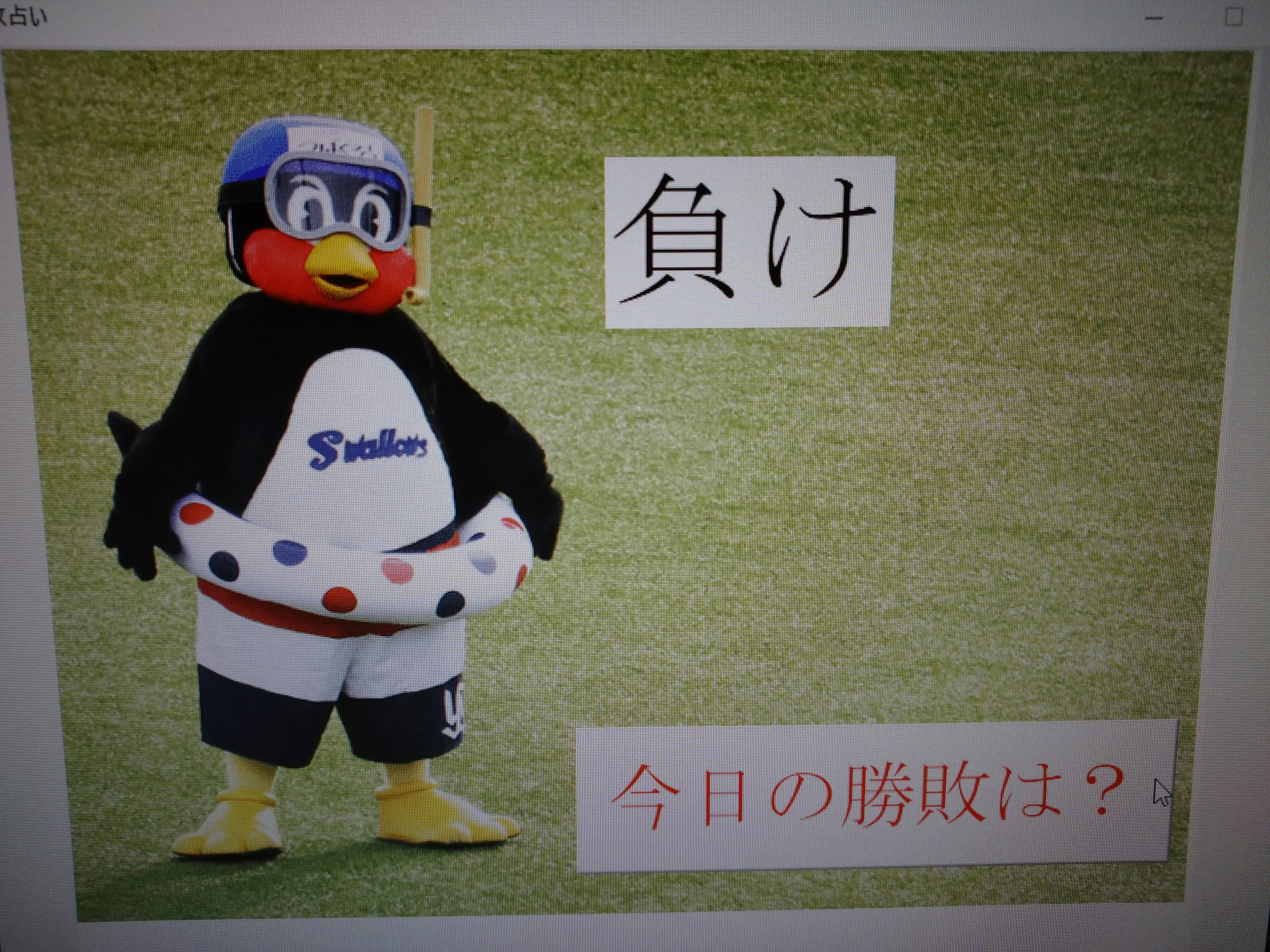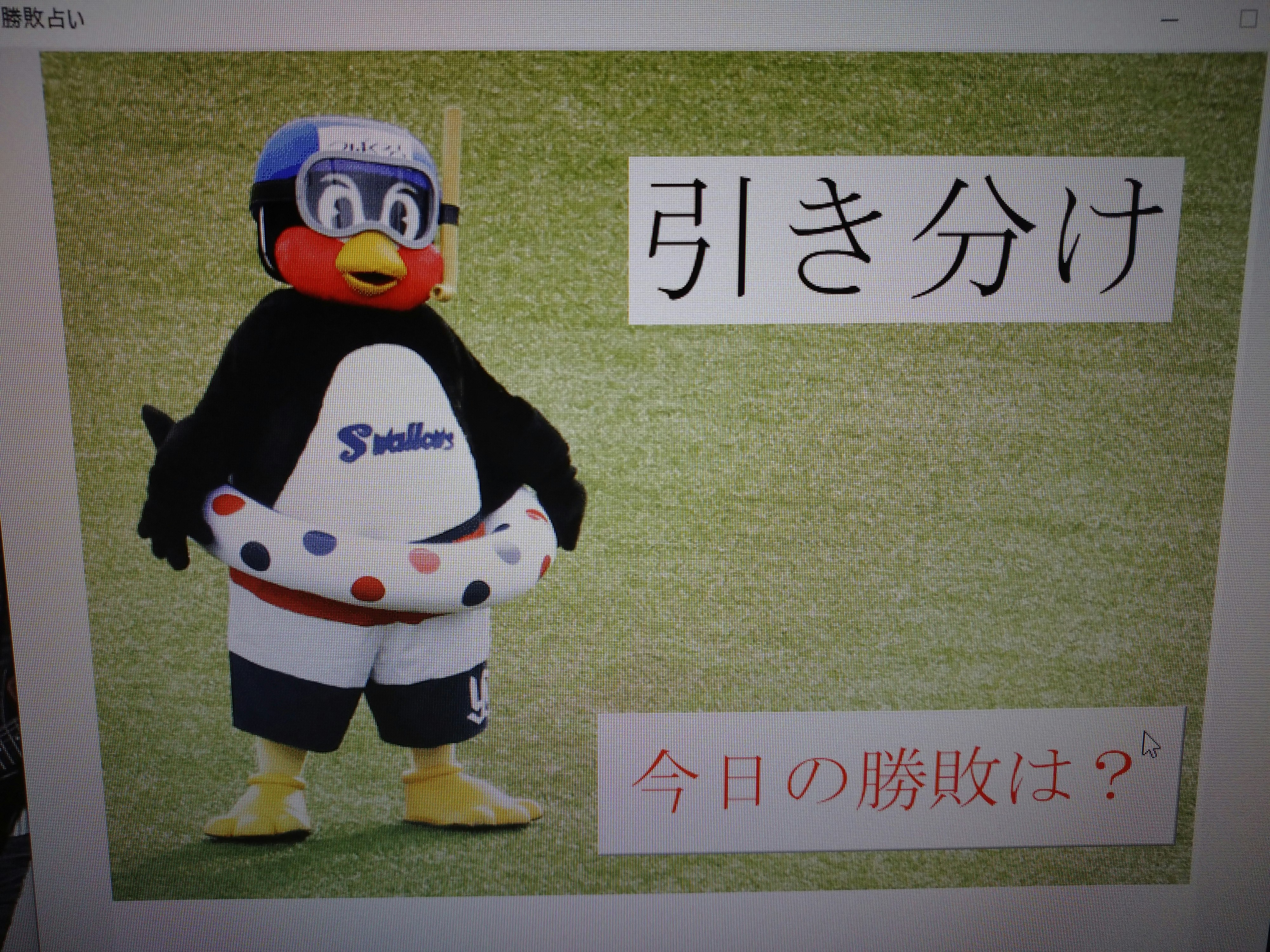きっかけ
投稿主は野球が好きです。
特にヤクルトスワローズが好きです。
セリーグのペナントレースでヤクルトか、阪神タイガースが優勝争いを繰り広げられています。
※2021年10月23日の時点
ヤクルトが残り5試合で首位、マジックナンバー3。
タイガースが残り3試合で2位、ゲーム差0.5。
ここ数試合、運の悪い負け方をするヤクルト、そして勢いのあるタイガース。
正直気が気ではない状態なので、神頼み状態です。
そこでなんとなく気を紛らわす(?)ために、
簡単なコードでおみくじで今日の勝敗でも占ってみようと考えました。
コード
test.py
# -*- coding: utf-8 -*-
//GUIを使うためにtkinterをインポート
import tkinter
import random
//勝敗をランダムで決める
def click_btn():
label["text"]=random.choice(["勝つ","負け","引き分け"])
label.update()
//ウインドウオブジェクト
root = tkinter.Tk()
//タイトル
root.title("勝敗占い")
//ウィンドウサイズの固定
root.resizable(False,False)
//キャンバスの部分作成
canvas = tkinter.Canvas(root,width=800,height=600)
//キャンバスの配置
canvas.pack()
//背景画
gazou = tkinter.PhotoImage(file="tsubakuro.png")
//画像の表示設定
canvas.create_image(400,300,image = gazou)
//勝敗の表示
label = tkinter.Label(root,text="??",font=("Times New Roman",60),bg="white")
label.place(x=380,y=60)
//ボタンの配置と文字の文字の表示
button = tkinter.Button(root,text="今日の勝敗は?",font=("Times New Roman",36),command=click_btn,fg="red")
button.place(x=360,y=400)
//ウインドウの表示
root.mainloop()
結果
まとめ
自分でボタン押して思ったのことは、少し負けが多いんですけど…。
あとマスコットキャラクターはかわいい。
スポーツは見ていて楽しい。
画像を変えたらどのスポーツでも利用できますね。
参考文献
Pythonでつくるゲーム開発入門編
https://www.amazon.co.jp/dp/B07VD7BTRN/ref=cm_sw_r_tw_dp_58F9BJ8SQ7756E4WDD2T