仮想環境の構築に死ぬ程ハマったので、備忘録として書きます。
・環境
macOS catalina Ver10.15.6
Virtual Box 6.1.14
CentOS-8.2.2004-x86_64-dvd1.isoをインストールしようとした。
・状況
OSインストール後の再起動で、Virtual Box VMがクラッシュ。
その後起動しようとしても同様にクラッシュ。
結論:Virtual Boxを6.0.14にダウングレードしたら起動できた
もう怖くないLinuxコマンド。手を動かしながらLinuxコマンドラインを5日間で身に付けよう
山浦先生のLinux講座を学ぶために環境構築しようとしたところ、何をやってもクラッシュした。
ダウングレードしてようやく成功したので、
・設定→ディスプレイ→グラフィックコントローラをVboxVGAに
・設定→ストレージ→光学ドライブアイコンクリック→仮想ドライブからディスクを消去
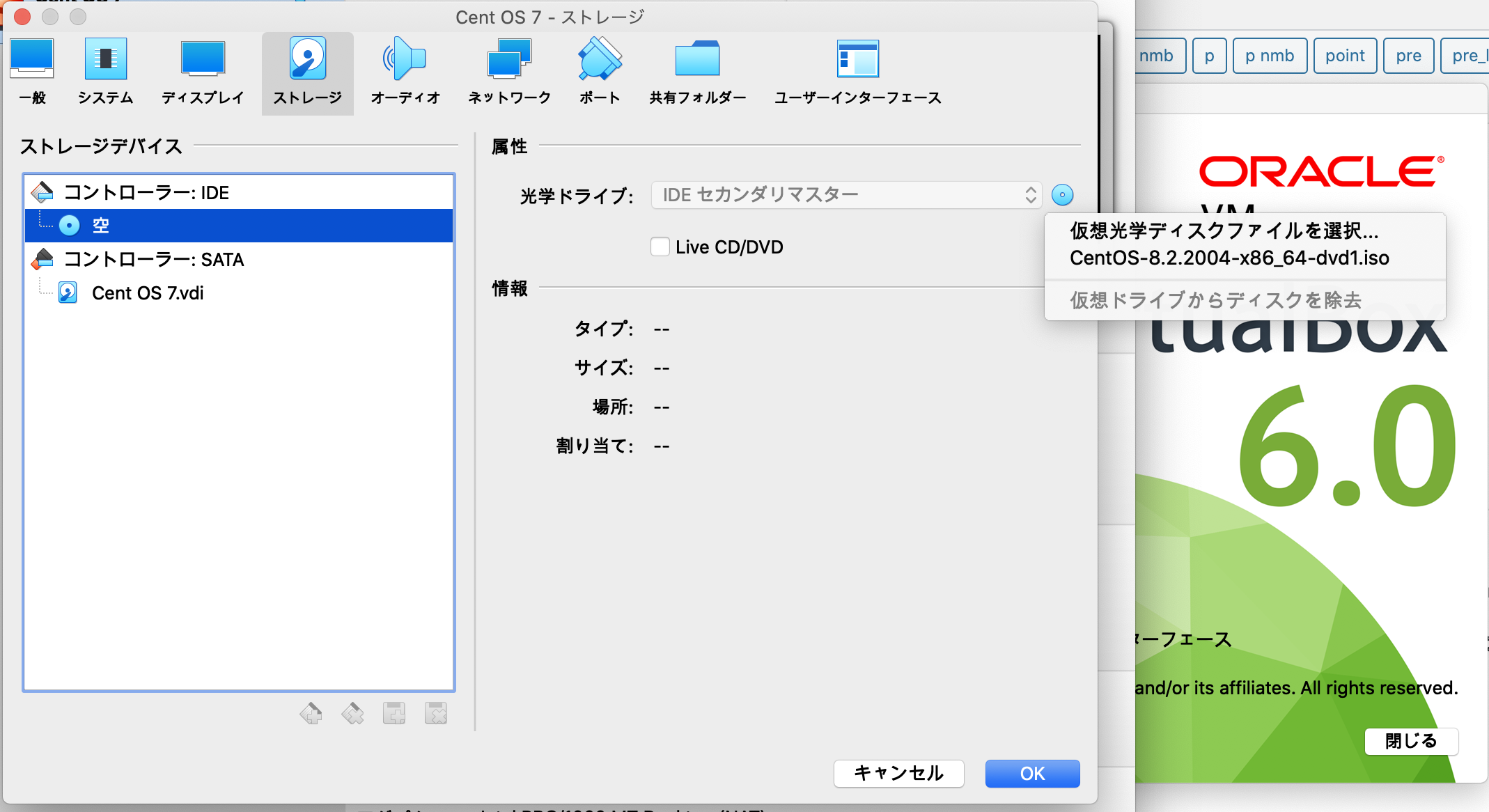
でやっと起動。
・試した事
仮想メモリ1024B→2048B ×
ブートメディアの順番変更 ×
仮想マシンにCentOSをインストールする ×
実機のメモリクリア ×
VirtualBoxへCentOS7をインストール ×