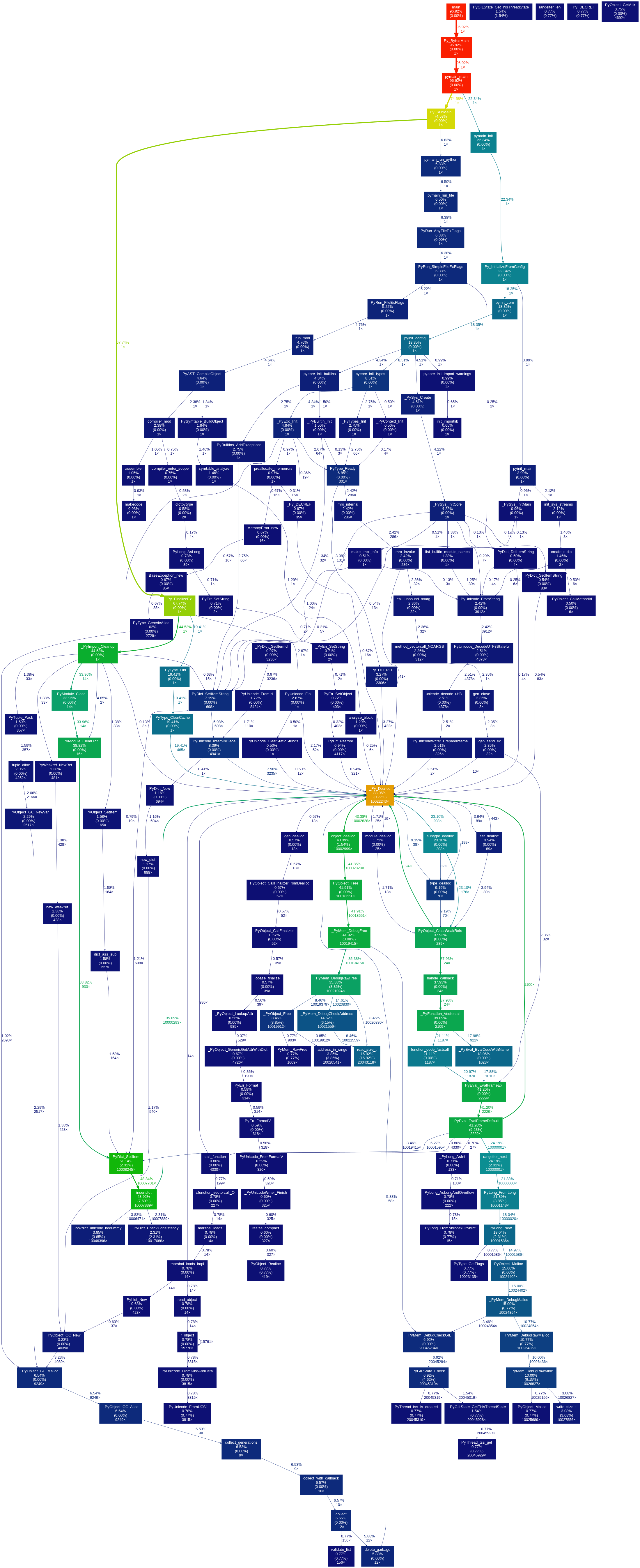概要
「トップレベルのループと関数内のループの違い」で見ていた
loop_toplevel.py
for i in range(10**7):
pass
をサンプルとして、Python VMの処理をプロファイルして、STORE_NAME の処理が実行時間に効いてるのを見てみましょう。
Ubuntu 18.04環境で確認します。
Pythonのソースコード取得
https://github.com/python/cpython から取得
~$ git clone https://github.com/python/cpython.git
Pythonのビルド
gcc をインストール
~$ sudo apt install -y gcc
プロファイラを有効に、最適化を無効にしてビルドする
~$ cd cpython
~/cpython$ ./configure --enable-profiling --with-pydebug
~/cpython$ make
プロファイル
対象のスクリプトを用意
~/cpython$ vi loop_toplevel.py
~/cpython$ cat loop_toplevel.py
for i in range(10**7):
pass
ビルドしたpythonを単純に実行すればプロファイルしてくれる。
~/cpython$ ./python loop_toplevel.py
gmon.outにプロファイル結果が保存されている。サマリを見るには gprof ./python すればよい。
~/cpython$ ls -l gmon.out
-rw-rw-r-- 1 vagrant vagrant 1284656 Nov 4 03:16 gmon.out
~/cpython$ gprof ./python|head -n 20
Flat profile:
Each sample counts as 0.01 seconds.
% cumulative self self total
time seconds seconds calls s/call s/call name
17.46 0.22 0.22 20043118 0.00 0.00 read_size_t
9.52 0.34 0.12 2229 0.00 0.00 _PyEval_EvalFrameDefault
7.94 0.44 0.10 10007889 0.00 0.00 insertdict
6.35 0.52 0.08 10026827 0.00 0.00 _PyMem_DebugRawAlloc
6.35 0.60 0.08 10021559 0.00 0.00 _PyMem_DebugCheckAddress
4.76 0.66 0.06 20045319 0.00 0.00 PyGILState_Check
3.97 0.71 0.05 10020541 0.00 0.00 address_in_range
3.97 0.76 0.05 10001148 0.00 0.00 PyLong_FromLong
3.97 0.81 0.05 10046396 0.00 0.00 lookdict_unicode_nodummy
3.97 0.86 0.05 10021024 0.00 0.00 _PyMem_DebugRawFree
3.57 0.91 0.05 10019912 0.00 0.00 _PyObject_Free
3.17 0.95 0.04 10027556 0.00 0.00 write_size_t
3.17 0.99 0.04 10019415 0.00 0.00 _PyMem_DebugFree
2.38 1.02 0.03 10017088 0.00 0.00 _PyDict_CheckConsistency
2.38 1.05 0.03 10008245 0.00 0.00 PyDict_SetItem
gprof2dotで可視化
gprof2dotを使ってコールグラフを可視化してみる。
~/cpython$ sudo apt install -y graphviz
~/cpython$ sudo apt install -y python3-pip
~/cpython$ pip3 install --user gprof2dot
~/cpython$ gprof ./python | ~/.local/bin/gprof2dot | dot -Tpng -o output.png
PyDict_SetItemがループ回数のオーダーで呼ばれていて、それ以下が時間を食っているのが見れた(total time 51.14%, self time 2.31%, 10008245 calls)。
ソースで確認
Python VMのSTORE_NAMEの実装を見ると、たしかにPyDict_SetItemを呼んでる。
cpython/Python/ceval.c
case TARGET(STORE_NAME): {
PyObject *name = GETITEM(names, oparg);
PyObject *v = POP();
PyObject *ns = f->f_locals;
int err;
if (ns == NULL) {
_PyErr_Format(tstate, PyExc_SystemError,
"no locals found when storing %R", name);
Py_DECREF(v);
goto error;
}
if (PyDict_CheckExact(ns))
err = PyDict_SetItem(ns, name, v);
else
err = PyObject_SetItem(ns, name, v);
Py_DECREF(v);
if (err != 0)
goto error;
DISPATCH();
}