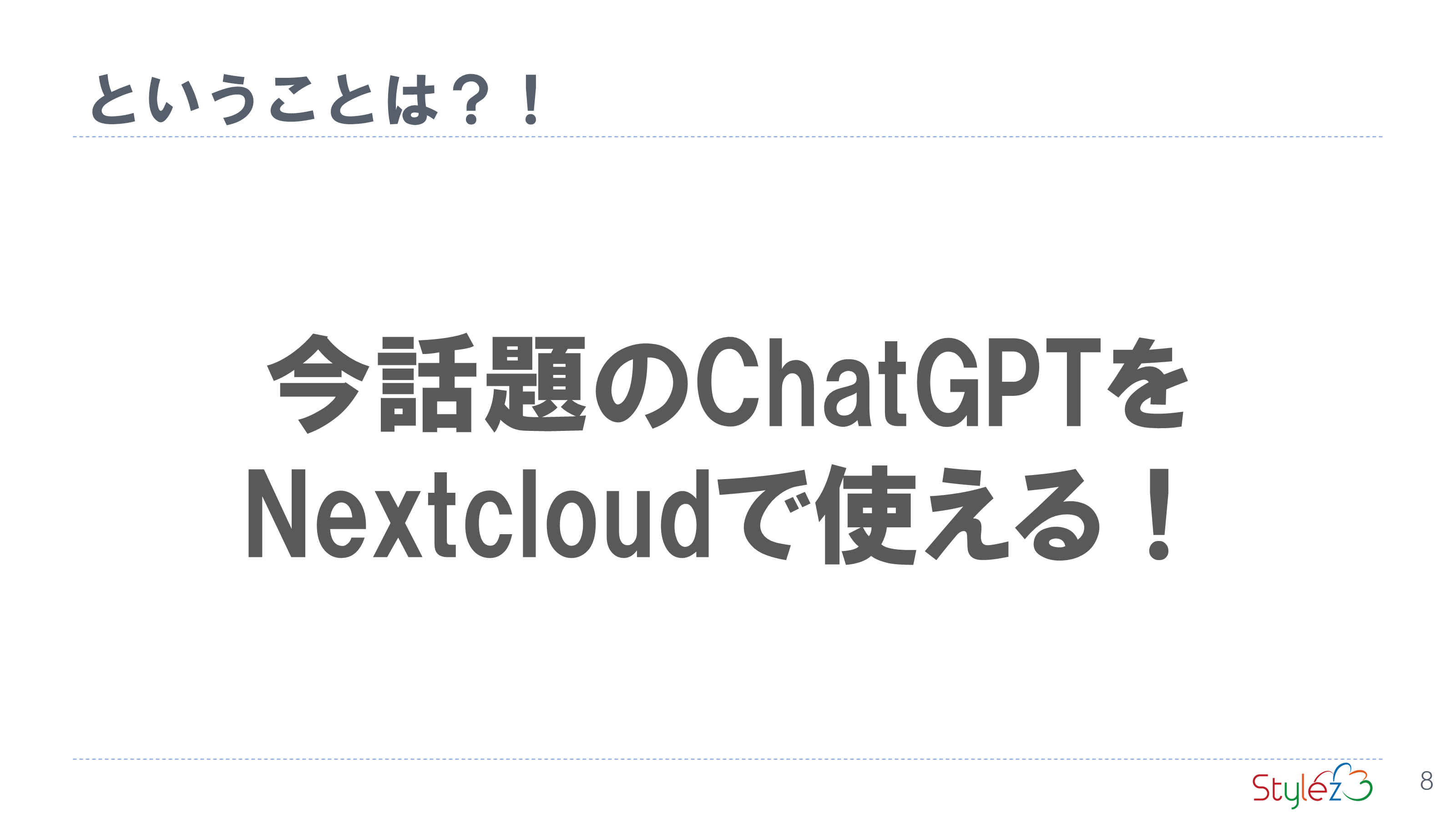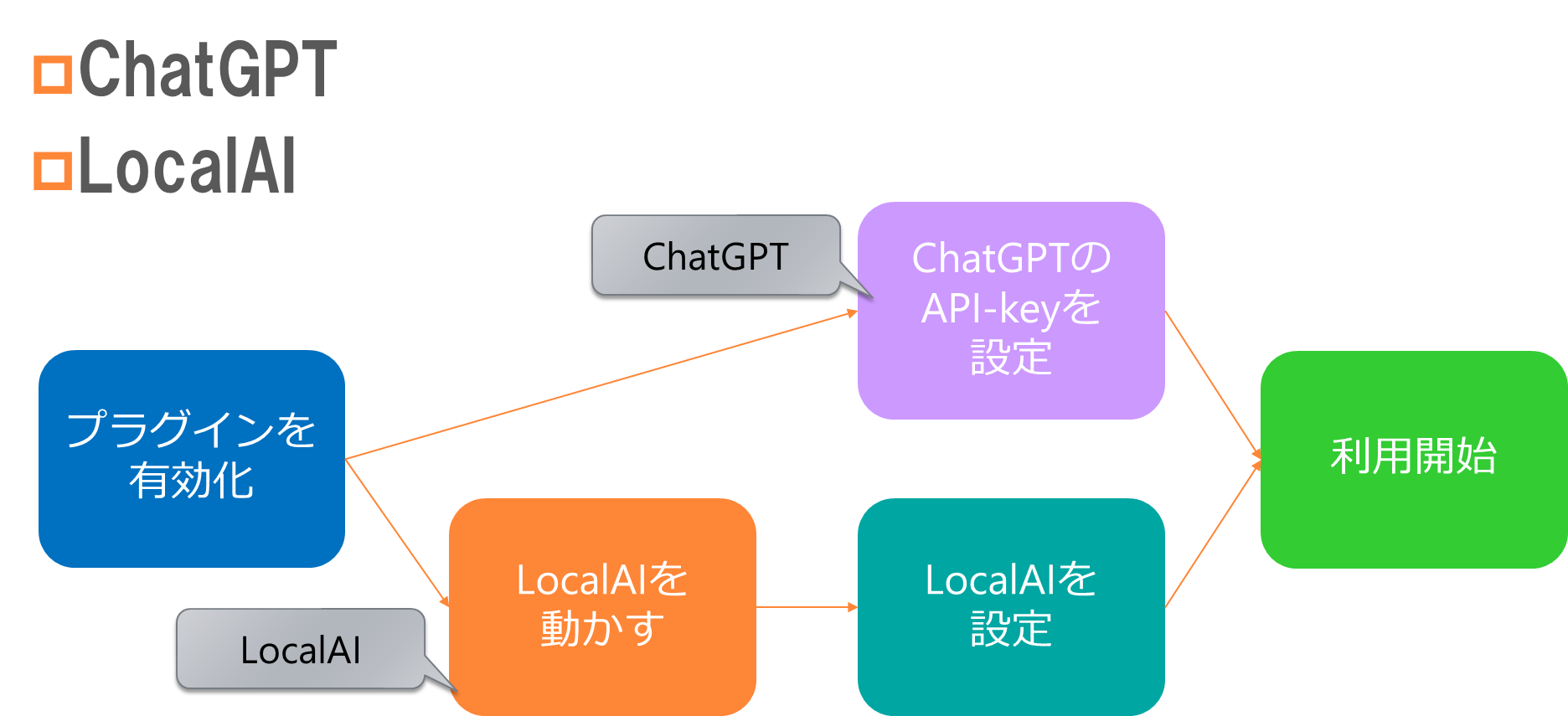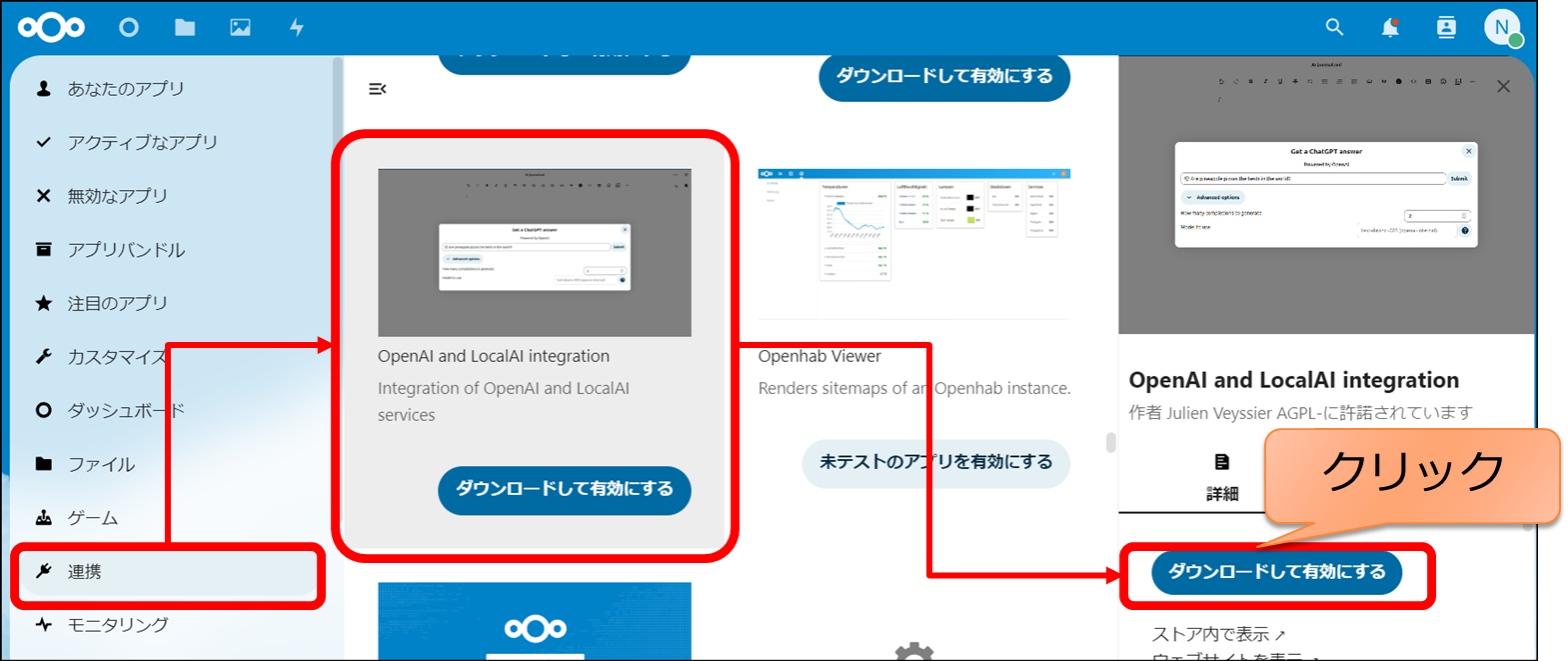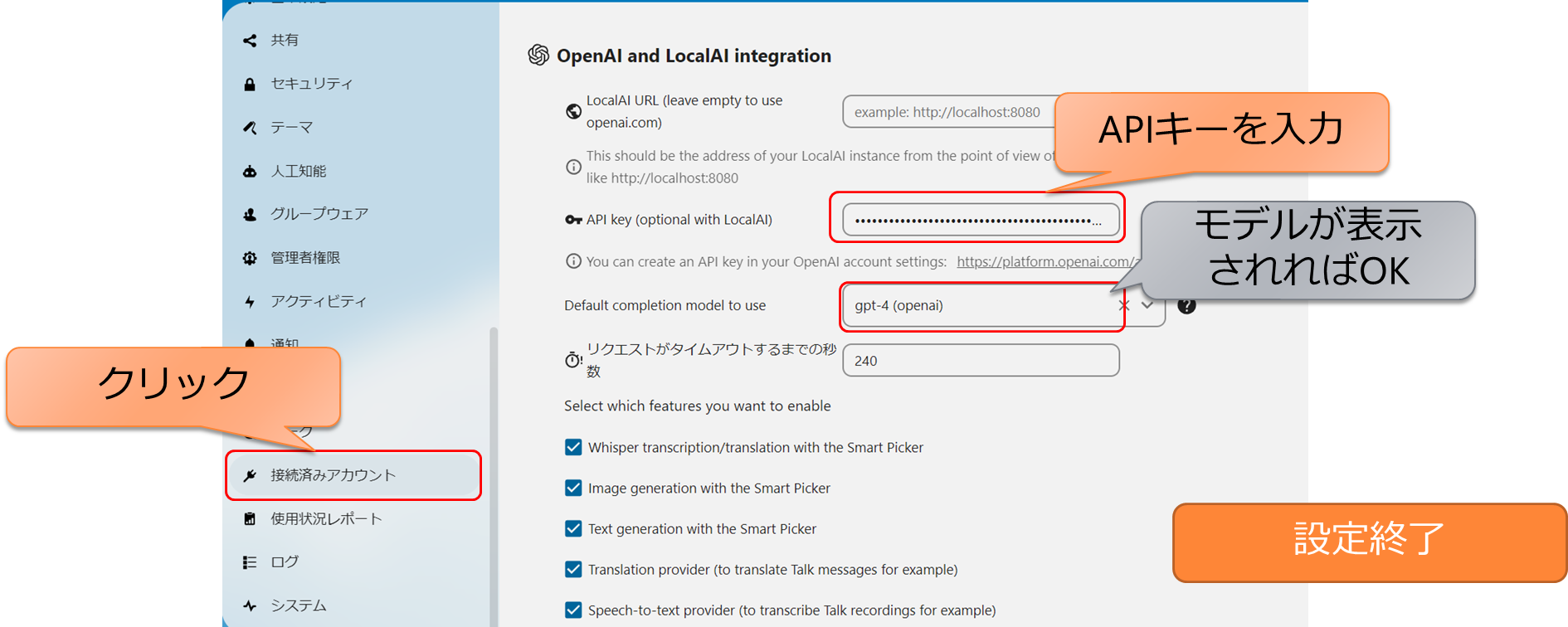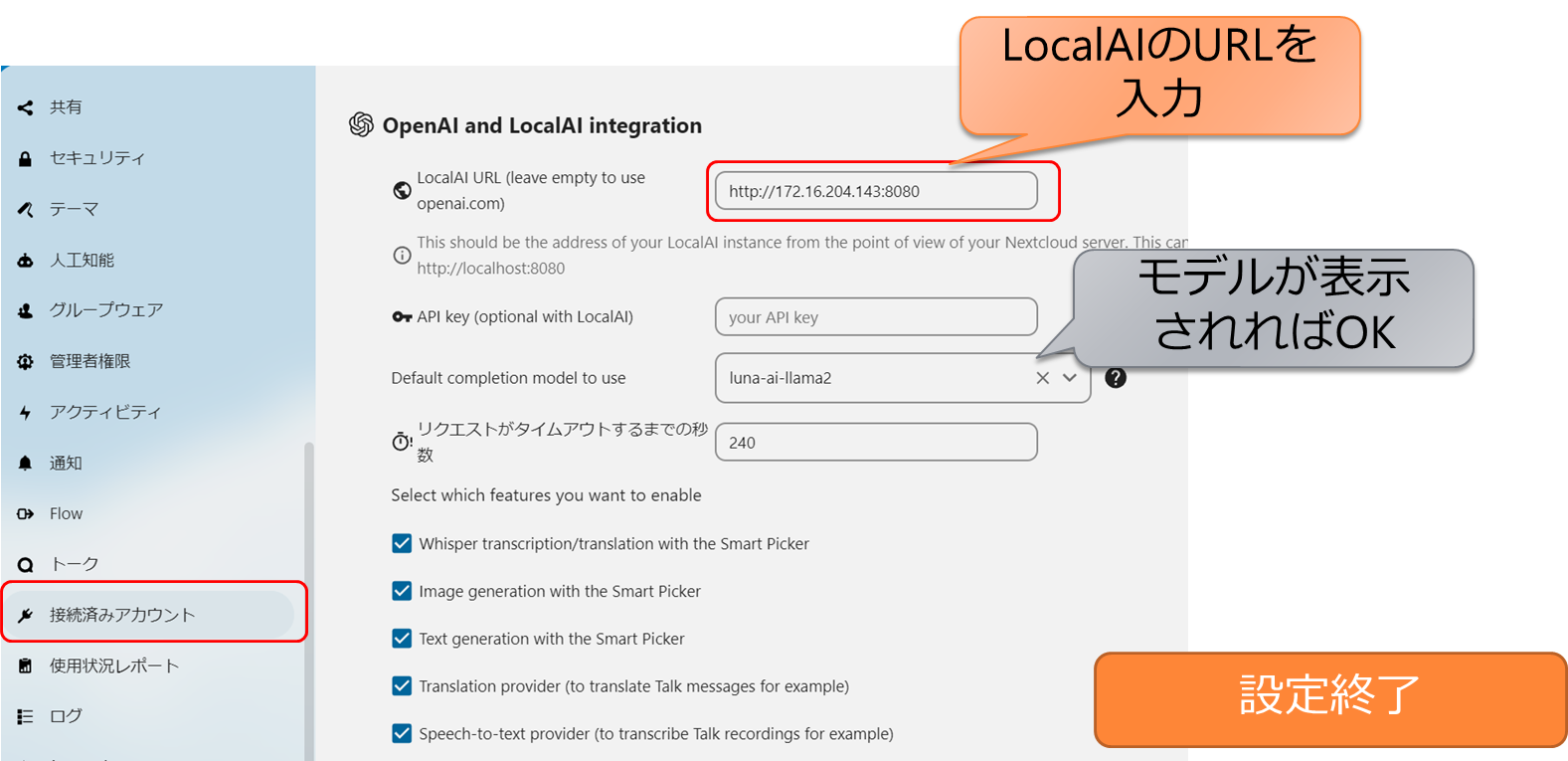毎度、ググっても出てこない小ネタを取り扱っております。
本記事は個人的な見解であり、筆者の所属するいかなる団体にも関係ございません。
0. はじめに
第65回ニフクラエンジニアミートアップで講演しました。
クラウドストレージ「Nextcloud」入門 Nextcloud Hub 6でAIを動かす! - AI動かす編 -
https://www.youtube.com/watch?v=MkfbrcKlANU

Nextcloud Hub 6が9月16日にリリースされました!

Nextcloud Hub 6ではAIを使った「Nextcloud Assistant」が実装されましたテキスト、メール、Talkで利用できます
1. Nextcloudで使えるGenerativeAIは2つ
2. セットアップ
2-1. アプリを有効化
「アプリ」>「連携」>「OpenAI and LocalAI Integration」を有効化
2-2. NextcloudでAIプラグインを設定(OpenAI編)
2-3. NextcloudでAIプラグインを設定(LocalAI編)
2-3-1. LocalAIを動かす
- Git Cloneする
git clone https://github.com/go-skynet/LocalAI
cd LocalAI
- モデルをダウンロードする
wget https://huggingface.co/TheBloke/Luna-AI-Llama2-Uncensored-GGUF/resolve/main/luna-ai-llama2-uncensored.Q4_0.gguf -O models/luna-ai-llama2
- ダウンロードしたモデルにマッチするテンプレを作成
cp -rf prompt-templates/getting_started.tmpl models/luna-ai-llama2.tmpl
- Dockerコンテナを起動
docker compose up -d --pull always
- モデルを追加ダウンロード
curl $LOCALAI/models/apply -H "Content-Type: application/json" -d '{
"id": "huggingface@TheBloke/WizardLM-13B-V1-0-Uncensored-SuperHOT-8K-GGML/wizardlm-13b-v1.0-superhot-8k.ggmlv3.q4_K_M.bin"
}'
2-3-2. NextcloudでAIプラグインを設定(LocalAI編)
「管理者画面」>「接続済みアカウント」>「OpenAI and LocalAI Integration」
3. まとめ
Nextcloudで生成AIを使う事ができると夢が広がります。