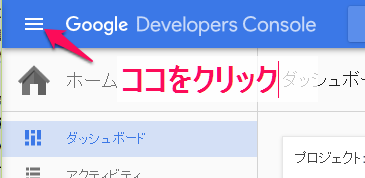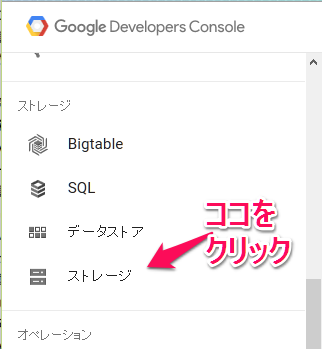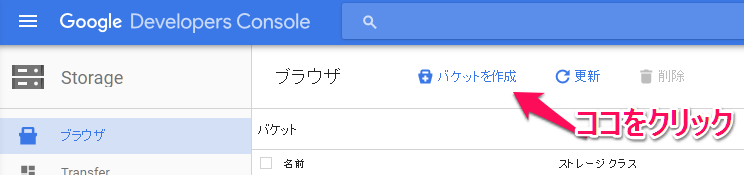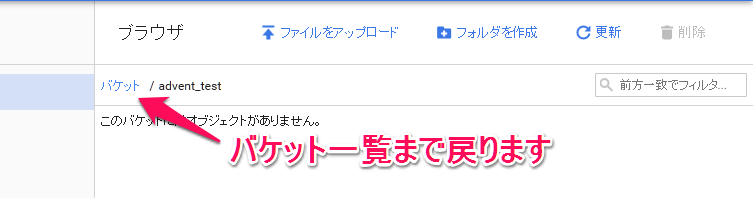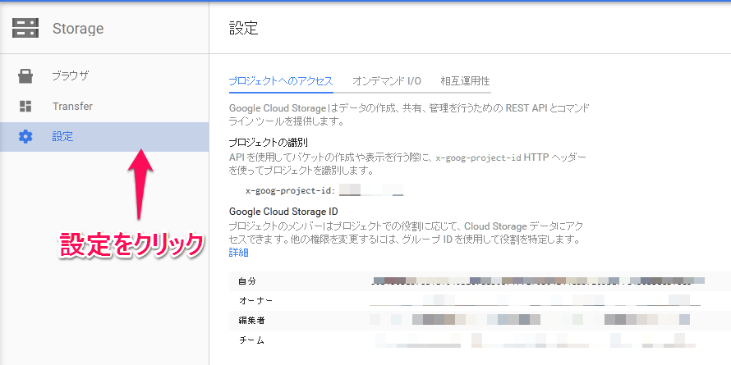この記事は、ownCloud Advent Calendar 2015 12月1日の内容です。
http://qiita.com/advent-calendar/2015/owncloud
ご用意いただくもの
・どこかで動いているownCloud インスタンス
・Google Cloud Storage
接続方法は、2種類あります。
- Simple Migration
- Full Migration
1 でやってみましょう。
##Google Developer Consoleにログイン
バケット管理画面へ移動
「ストレージ」 をクリック
「バケットを作成」をクリック
バケットの設定を入れます。
バケット一覧まで戻ります。
設定画面
相互接続をクリック
新しい鍵を作成
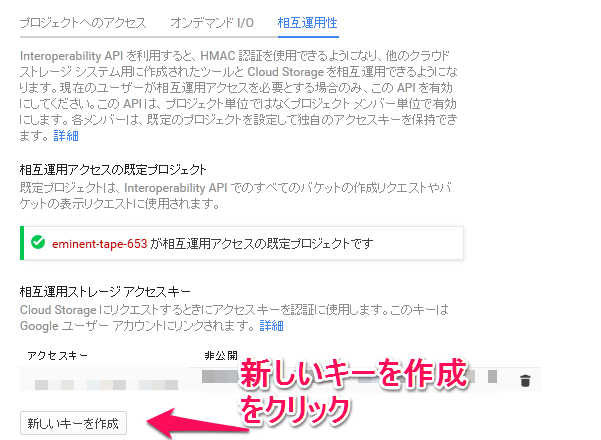
S3と同じように接続のアクセスキーとシークレットキーを作成します。
ownCloud に設定
アクセスキーとシークレットキーが手に入れば、あとは通常のownCloudの外部ストレージ接続と設定方法は同じです。
ホストは、
storage.googleapis.com
にしてください。
SSL有り無しどちらでも動きます。