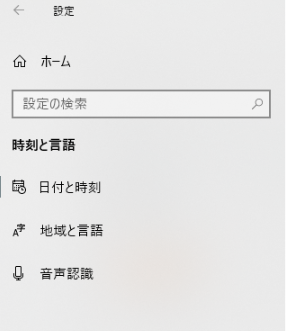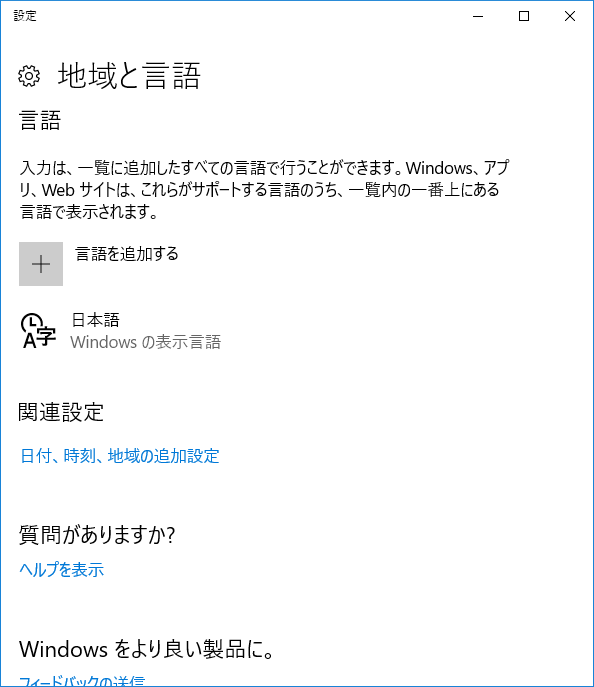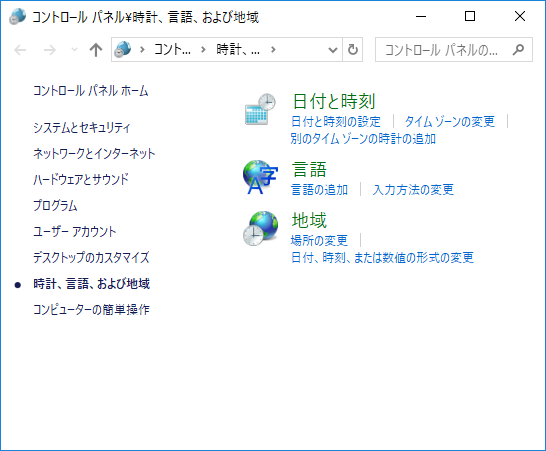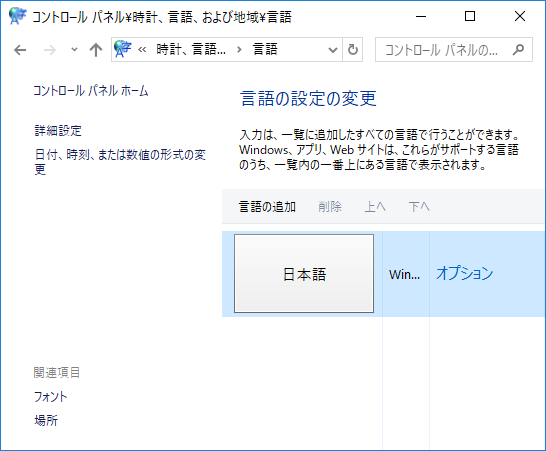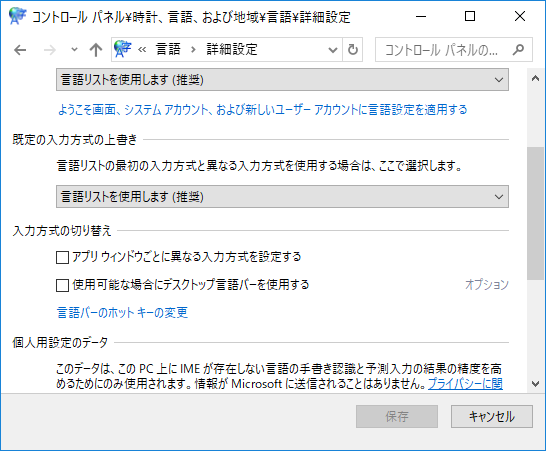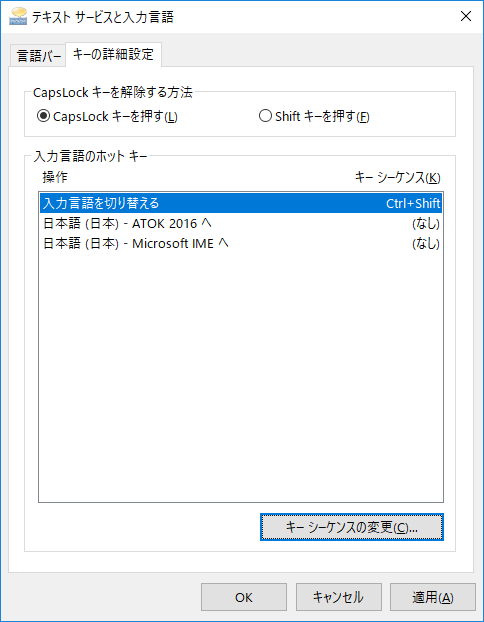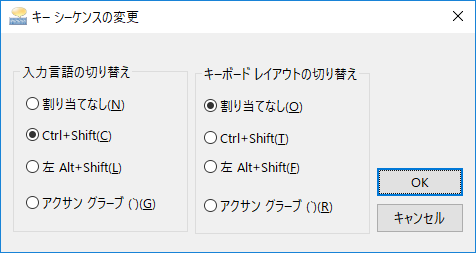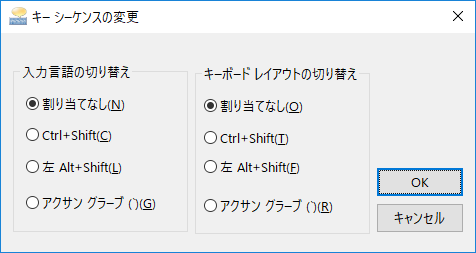いつも、検索するのに迷うのでメモ
言語切り替えショートカットとは、「ctrl+shift」でIMEが切り替わるショートカットのことです。
1810になって設定場所がちょっと変わったみたいなので別記事にしました。
Windows 10 で言語切り替えショートカットを無効にする方法【Windows 10 1810版】 - Qiita
https://qiita.com/ynott/items/5c97453fcc9bdf845636
0. Windowsのバージョンは以下
エディション:Windows 10 Pro
バージョン:1803
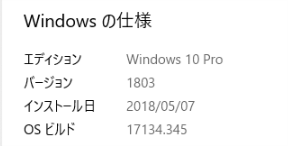
1. コントロールパネルから、「地域と言語」を選択
「時刻と言語」から「地域と言語」に行く
関連設定を選択する
キーボード詳細設定をクリックします。