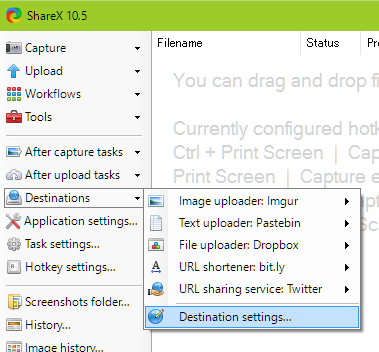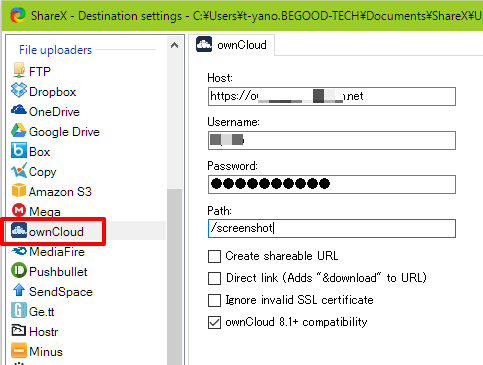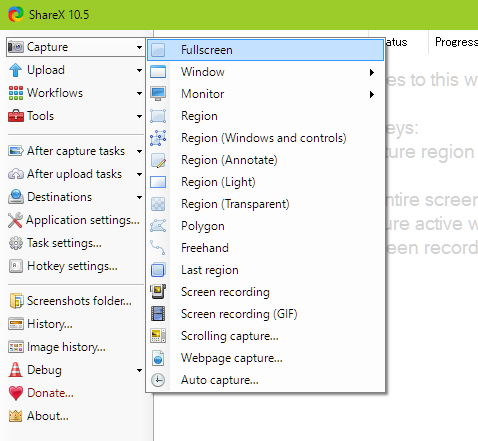Evernote のSkitchみたいなことを ownCloud でもしてみたいのでチャレンジしてみました。
この記事は、ownCloud Advent Calendar 2015 12月11日の内容です。
http://qiita.com/advent-calendar/2015/owncloud
ShareXをダウンロード
ShareXは、スクリーンショットを取得したり、トリミング、画面動画撮影をして様々なアップロードサイトにアップロードできる超便利なツールです。
ShareX - Take screenshots or screencasts, annotate, upload and share URL in clipboard
https://getsharex.com/
ShareXをインストール
https://getsharex.com/
の「Download」からダウンロードしてインストールしてください。
さほど難しいオプションはないと思います。全てデフォルトでOKです。
ShareX にownCloud を設定
ownCloud の設定を追加
Destinationsから、「Destination Settings」を選択します。
「ownCloud」を選択して、URLとユーザー名、パスワード、保存先ディレクトリを指定します。
※保存先ディレクトリは、事前にownCloud上で作っておいてください。
デフォルトのアップロード先を変更
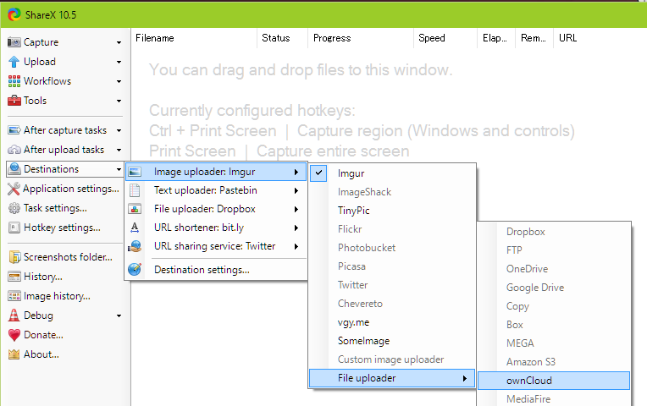
デフォルトでは、アップロード先が「imgur」になっているのでownCloudに変更します。
(間違えるとスクリーンショットがimgurにアップロードされてしまうのでご注意ください!!!)
キャプチャーしてみる。
お好きにキャプチャーしてください。
※注意事項
Create shareable URL にチェックを入れた場合、ownCloud側でURL共有時のパスワード設定が必須になってるとエラーになります。
くれぐれもデフォルトアップロード先の変更をお忘れなく。。