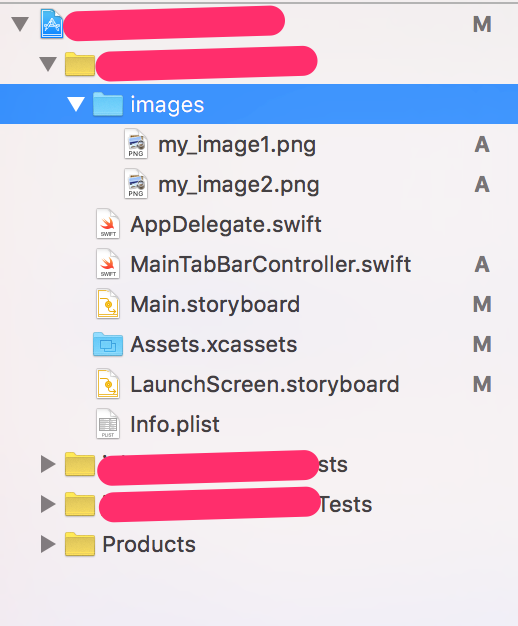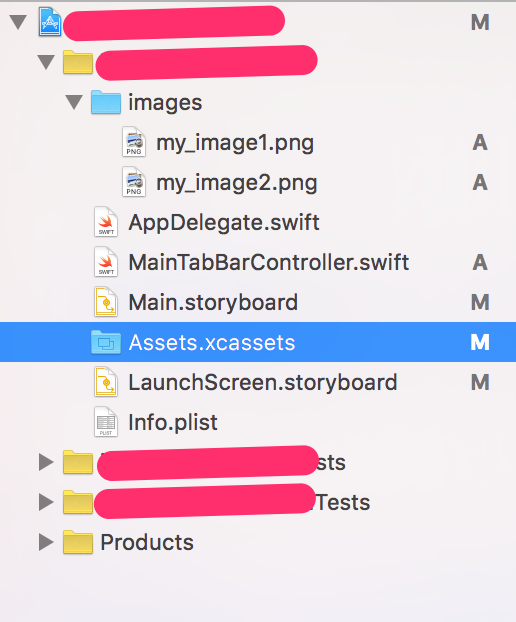対象読者
自分のようにこの条件全てに当てはまっている場合は下記の方法で解決できるはずです.
画像が表示されない問題
- TabBar や LaunchScreen.storyboard (アプリ起動直後の画面)などに表示したい画像を Storyboard から指定すると, Simulator で画像が表示されない現象にハマった
- 以下のように設定しても Storyboard では画像が表示されるけど Simulator では画像が表示されない
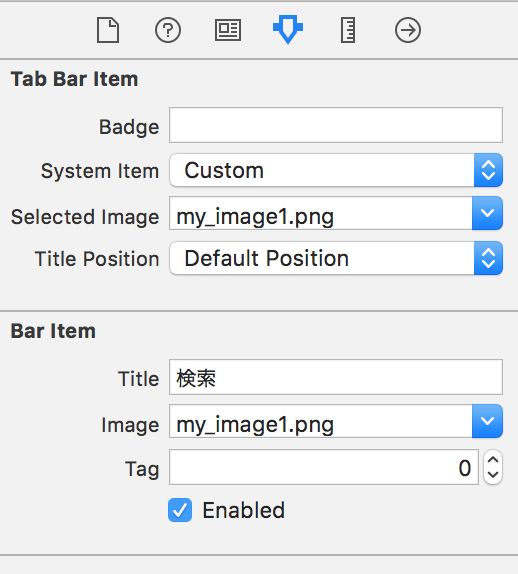
- ということで Asset Catalog を使うと解決した
Asset Catalog とは
-
xcode5 から追加された画像管理のためのもの
-
画像管理だけでなくテキストファイルや音楽ファイル, 動画ファイルも管理できる代物らしい
参考 カタログからどんどんアセットが出てくる
Asset Catalog を使う
- 使い方は簡単で Xcode:Asset Catalog の使い方と画像リソース管理について(Xcode 5以降) などを参考にすればいける
- Asset Catalog を使って画像を追加したら, Storyboard から追加した画像を指定すれば Simulator でも画像が表示されるようになる
補足
- images フォルダを作ってそこで画像管理している場合, Storyboard からではなくコードから画像を指定すると表示できる(コードからできていたので Storyboard からでも普通にできると思っていたらハマった)
- とはいえもう Asset Catalog 使えば良いよねっていう感じ
- Asset Catalog に関する参考リンク1 Xcode5から追加されたAsset Catalog最大のメリット
- Asset Catalog に関する参考リンク2 Xcode5から追加されたAsset Catalogの挙動をいろいろ試してみた
- Asset Catalog に関する参考リンク3 [iOS] Asset Catalog にまつわる今すぐ使える Tips 集