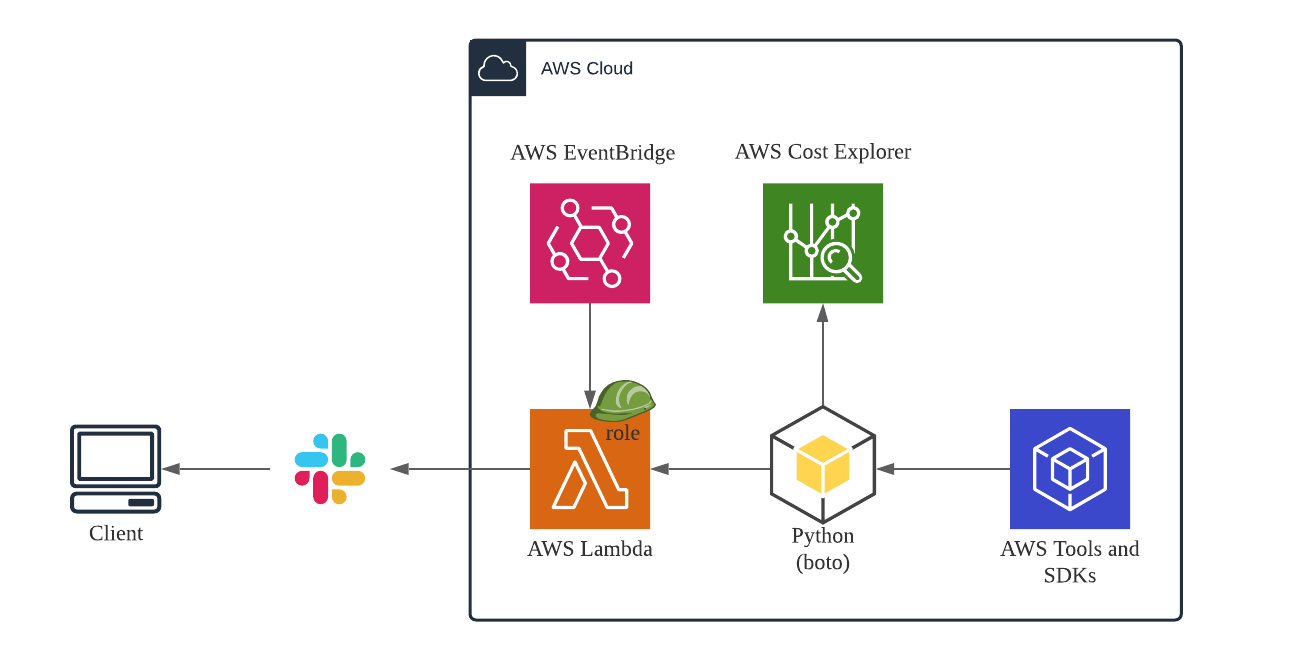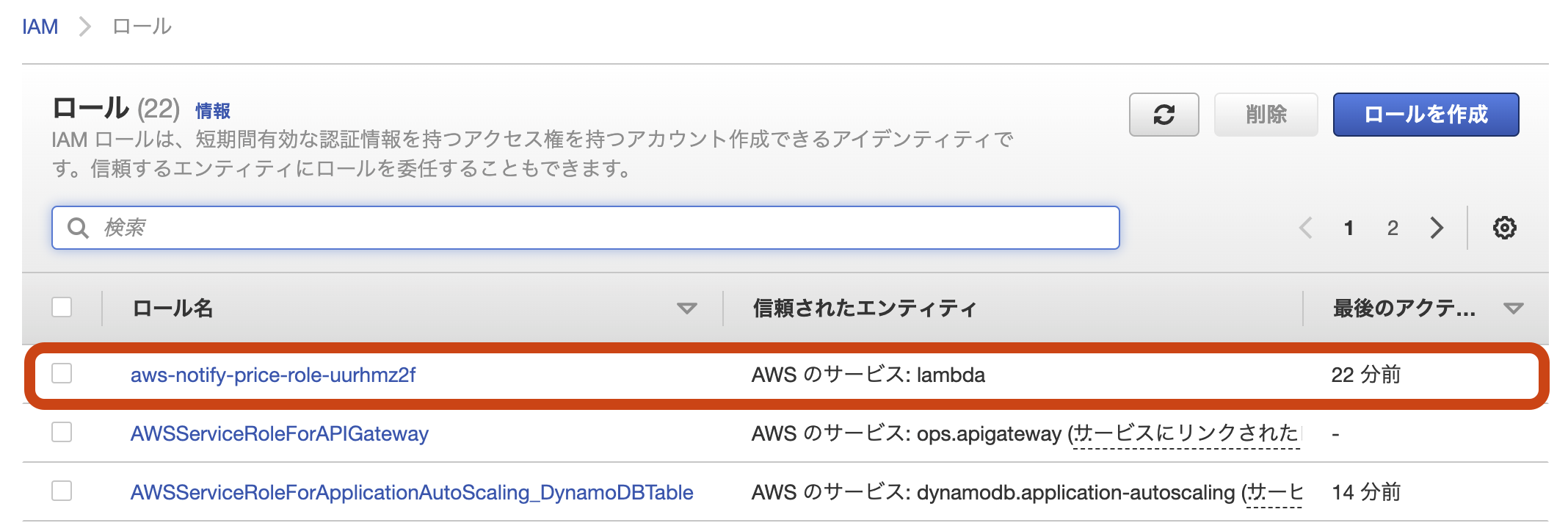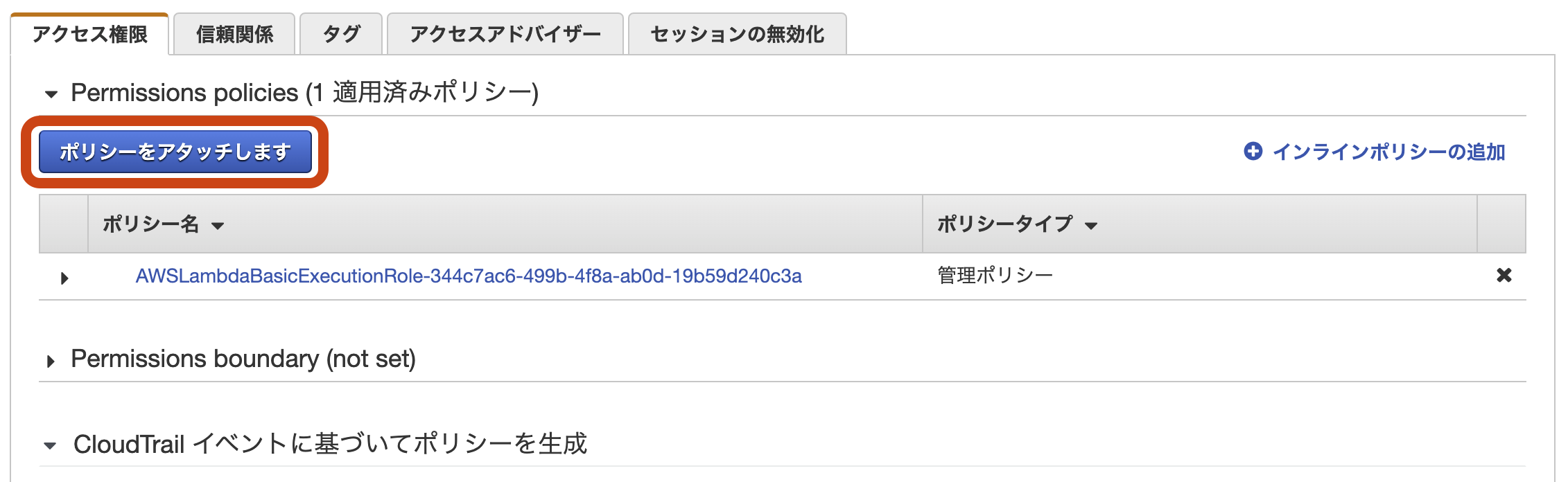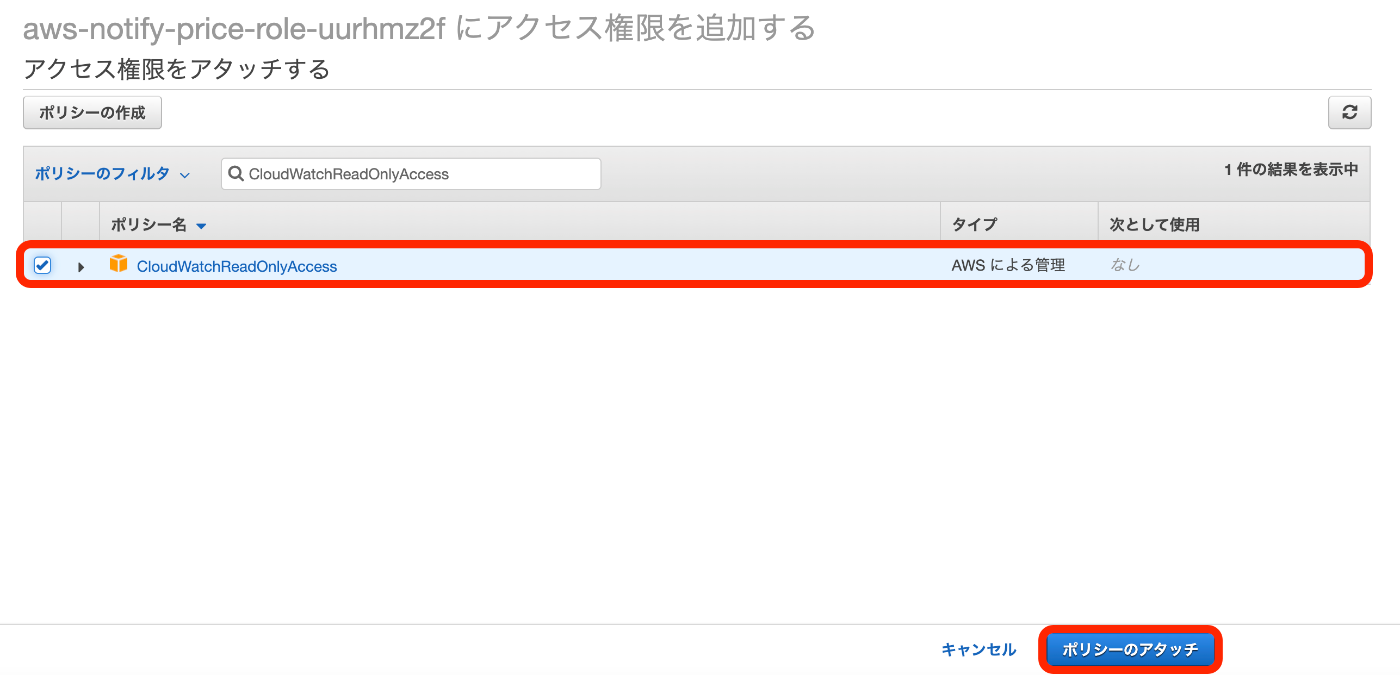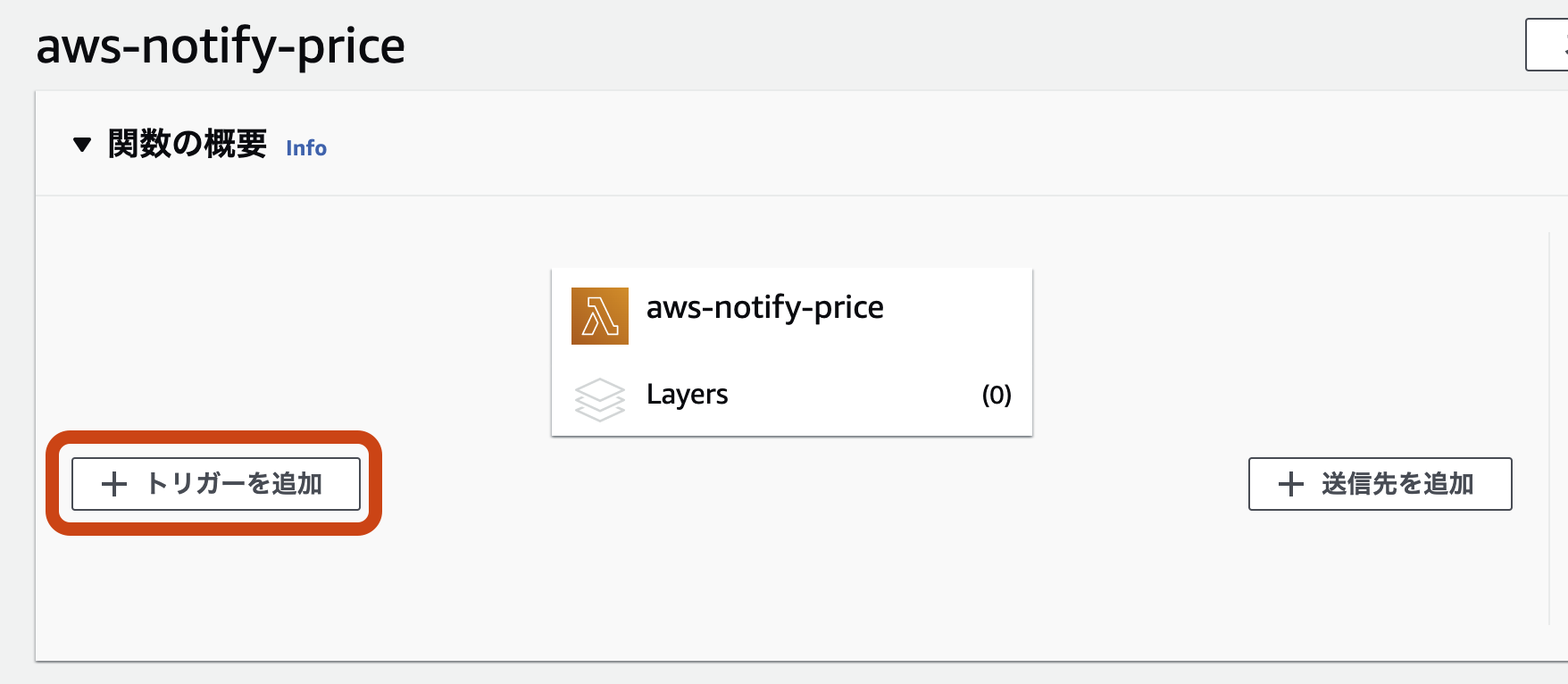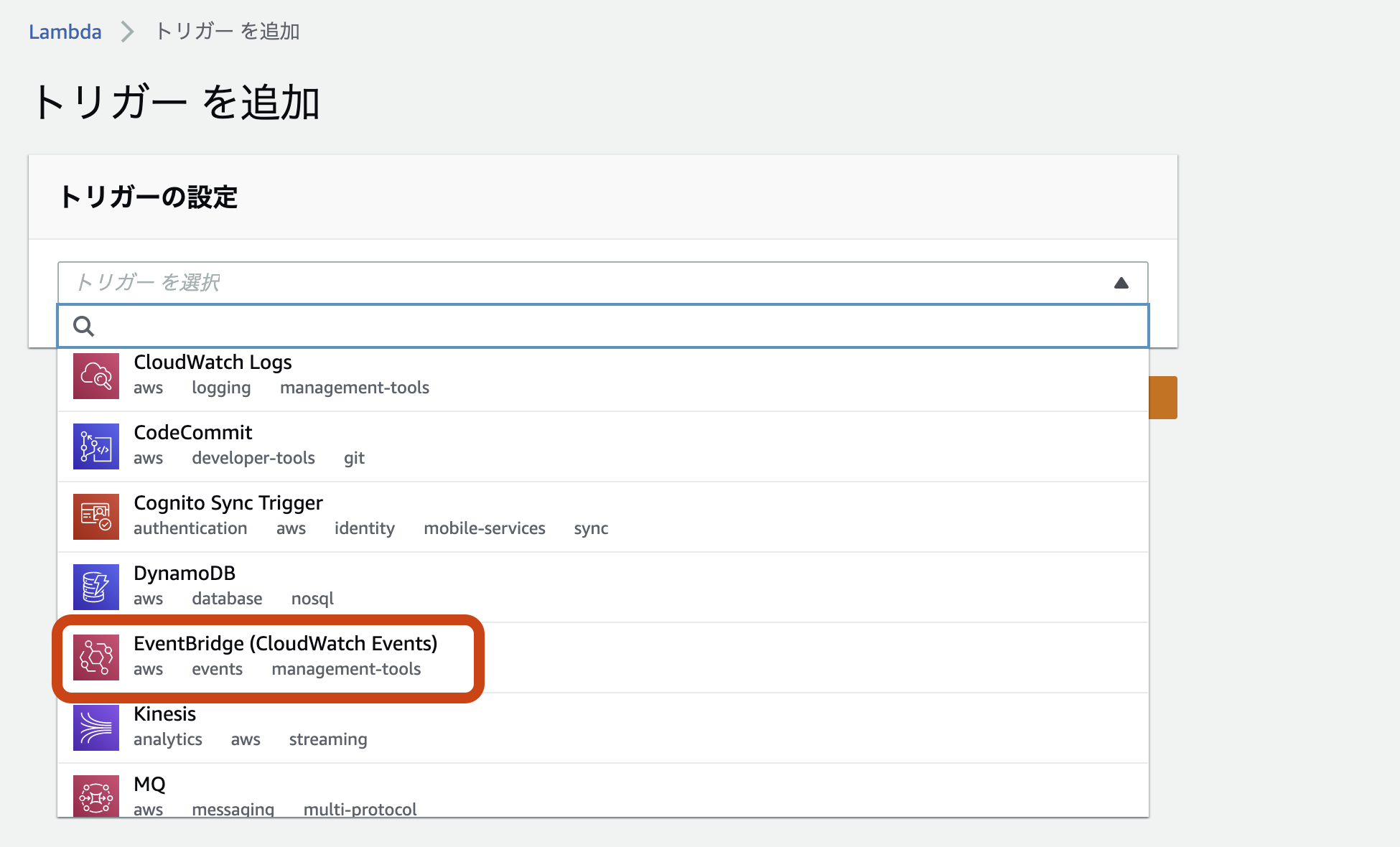クラウド破産が起きないようにAWSの料金を毎日通知するやつを作りたかったのですが忙しくて...
重い腰を上げてやっとです。LINEに通知してもでもいいのですが手軽なのでSlackで行きます。
Slackシリーズ結構やってきましたので他の記事も参考に
今回のアーキテクチャ
Lambdaを作成
今回動かすコードを貼り付けましょう
import datetime
import json
import urllib.request
import boto3
import os
import logging
logger = logging.getLogger()
logger.setLevel(logging.INFO)
def lambda_handler(event, context):
url = "https://slack.com/api/chat.postMessage"
headers = {
"Content-type" : "application/json",
"Authorization" : "Bearer "+ "< Token >"
}
client = boto3.client('cloudwatch', region_name='us-east-1')
get_metric_statistics = client.get_metric_statistics(
Namespace='AWS/Billing',
MetricName='EstimatedCharges',
Dimensions=[
{
'Name': 'Currency',
'Value': 'USD'
}
],
StartTime=datetime.datetime.today() - datetime.timedelta(days=1),
EndTime=datetime.datetime.today(),
Period=86400,
Statistics=['Maximum']
)
cost = get_metric_statistics['Datapoints'][0]['Maximum']
date = get_metric_statistics['Datapoints'][0]['Timestamp'].strftime('%Y年%m月%d日')
text = "%sまでのAWSの料金は、$%sです。" % (date, cost)
payload = {
"channel": "< 通知したいチャンネルID>",
"text" : text
}
req = urllib.request.Request(url=url, headers=headers, data=json.dumps(payload).encode('utf-8'))
with urllib.request.urlopen(req) as res:
logger.info(res.read().decode("utf-8"))
LambdaにIAMロールをアタッチ
LambdaにCloudWatchの読み取り権限を付与します。IAMのページに遷移して先程作成したLambdaを選択します。
「ポリシーをアタッチします」をクリック
CloudWatchReadOnlyAccessを選択して「ポリシーのアタッチ」をクリックします。
Eventbridgeの設定
1日1回定期実行を行うにはEventbridgeをLambdaと連携して使います。
cron(0 3 * * ? *)は毎日、日本時間の午前12時ということを表している。
## 参考文献
・Rate または Cron を使用したスケジュール式