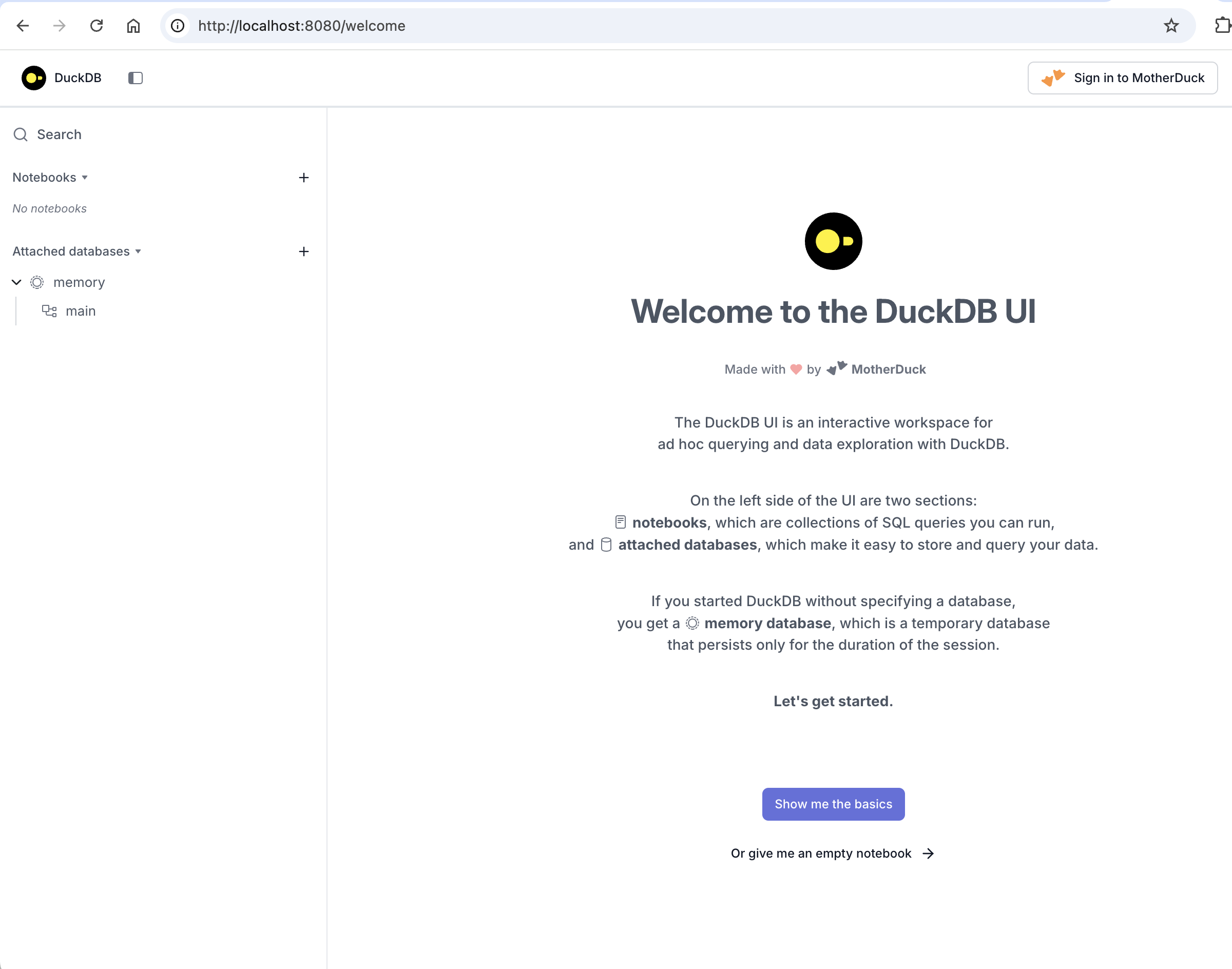はじめに
DuckDB Local UIを立ち上げてみます。
DockerHubにdocker local uiのimageがあったのでこれを使います。
https://hub.docker.com/r/kudaw/duckdb-ui
環境情報
| Component | Version |
|---|---|
| PC | M1 MacBook Pro |
| OS | macOS 15.6 |
| Docker Desktop | 4.44.3 |
| kudaw/duckdb-ui | 1.3.2 |
起動
imageはamd64のものしか提供されていないので、docker runをamd64に対応させて実行します。
docker run --platform=linux/amd64 -p 8080:8080 -p 8443:8443 -d kudaw/duckdb-ui:1.3.2
containerが起動したら、以下のどちらかのURLにアクセスするとDuckDB Local UIにアクセスできます。
http://localhost:8080/
https://localhost:8443/
最後に
DockDB Local UIを起動することができました。