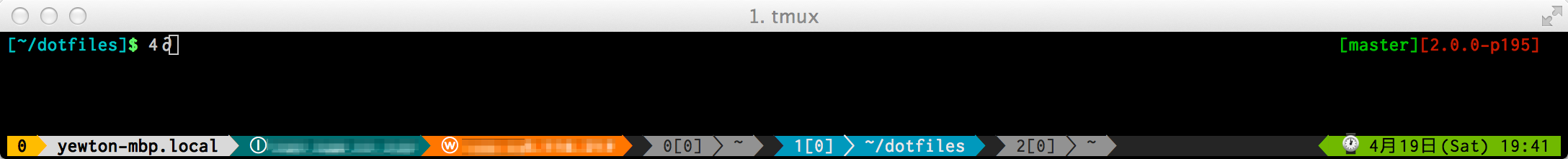完成イメージ
前提条件
| 名称 | バージョン |
|---|---|
| Mac OS X | 10.11.3 |
| tmux | 2.1 |
| powerline-status | 2.3 |
手順
pyenvのインストール
pythonのインストール
pyenv install 2.7.9
pyenv global 2.7.9
brew との干渉を避けるため *shrc に以下のように書く:
# cf. https://github.com/yyuu/pyenv/issues/106#issuecomment-94921352
if which pyenv 2>&1 >/dev/null; then alias brew="env PATH=${PATH//$(pyenv root)\/shims:/} brew"; fi
フォントのインストール
brew tap sanemat/font
brew install Caskroom/cask/xquartz
brew reinstall --powerline --vim-powerline ricty
Powerline のインストール
必要なパッケージをインストールする。
pip install -U psutil powerline-status netifaces
pyenv rehash
設定
tmux.conf に以下を書く。
source ~/Library/Python/2.7/lib/python/site-packages/powerline/bindings/tmux/powerline.conf
これでデフォルトの設定で Powerline が有効になるが、あまり融通が効かないので、
powerline.conf を参考に自分で tmux.conf を設定したほうがいいかもしれない。
画像のようにするには、参考リンクに示した自分の実際の設定ファイルを参照してほしい。