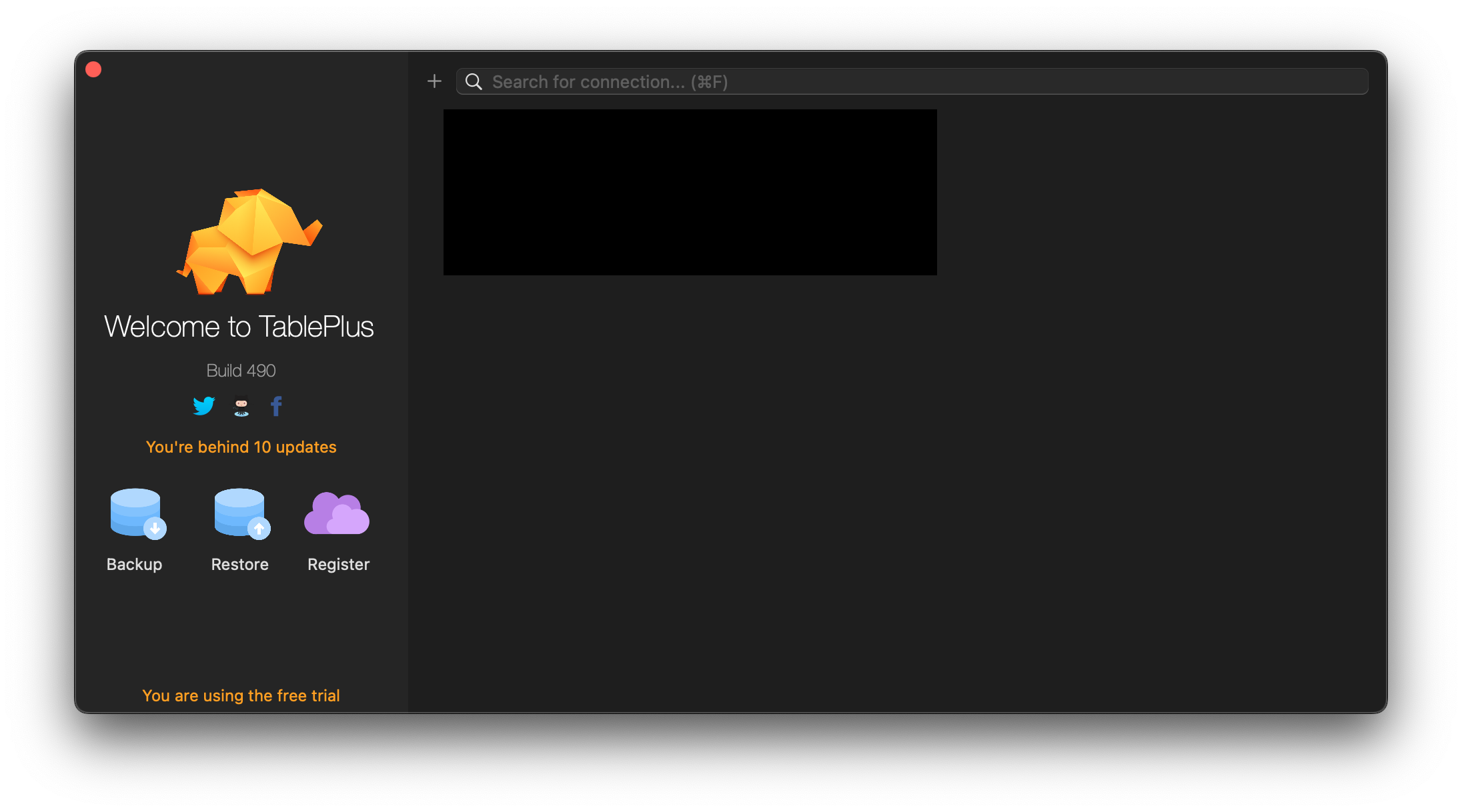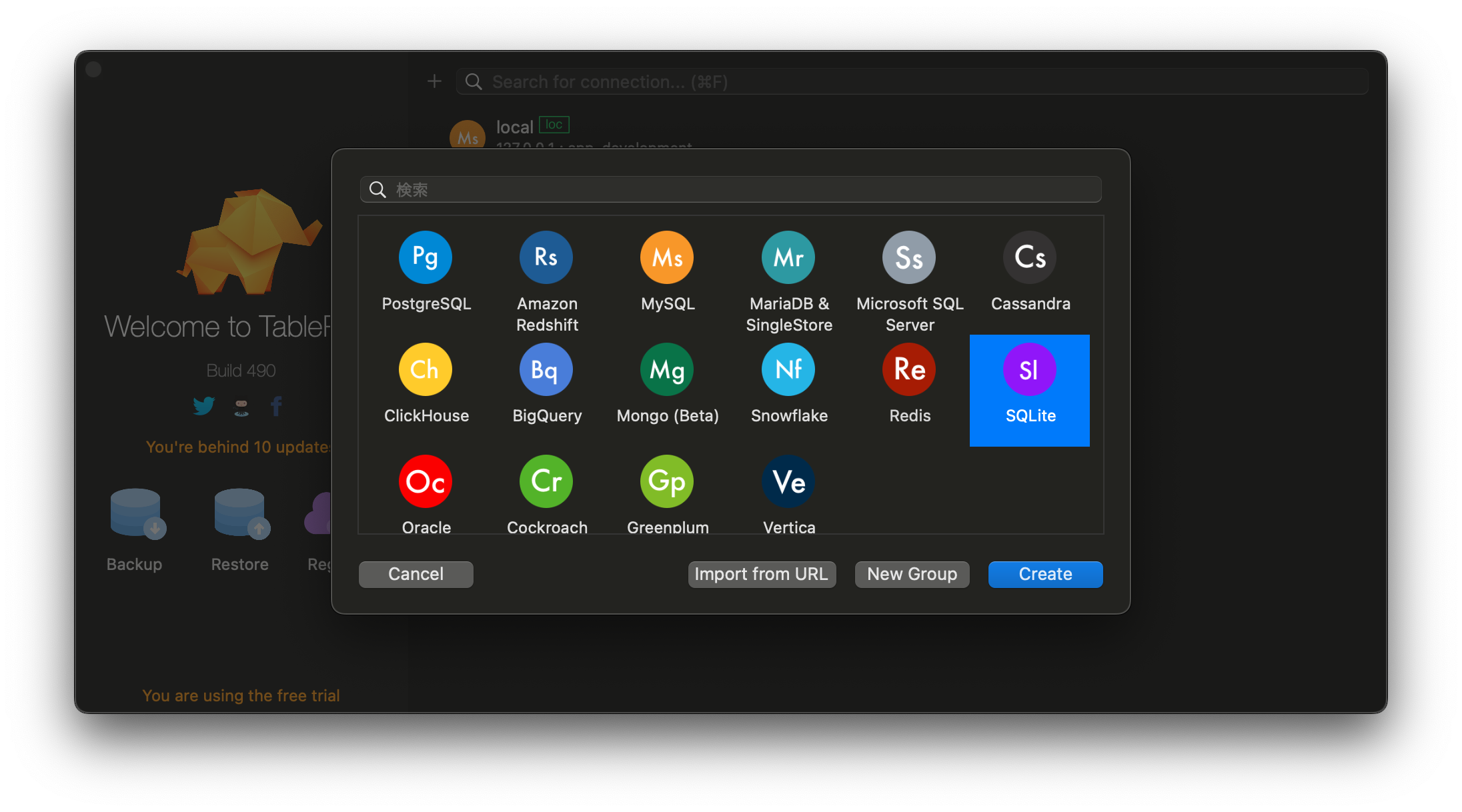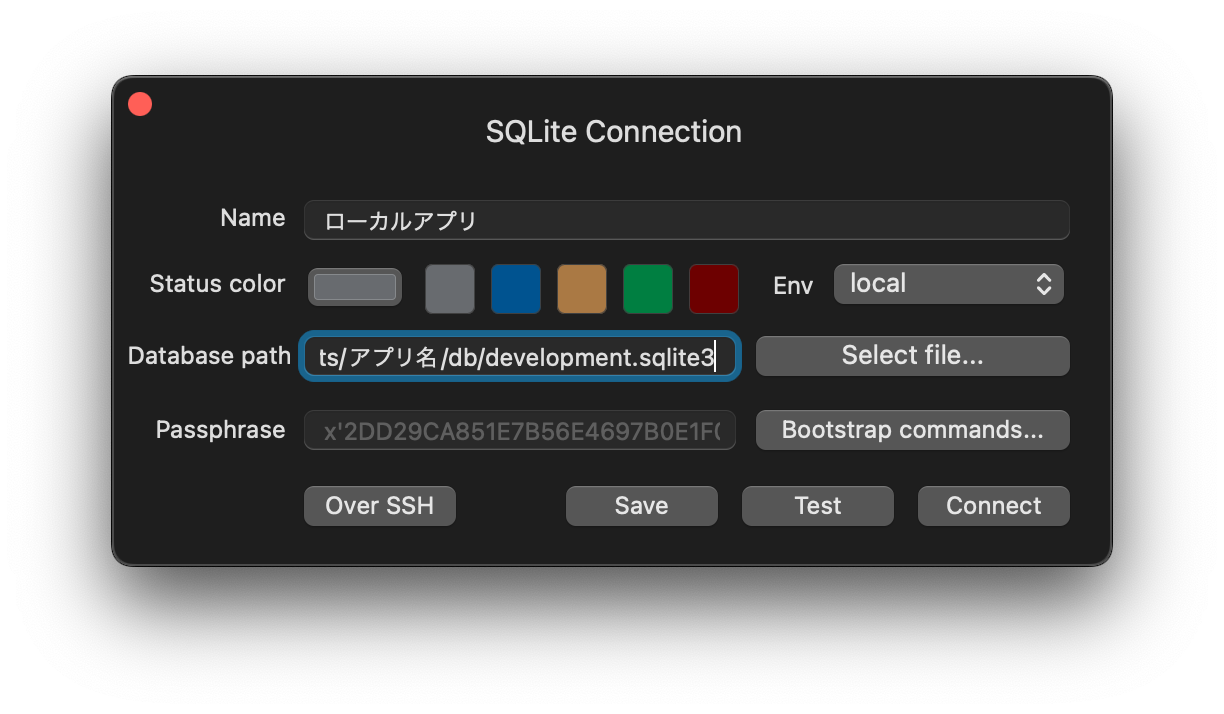プログラミング初学者がローカル環境のDBをTablePlus を使って視覚化出来るようにした方法をメモした記事です。
開発環境
Rails 7.0.4.2
Ruby 3.1.2
sqlite3
前提
今回はインストールをした状態からの手順となります。
インストールはこちらから出来ます。
手順
Database path
「Select file」をクリックしてデータベースを選択。
私の場合はこんな感じです。
projectsは自分で作成したディレクトリなので、無視して頂いて大丈夫です。
/Users/ユーザー名/projects/アプリ名/db/development.sqlite3
DBの場所はdatabase.yml で確認しました。
development:
<<: *default
database: db/development.sqlite3
最後にConnect を押すとDBに接続が出来ます!
記事は以上になります。
読んで頂きありがとうございました!