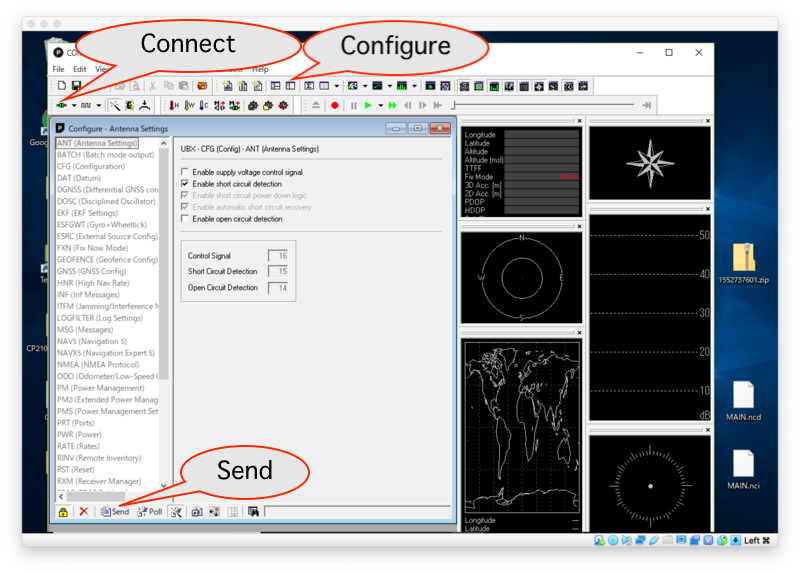u-centerをインストールしてUSBで繋ぐ
基本的な使い方
Connect-モジュールへ接続する
出てこない場合、Windows-デバイスマネージャー-センサーの中に入ってます。
センサー内にあるu-bloxを右クリック-プロバティ-ドライバー-ドライバーの更新-コンピュータを参照して(ry-コンピュータ上の利用可能な(ry-USBシリアルデバイス-次へ-閉じる
とやって、COM2とか(数字は変動する)に変更する。
Configure-設定画面を表示
Send-設定をu-bloxモジュールへ送る
基地局用の設定
・UBX-CFG-MSG
F5-05 RTCM3.3 1005
USB ON 1
F5-4D RTCM3.3 1077
USB ON 1
RTCM 3.3 1087
USB ON 1
F5-61 RTCM3.3 1097
USB ON 1
F5-7F RTCM3.3 1127
USB ON 1
・UBX-CFG-TMODE
Survery-in 300s,3.000で設定
・UBX-CFG-PRT
Target:USB
in:none
out:RTCM3
・UBX-CFG
Save current configuration
コレ重要。
これやらないでUSB抜くと、設定が全部もとに戻ります。
補足
・UBX-CFG
Revert to default configration
初期設定に戻す
ソフトウェアの選定
u-center
Receiver-NTRIP client
NTRIP server for Arduino
RTKLIB
STRSVR
Inputは先ほど設定したCOMポート。
Outputはこんな感じ。
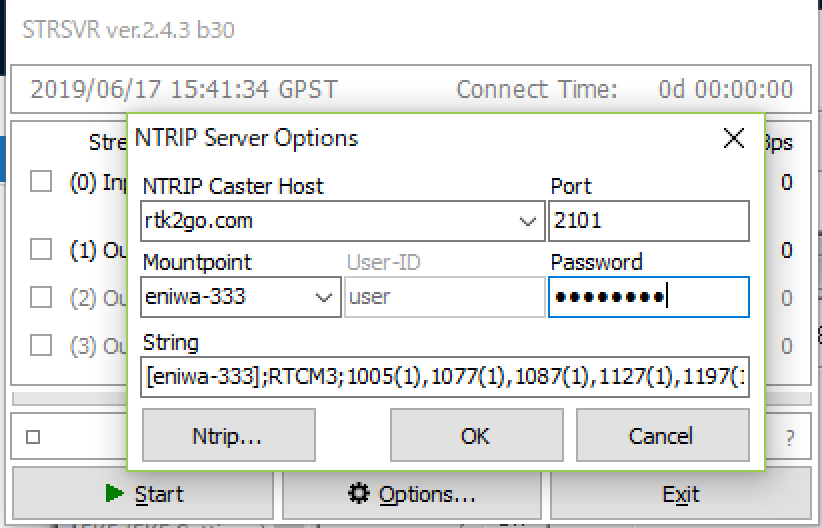
[Mountpoint-Name];RTCM3;1005(1),1077(1),1087(1),1127(1),1197(1),1230(10);1;GPS+GAL+BDS;SNIP;JPN;[Lat];[Lon];0;0;sNTRIP;None;N;N;;
・[]記号は不要。
・[eniwa-333]の部分は適宜変更すること。
・[Lat][Lon]はu-centerとかで適宜変更すること。
小数点以下2位までしか拾わない仕様ぽい。
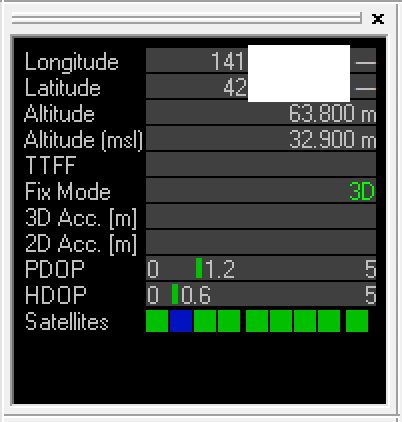
・ケース作ってみました。
https://make.dmm.com/item/1073389/
・仕様書
https://software.rtcm-ntrip.org/wiki/STR
・参考資料
http://www.geosense.co.jp/html/gijo_f9p_setting.html