// --- 2019/03/28追記 ----
以前書いたこの記事ですが、Firefox 65から一部のサイトでタブがクラッシュするようになりました。
問題はプロポーショナルフォントが空になっていたからのようです。
設定画面からプロポーショナルのフォントを設定することでクラッシュしなくなりました。

about:configの変更は以下のような感じです。("font*ja"で検索)
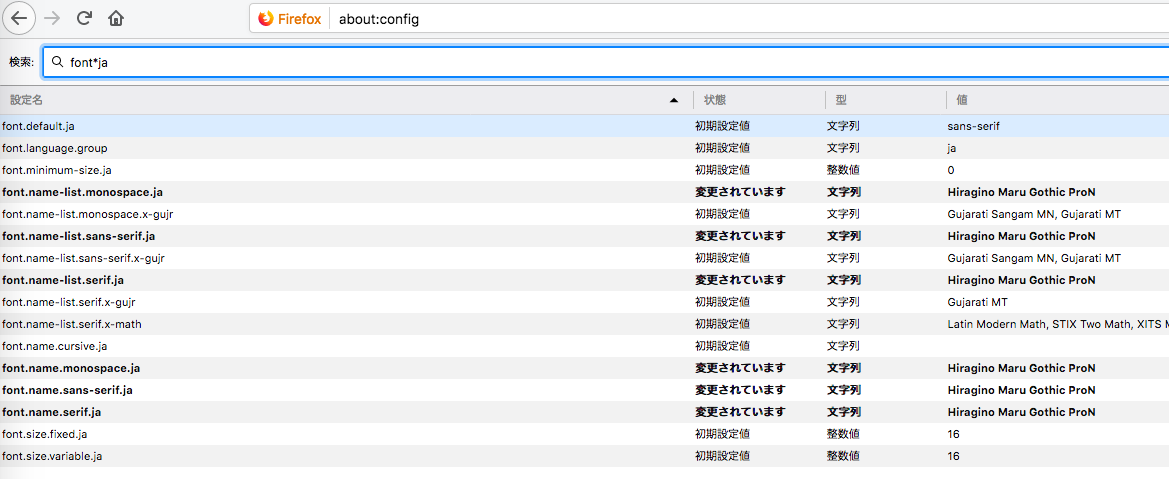
// --- 2019/03/28追記ここまで ----
Macのブラウザでは『ヒラギノ丸ゴ ProN』を好んで使うのですが、Firefox 57 (Quantum)では環境設定から好きなフォントを設定できます。
しかし、自分のMacの環境ではFirefoxのフォント設定を『ヒラギノ丸ゴ ProN』に設定してもうまく反映されず、またFirefoxを再起動すると元のフォント設定に戻ってしまう問題が起きたので、それへの対応。
単純に、about:confit 画面で以下のように手当たり次第日本語フォント設定を『Hiragino Maru Gothic ProN』にしました。
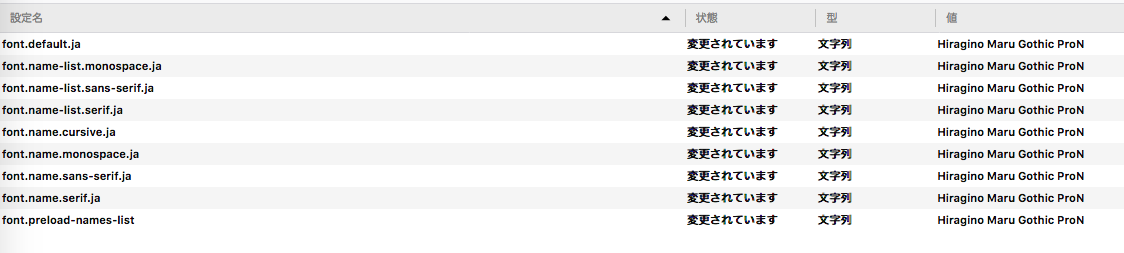
これでFirefoxの設定画面でも『ヒラギノ丸ゴ ProN』と表示され保持されるようになりました。(プロポーショナルはうまくいっていませんが...)
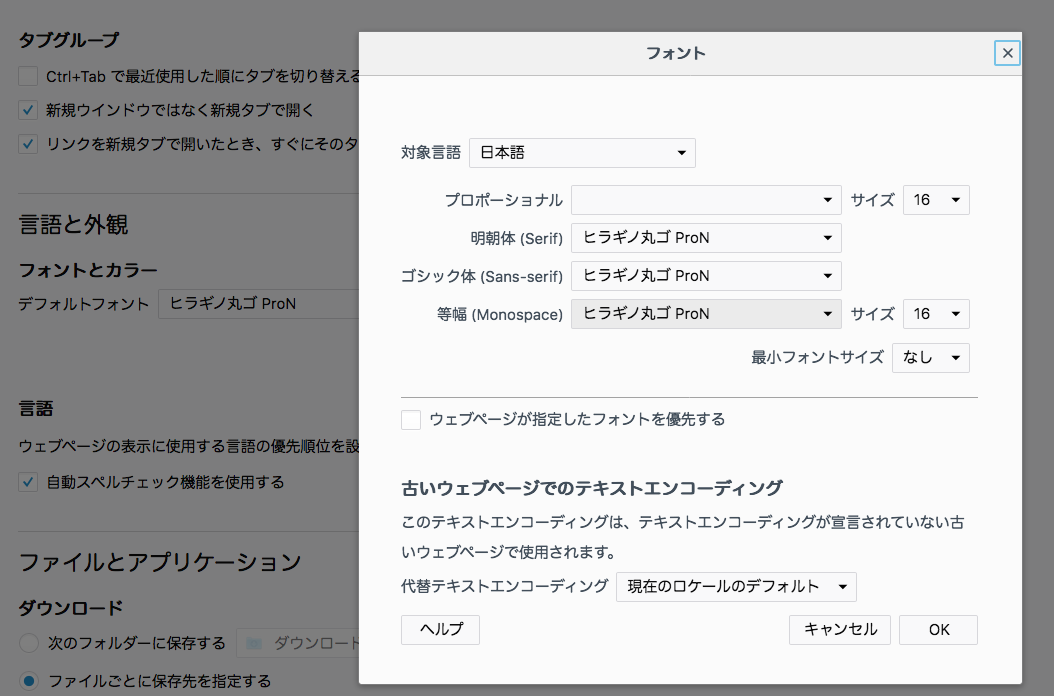
以上。