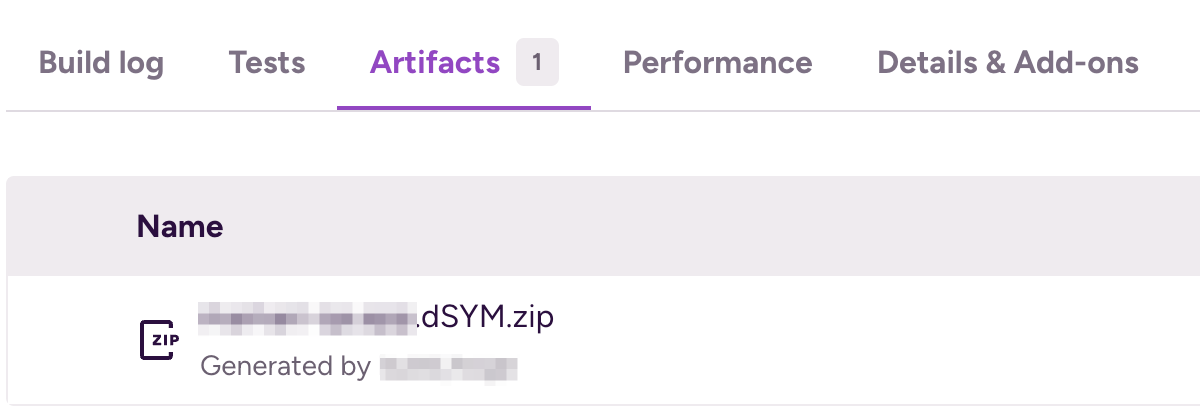dSYMをBitrise上に保存する方法です。
CIでipaファイルを作成してAppStoreConnectにアップロードしていると、たまにdSYMが手元になくて困るパターンがあるかもしれません(Crashlyticsへのアップロード失敗するなど)。そういった場合に備えてdSYMを保存しておくとよいかもしれません。ipaファイルもCIでビルドしたものをダウンロードしたいような要件でも同じ方法で対応できます。
方法
BitriseにはArtifactsというビルド時に生成されたファイルやデータがあります。これらを毎回取っておくとデータ量がすごいのでデフォルトでは削除するようになっています。
指定してやると消さずに残すことができます。
以下のように $BITRISE_DEPLOY_DIR に残したいファイルを配置し、deploy-to-bitrise-io を行うことで$BITRISE_DEPLOY_DIRに配置したファイルが保存されます。
## bitrise.yml
- script@1:
title: save artifact
inputs:
- content: |-
cp *.dSYM.zip $BITRISE_DEPLOY_DIR
- deploy-to-bitrise-io@2.7.3: {}
あくまでこれは deploy-to-bitrise-io のデフォルトの挙動となっています。
Exampleにもあるように deploy-path を指定してやることで$BITRISE_DEPLOY_DIR以外のpathも利用することができます。
- deploy-to-bitrise-io:
inputs:
- deploy_path: /path/to/a/single/file.txt
- deploy-to-bitrise-io:
inputs:
- deploy_path: /path/to/a/folder