概要
EDINET APIが新しくなるとアナウンスがあったので早速使ってみた!
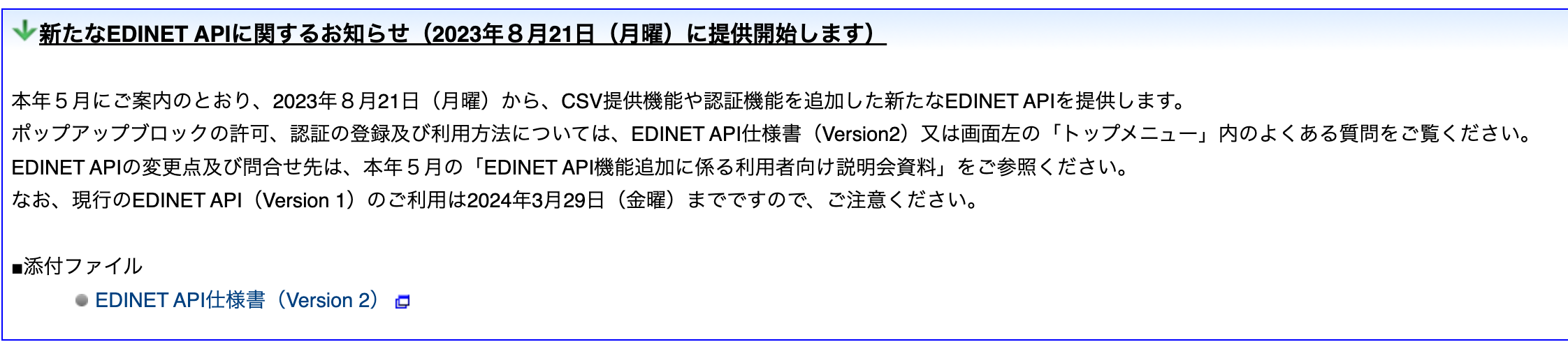
※参照:https://disclosure2.edinet-fsa.go.jp/week0010.aspx
設定
EDINETが提供している「EDINET API仕様書Version2」の手順通り、下記を行う。
- ポップアップ許可サイトへの追加
- メールアドレス認証
- 多要素認証
- APIキーの発行
主は、ポップアップ許可サイトへの追加を飛ばしてしまい最初はうまく発行ができなかった。
疎通
試しに書類一覧APIを叩いてみる!
インターフェイスも「EDINET API仕様書Version2」に記載がある。
curl --location 'https://api.edinet-fsa.go.jp/api/v2/documents.json?date=2023-08-28&type=2&Subscription-Key=[発行したAPIキー]'
バージョンが上がってどんな点が変わったのか?
2023年5月に公表されたこちらの資料に記載がある。
EDINET API機能追加に係る利用者向け説明会資料
主な変更点を抜粋
- 取得対象にCSVデータを追加
- 認証の導入
- URLの変更
CSVデータでの取得を試す
type=5を指定すると、提出書類のXBRLデータをCSV形式に変換したファイルが取得できる。
これで、XBRL解析が少し楽になるのかも?
curl --location 'https://api.edinet-fsa.go.jp/api/v2/documents/S100RR60?Subscription-Key=[APIキー]&type=5' --output S100RR60.zip