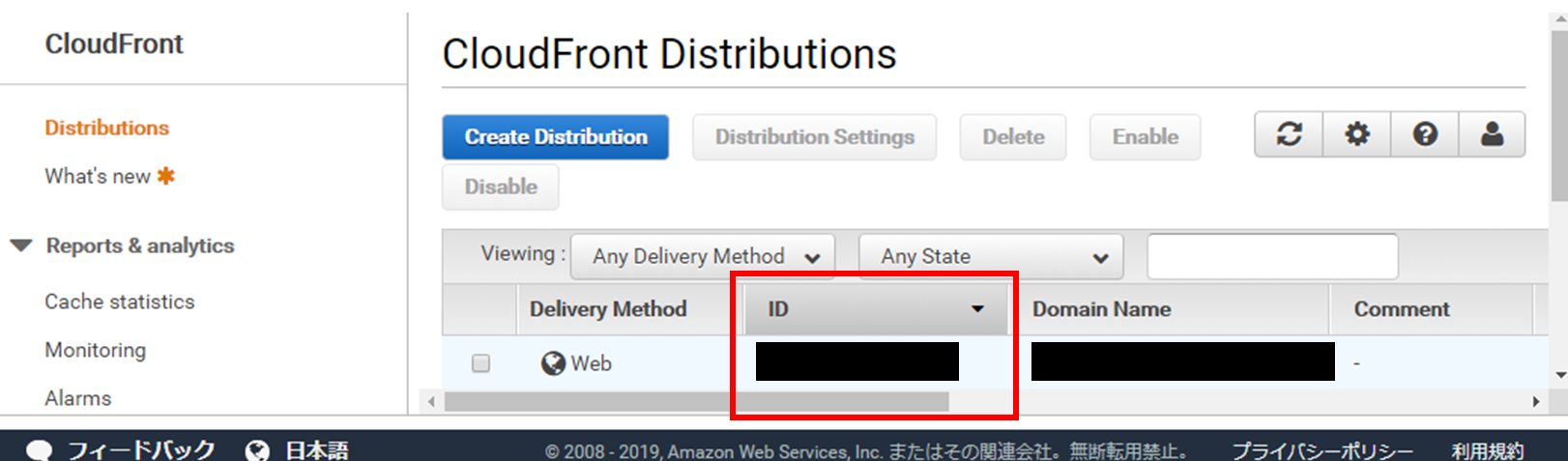前提
AWS CLIは使用できる環境
結論
aws cloudfront create-invalidation --distribution-id XXXXXXXXXXXXXX --paths "/*"
distribution-idは、マネジメントコンソールでIDと表示されている箇所
pathsは削除したいパスを指定する。
ここでは全てを削除する例になっている。
2019/10/15 修正
「--paths」で指定するパスをダブルクォーテーションで囲むように変更
変更前
--paths /*
変更後
--paths "/*"
開発者ガイドに下記のように記載してありました。
AWS コマンドラインインターフェイス (CLI) を使用してファイルを無効にする場合に、* ワイルドカードを含むパスを指定するには、パスを引用符 (") で囲む必要があります。
WindowsのPCからはダブルクォーテーションなしでもうまく動きましたが、Linuxの環境ではうまく動きませんでした。
ダブルクォーテーションなしだと、下記のパスに変換されました。
/tmp /srv /root /media /selinux /opt /mnt /etc /usr /dev /var /sbin /proc /bin /codebuild /sys /home /local /get-pip.py /boot /lib64 /lib
今いる環境のルート直下のディレクトリ/ファイル?
参照サイト