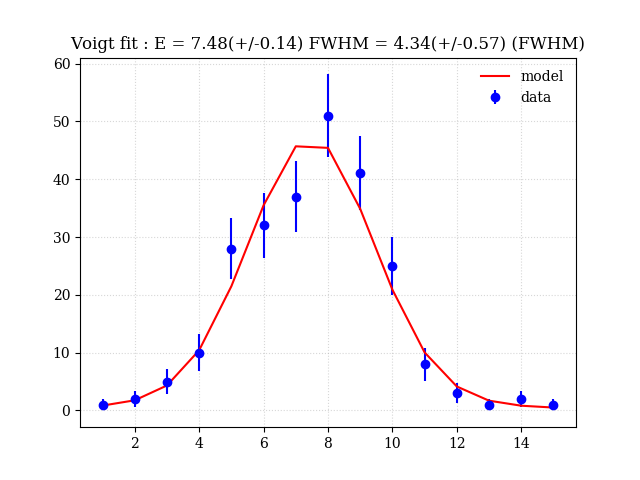パラメータの制限付きfitting
python で直線フィットとガウシアンフィットをする簡単な方法 では、[scipy.optimize.leastsq] (https://docs.scipy.org/doc/scipy/reference/generated/scipy.optimize.leastsq.html) を用いた簡単なフィット方法を紹介したが、パラメータの制限付きでフィットしたい場合は、[scipy.optimize.least_squires] (https://docs.scipy.org/doc/scipy/reference/generated/scipy.optimize.least_squares.html) を用いる必要がある。基本的な使い方は同じで、bounds に上限値と下限値を入れるだけである。
制限方法
scipy.optimize の least_squares には bounds というオプションがあるので、ここにパラメータの上限と下限の配列を入れるだけである。least_squares は2乗値の最小化問題なので、一般的な最小化問題よりは速く収束する。
voigt 関数のパラメータ制限付き fitting の例
voigt 関数のフィットの例を使って、パラメータの制限付きフィットの例を示す。
エラーの計算方法が[scipy.optimize.leastsq] (https://docs.scipy.org/doc/scipy/reference/generated/scipy.optimize.leastsq.html) と[scipy.optimize.least_squires] (https://docs.scipy.org/doc/scipy/reference/generated/scipy.optimize.least_squares.html) で若干異なる。
python で voigt 関数をプロット方法は、pythonでフォークト関数(Voigt function)をプロットする方法を参照。
この例では、bounds = [[0, 0, 0, 0],[300, 100, 100, 100]] として、4つのパラメータ(norm,center,lw,gw)を適当に正の範囲で制限する例を示した。
# !/usr/bin/env python
__version__= '1.0'
# This is created from the code made by M.Sawada during SXS tests.
import matplotlib.pyplot as plt
plt.rcParams['font.family'] = 'serif'
import numpy as np
import scipy as sp
import scipy.optimize as so
import scipy.special
def calcchi(params,consts,model_func,xvalues,yvalues,yerrors):
model = model_func(xvalues,params,consts)
chi = (yvalues - model) / yerrors
return(chi)
# optimizer
def solve_least_squares(xvalues, yvalues, yerrors, param_init, consts, model_func, bounds=(-np.inf, np.inf)):
param_output = so.least_squares(
calcchi,
param_init,
bounds=bounds,
args=(consts, model_func, xvalues, yvalues, yerrors))
param_result = param_output.x
hessian = np.dot(param_output.jac.T, param_output.jac)
covar_output = np.array(np.linalg.inv(hessian))
error_result = np.sqrt(covar_output.diagonal())
dof = len(xvalues) - 1 - len(param_init)
chi2 = np.sum(np.power(calcchi(param_result,consts,model_func,xvalues,yvalues,yerrors),2.0))
return([param_result, error_result, chi2, dof])
# model
def mymodel(xvalues,params,consts):
norm,center,lw,gw = params
# norm : normalization
# center : center of Lorentzian line
# lw : HWFM of Lorentzian
# gw : sigma of the gaussian
c0,c1 = consts
z = (xvalues - center + 1j*lw)/(gw * np.sqrt(2.0))
w = scipy.special.wofz(z)
model_y = norm * (w.real)/(gw * np.sqrt(2.0*np.pi))
return model_y
# set data
x = np.array([ 1, 2, 3, 4, 5, 6, 7, 8, 9, 10, 11, 12, 13, 14, 15])
y = np.array([ 1, 2, 5, 10, 28, 32, 37, 51, 41, 25, 8, 3, 1, 2, 1])
# initialize parameter
norm_init = 60.
lorent_init = 2.
gauss_sigma_init = 2.
init_params = np.array([norm_init, np.median(x), lorent_init, gauss_sigma_init])
# initialize constants
consts = np.array([0,0])
bounds = [[0, 0, 0, 0],
[300, 100, 100, 100]]
# do fit
result, error, chi2, dof = solve_least_squares(x, y, np.sqrt(y), init_params, consts, mymodel, bounds)
# get results
ene = result[1]
lw = np.abs(result[2])
gw = np.abs(result[3])
enee = error[1]
lwe = np.abs(error[2])
gwe = np.abs(error[3])
fwhm = 2.35 * gw
fwhme = 2.35 * gwe
label = "E = " + str("%4.2f(+/-%4.2f)" % (ene,enee)) + " FWHM = " + str("%4.2f(+/-%4.2f)" % (fwhm,fwhme) + " (FWHM)")
print(label)
# plot results
plt.title("Voigt fit : " + label)
model_y = mymodel(x,result,consts)
plt.errorbar(x, y, yerr = np.sqrt(y), fmt="bo", label = "data")
plt.plot(x, model_y, 'r-', label = "model")
plt.legend(numpoints=1, frameon=False, loc="best")
plt.grid(linestyle='dotted',alpha=0.5)
plt.savefig("voigtfit_lq.png")
plt.show()
生成される図はこちら。
一般的な注意
パラメータに制限をつけると、計算が遅くなったり、変な値に収束することも多い。本当に制限すべきパラメータなのか、データからそもそも制限できないパラメータをフリーにしてないか、あるいは何らかの方法でパラメータを固定できないのかをよく考えた上で、必要な場合のみ制限をつけよう。