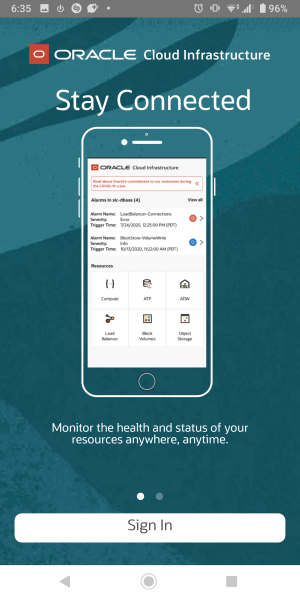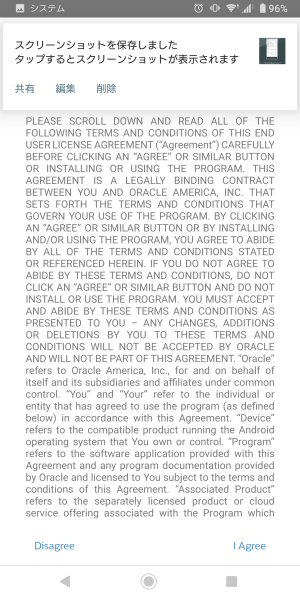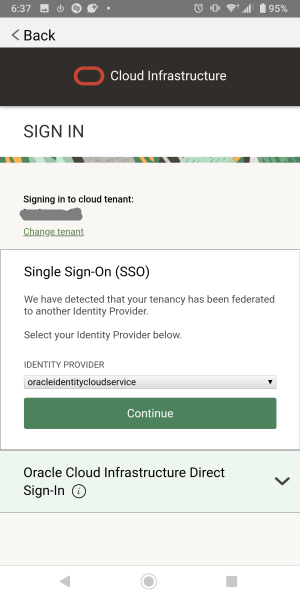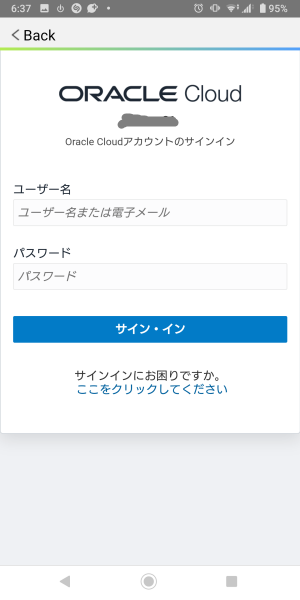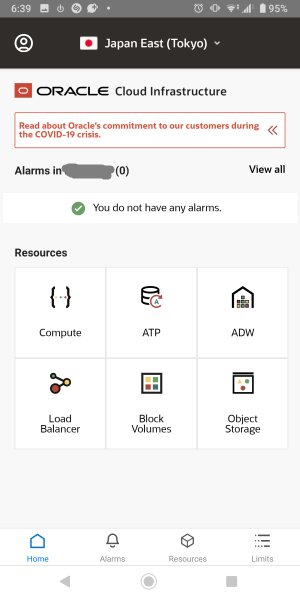Oracle Cloud Infrastructure用のモバイルアプリがリリース!
Oracle Cloud Infrastructure用のモバイルアプリケーションがリリースされた(2020/11/03)。
- The Oracle Cloud Infrastructure Mobile app is now available
- Oracle Cloud Infrastructure Blog: Oracle Cloud Infrastructure mobile app anytime, anywhere
- Manual: Using the Mobile App
対応OSは以下のとおり。
-
Android 8 and later versions play.google.com/store/apps
-
iOS 11 and later versions apps.apple.com/us/app/oracle
Androidにインストールしてみた
- Google Playストアを起動して「Oracle Cloud Infrastructure」を検索。「Oracle Cloud」だけだと、他にも大量にヒットするので要注意。
- Oracle Cloud Infrastructureを見つけたらインストールを開始。
3.起動したら「Sign In」をタップ。
4.画面下の「I Agree」をタップ。スクショの取りミスすみません。
5.テナント名を入力(画像無し)。
6.IDCSサイン・インのときは「Continue」をクリック。IAMで直接サイン・インするときはページ下部の下向き矢印をタップ。
7.ユーザー名とパスワードを入力して「サイン・イン」をタップ。
8.無事サイン・インできました。いままでもスマホのブラウザでサイン・インできたけれど、専用品らしくサクサク動く。少ししかさわってないけれどね。
Oracle Cloud Infrastructure Mobile Appで何ができるのか?
現時点では参照専用で、作成/削除/起動/停止はできない。起動/停止くらいできると便利なんだけどなあ。純正品では無いけれど、iPhone用のOCI Managerは多少の操作はできるっぽい。
Twitterには次のことができると書いてあった。
- View alarms
- Explore resources globally
- View monitoring and billing info