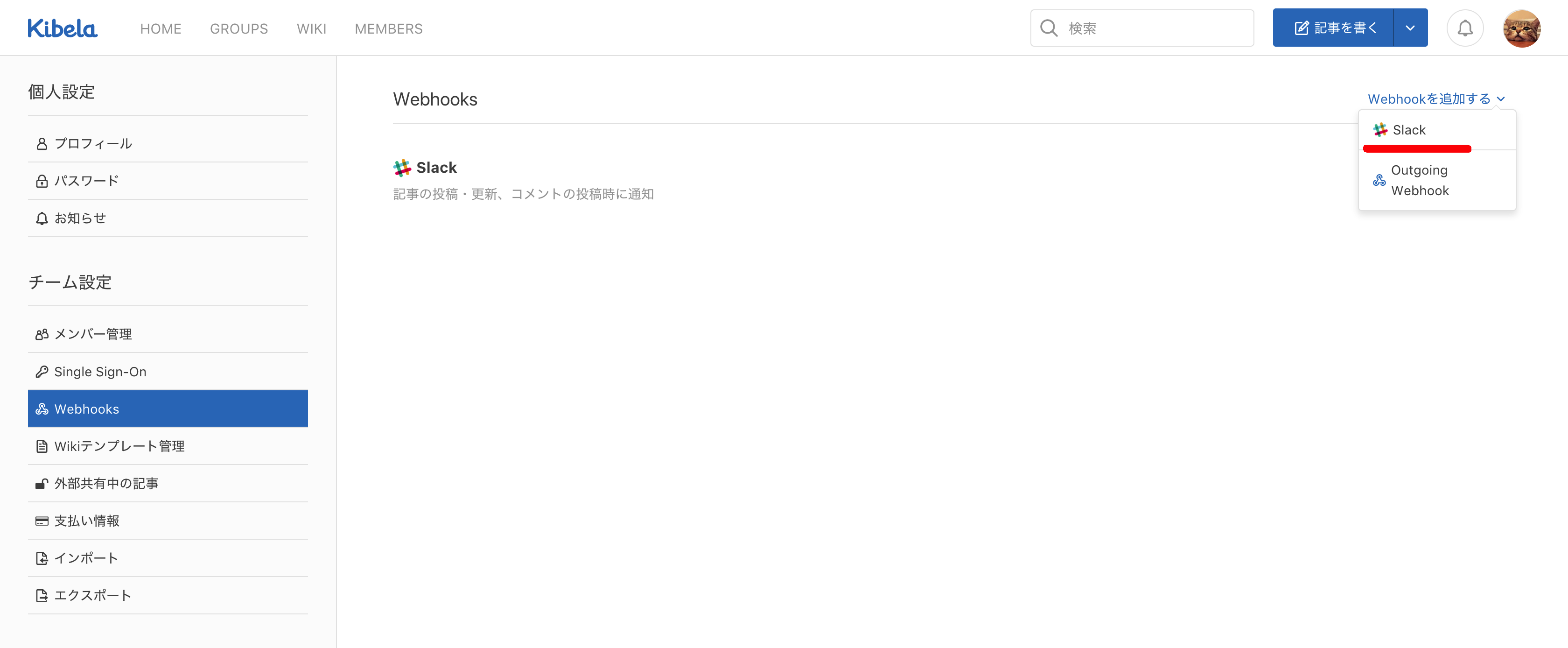概要
Kibelaという5人まで無料で使えるQiitaチームのような物が結構便利です。
基本的にQiitaチームと機能は変わらない印象を受けました。
公式ドキュメントには Slack 連携に関する記事が無かったので、今回は Kibela の投稿を Slack に通知する方法を記載します。
Slack側の設定
下記エントリを参考にしながら Incoming WebHooks の Webhook URL を取得します。
Kibela側の設定
- 右上のユーザアイコンをクリックして「設定」を選択
- サイドメニューから「Webhooks」を選択
- 右上の「webhookを追加する」をクリックして「Slack」を選択
- URLの部分に先程取得した Webhook URL を入力して「保存」をクリック
まとめ
誰かの役に立てればと思います。