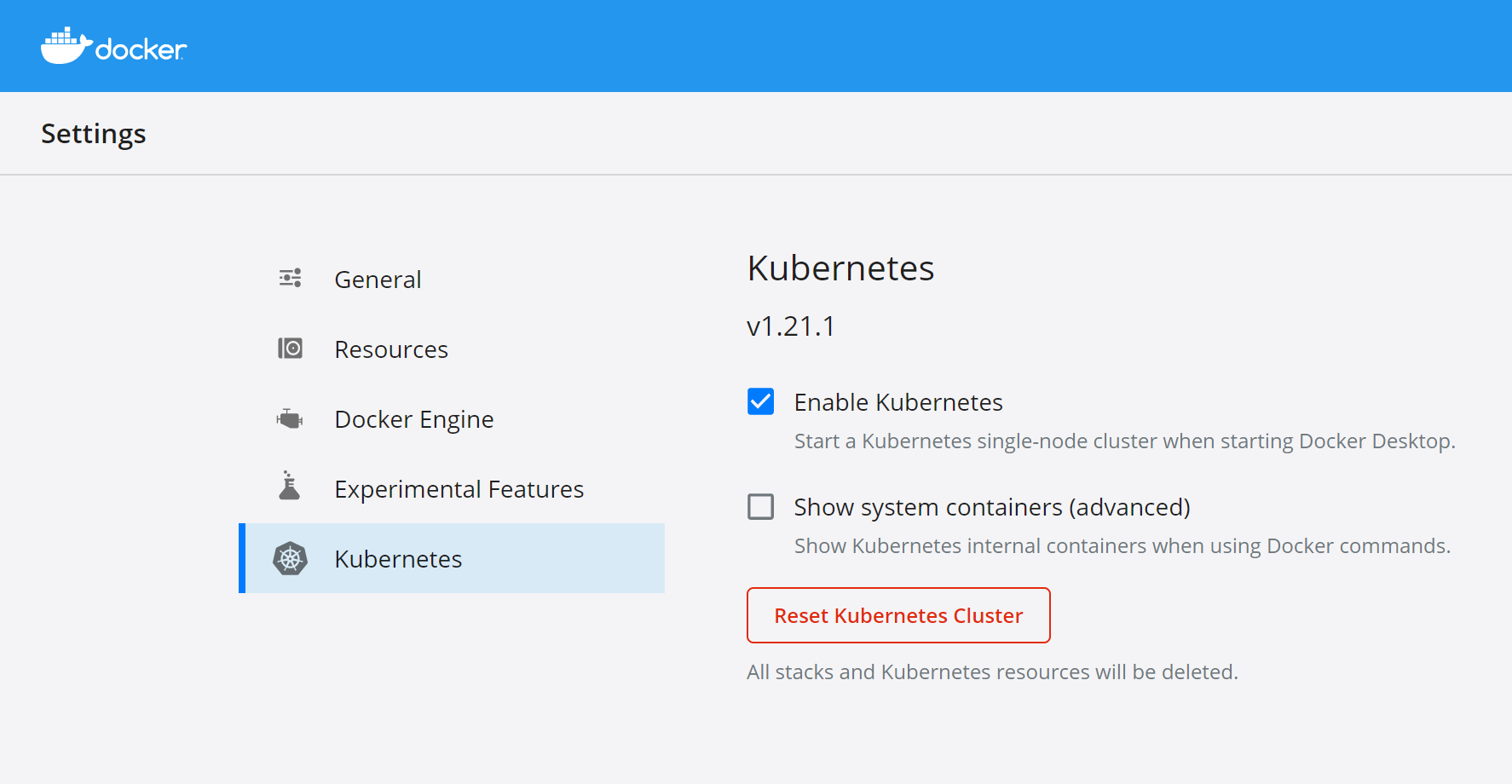環境
Windows10 Home
Docker Desktop for Windows 3.4.0
Docker v20.10.7
発生した問題
kubectl get nodesを実行すると以下のエラーが発生
Unable to connect to the server: dial tcp [::1]:8080: connectex: No connection could be made because the target machine actively refused it.
対処法
結論、kubernetesが起動していないだけでした。Docker Desktopからkubernetesを起動してあげれば解決です。
Docker Desktopを起動 > Settings > Kubernetes
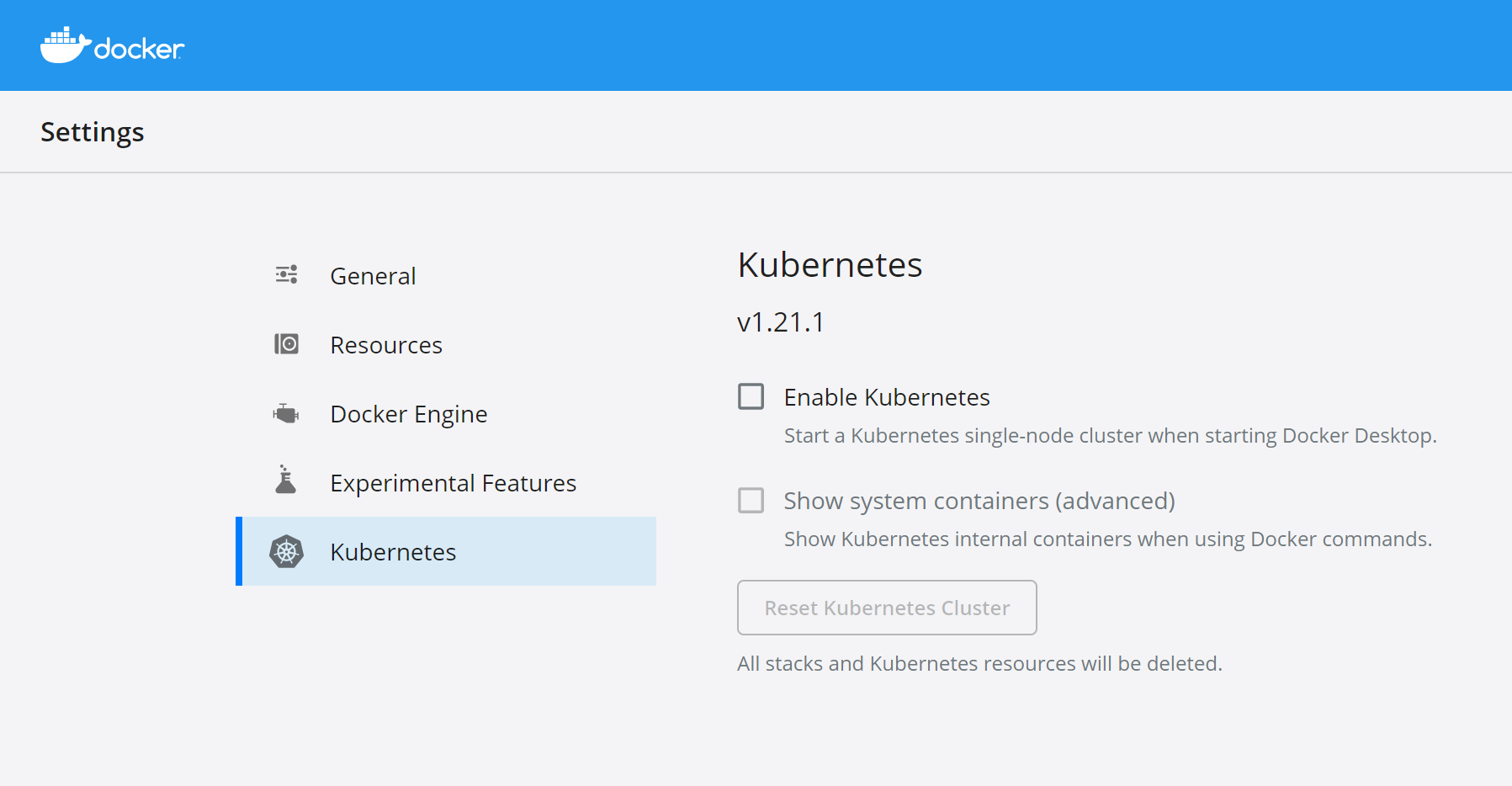
Enable Kubernetesにチェックを入れて、右下のApply & Resetボタンを選択