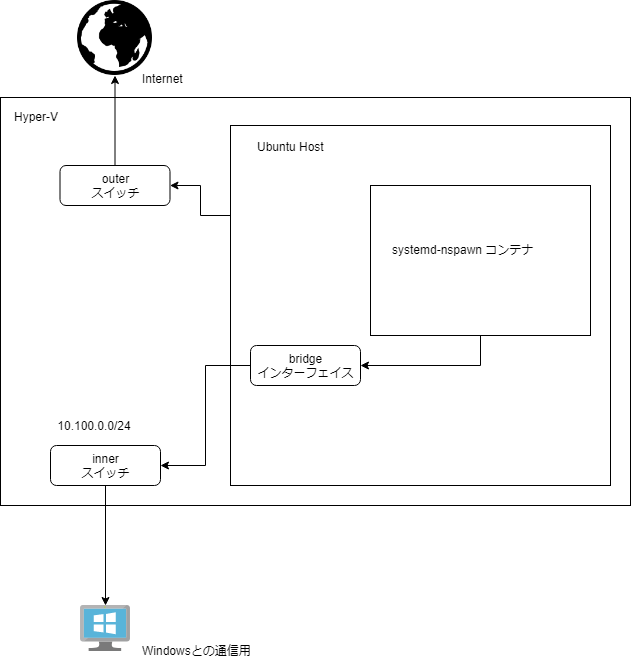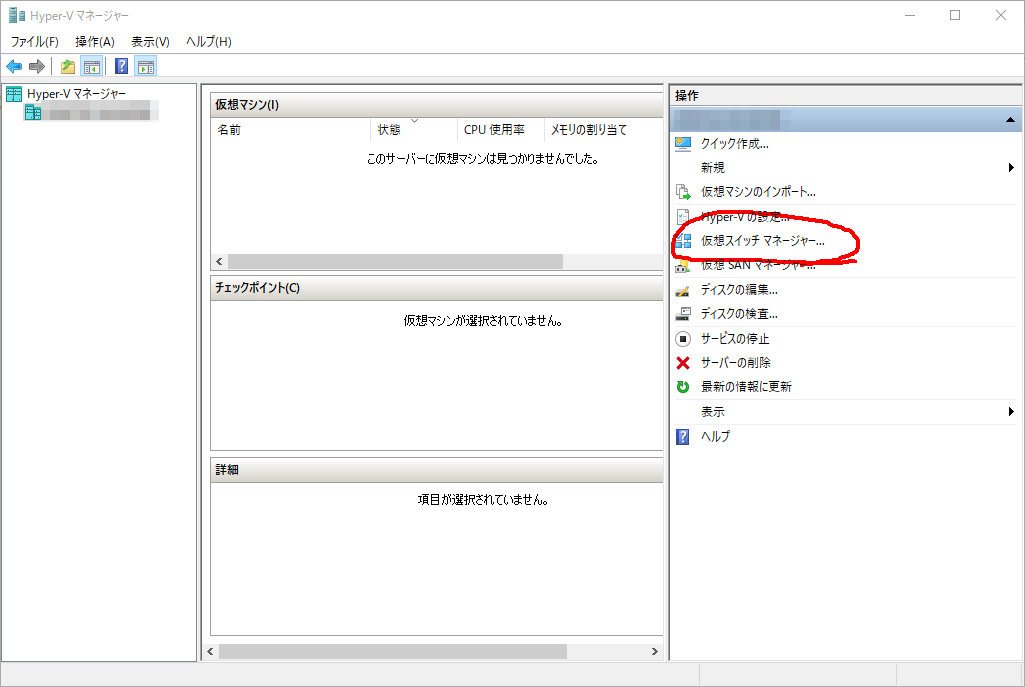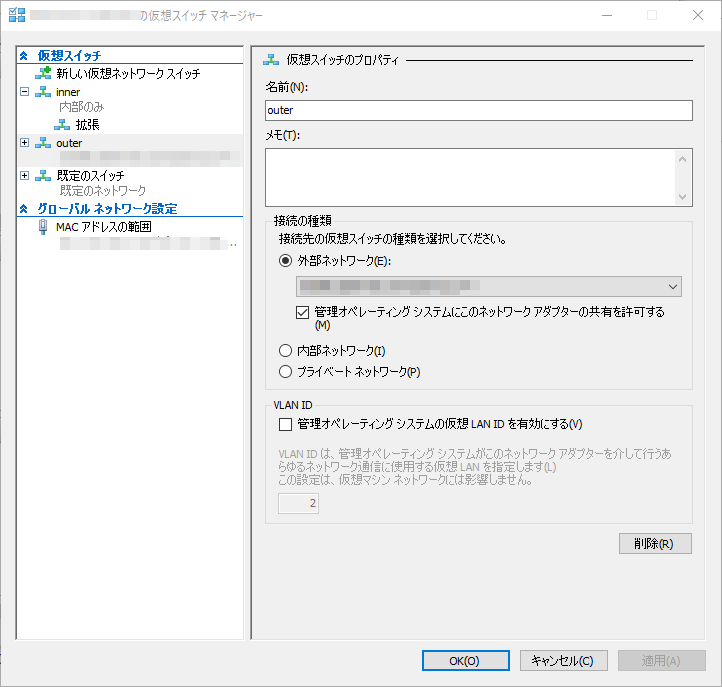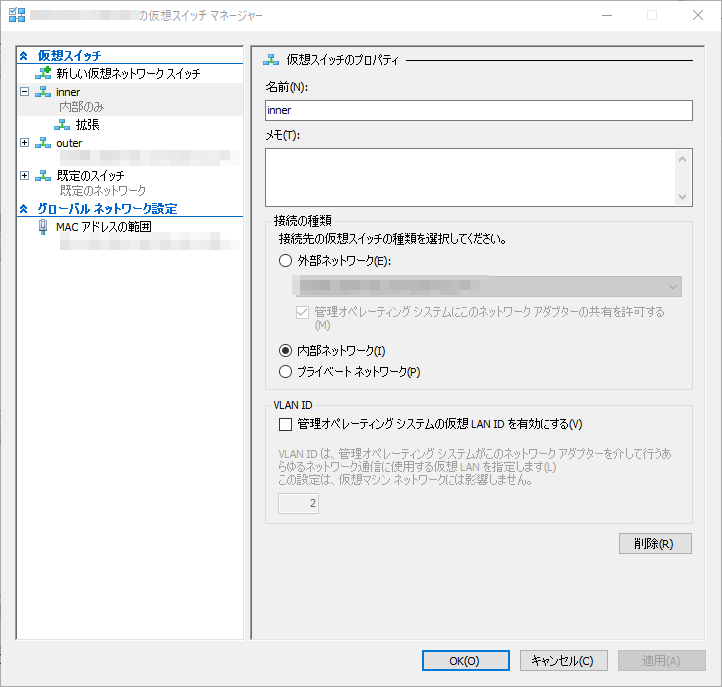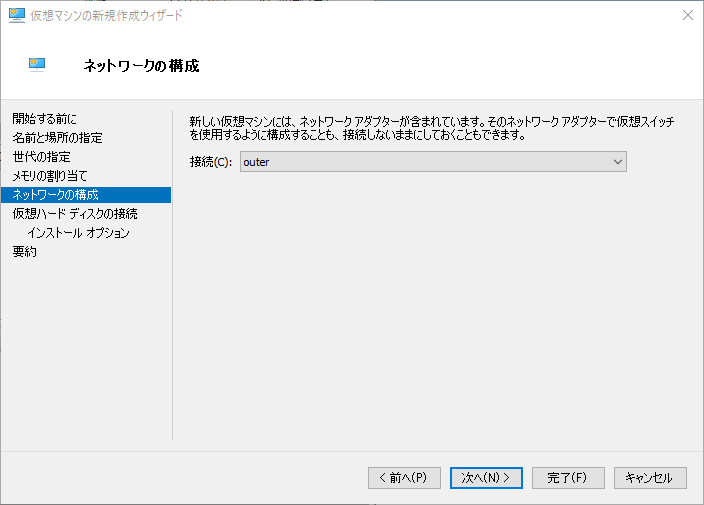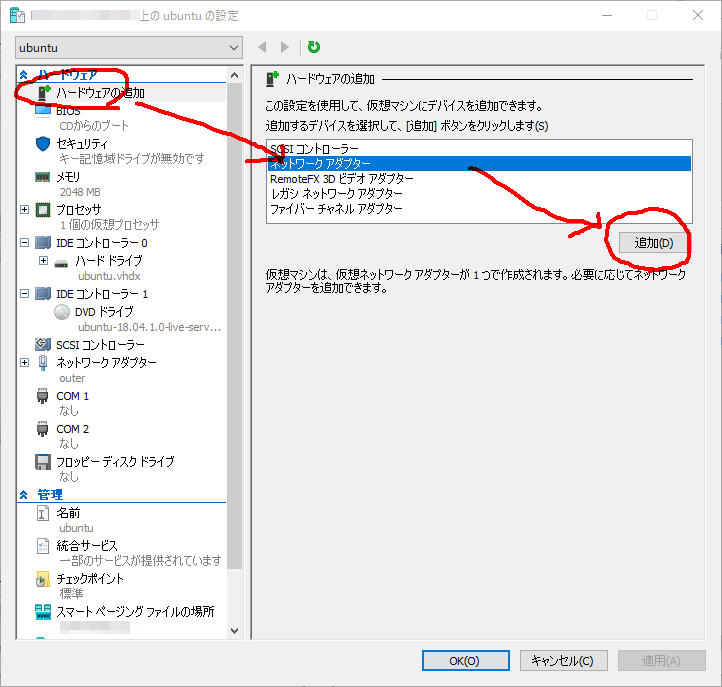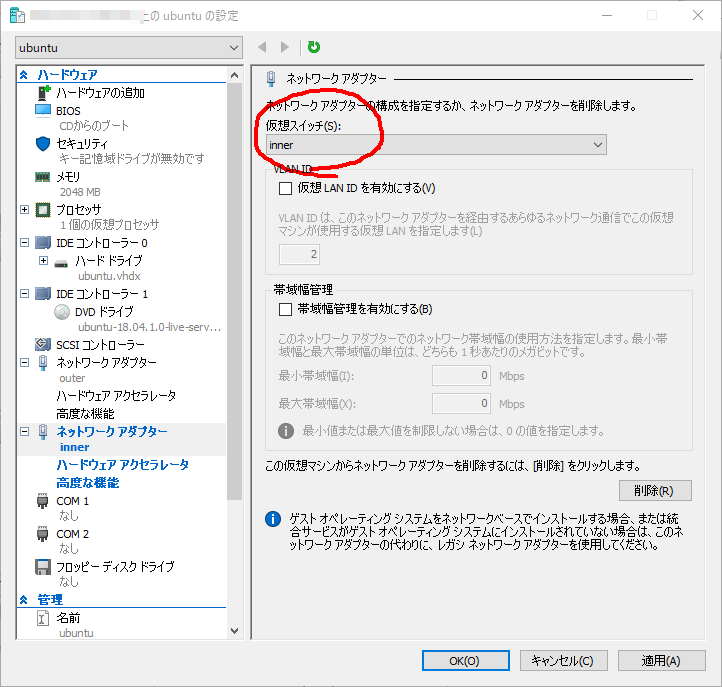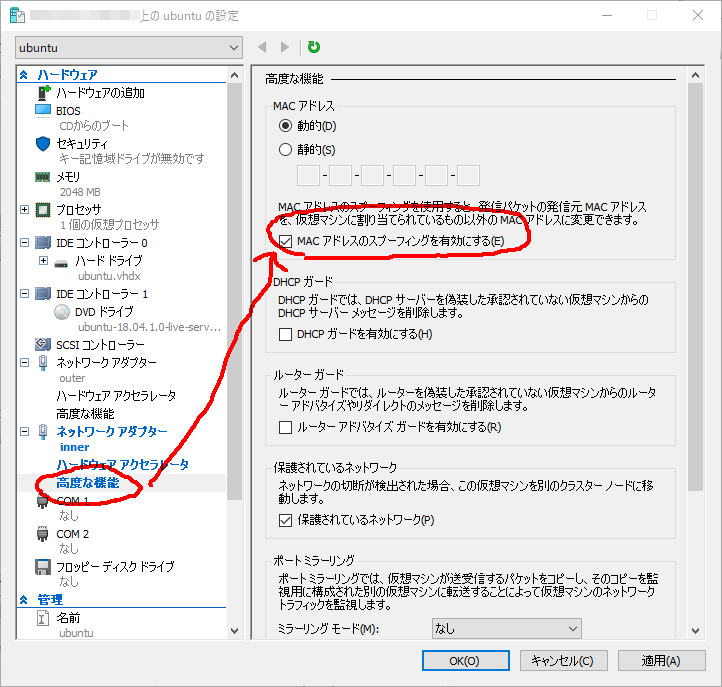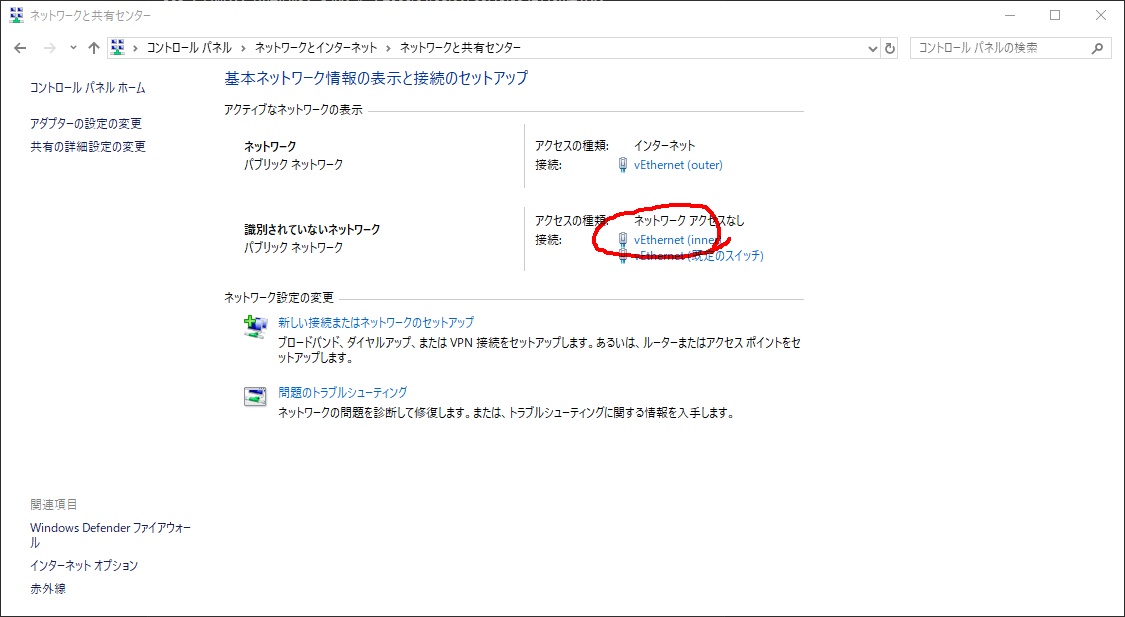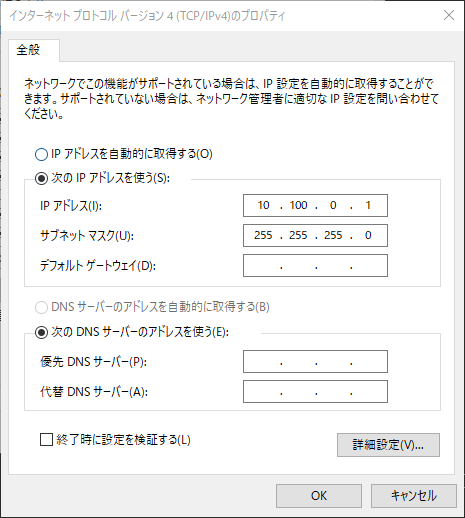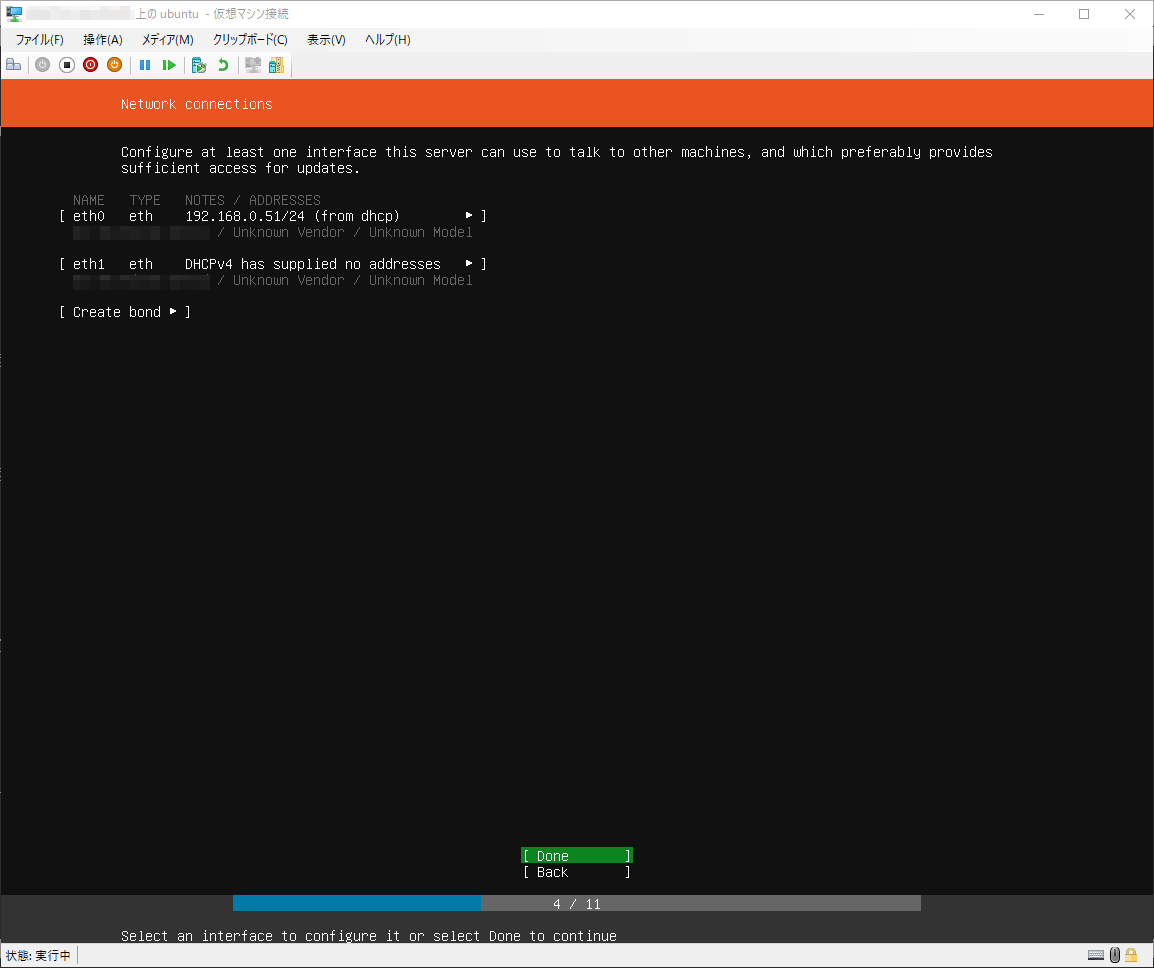概要
hyper-vでsystemd-nspawnの環境を作ってみます
今回想定する環境
- OS: Windows10 Pro
- 仮想化ソフト: Hyper-V
- ホストOS: Ubuntu18.04
下図のような想定です(outer側はDHCPサーバーがある状態です)
windows側ネットワーク設定
Hyper-Vの仮想スイッチマネージャーを選択します
outerスイッチを作成します
外部ネットワークをチェックします
innerスイッチを作成します
内部ネットワークをチェックします
仮想マシンを作成します
ネットワークはとりあえずouterを指定して作ります
仮想マシンが出来たらマシンを右クリック => 設定からネットワークアダプターを追加します
仮想スイッチはinnerを選びます
ブリッジインターフェイスを使うため MACアドレスのスプーフィングを有効にする にチェックします
次にWindows側のIP設定をするために コントロール パネル\ネットワークとインターネット\ネットワークと共有センター を開いて
innerアダプタを選択
プロパティ => インターネットプロトコルバージョン4(TCP/IPv4) を選択 => プロパティから以下のようにWindows側のIPを 10.100.0.1 にします
Ubuntuのインストール
eth0がDHCPによりアドレスが取れていれば正常です