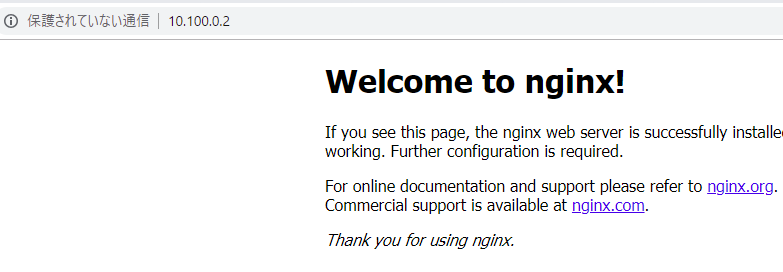前回の続きです
ホスト側ネットワーク設定
netplanではなくsystemd-networkdにして、ブリッジインターフェイスを作成します
apt update
apt upgrade -y
apt remove -y netplan.io
cd /etc/systemd/network
curl -L https://git.io/fpbOF > br.network
curl -L https://git.io/fpb3U > bridge.netdev
curl -L https://git.io/fpb3t > eth0.network
curl -L https://git.io/fpb3Y > eth1.network
iptablesと転送の許可設定をします
apt install -y iptables-persistent
iptables -t nat -A POSTROUTING -o eth0 -j MASQUERADE
netfilter-persistent save
curl -L https://git.io/fpb3M > /etc/sysctl.conf
疎通確認用のnginxを入れて再起動してみます
apt install -y nginx
systemctl reboot
再起動後、 http://10.100.0.2/ にアクセスしてnginxのデフォルトページが見れればOK