自分用メモ
#やりたいこと
PowerPointのスライドにおける「見出しのフォント」とか「本文のフォント」の組み合わせを自分で設定する
 (こんなのを作る。)
(こんなのを作る。)
やること
「テーマのフォント」の設定を書いたxmlファイルを作って所定の場所に置く。(置き場所はPowerPointのバージョンで違う。for Mac 2016であれば以下の場所。)
~/Library/Group Containers/UBF8T346G9.Office/User Content.localized/Themes.localized/Theme Fonts
xmlファイルの記述
サンプルは以下の通り。
Hiragino_Century.xml
<?xml version="1.0" encoding="UTF-8" standalone="yes"?>
<a:fontScheme xmlns:a="http://schemas.openxmlformats.org/drawingml/2006/main" name="ヒラギノ_Century">
<a:majorFont>
<a:latin typeface="Century"/>
<a:ea typeface="HiraKakuPro-W3"/>
<a:cs typeface=""/>
</a:majorFont>
<a:minorFont>
<a:latin typeface="Century"/>
<a:ea typeface="HiraKakuPro-W3"/>
<a:cs typeface=""/>
</a:minorFont>
</a:fontScheme>
majorFontが「見出しのフォント」、minorFontが「本文のフォント」。
typeface="(フォント名)"
とする。latinが英語、eaが日本語、csはその他言語用フォントの指定。
フォント名の記述はPostScript名という奴を書く。(あまり詳しくわからないのだが、)Macに標準で入っていたFontBookというアプリケーションで大体のフォントのPostScript名はすぐわかる。
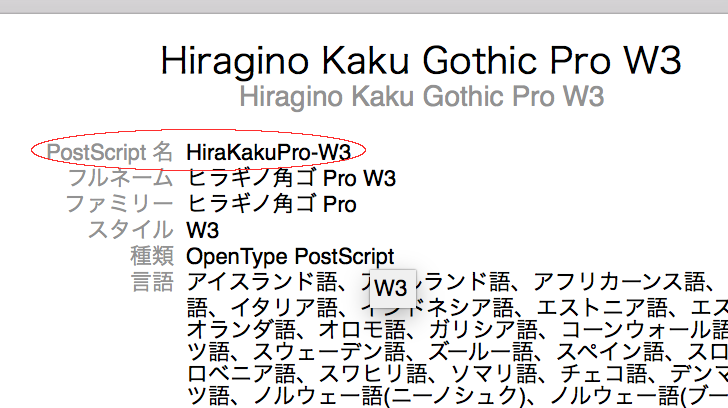
参考にさせていただいたサイト
http://researchmap.jp/jox7s44se-52108/
(参考にさせていただいたというか、このメモはほとんどこのサイトの内容を自分用に書き直しただけの内容になってしまっている…)