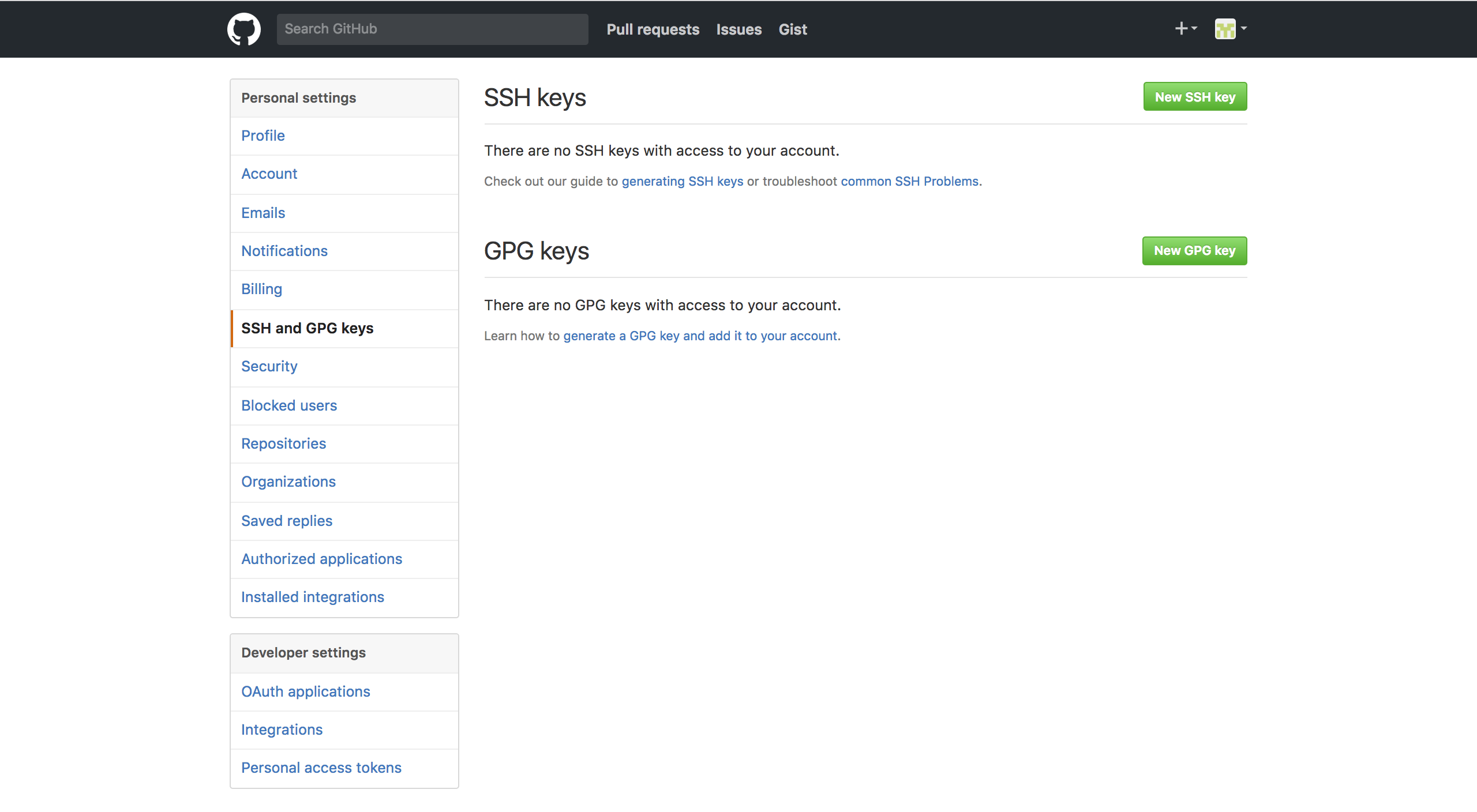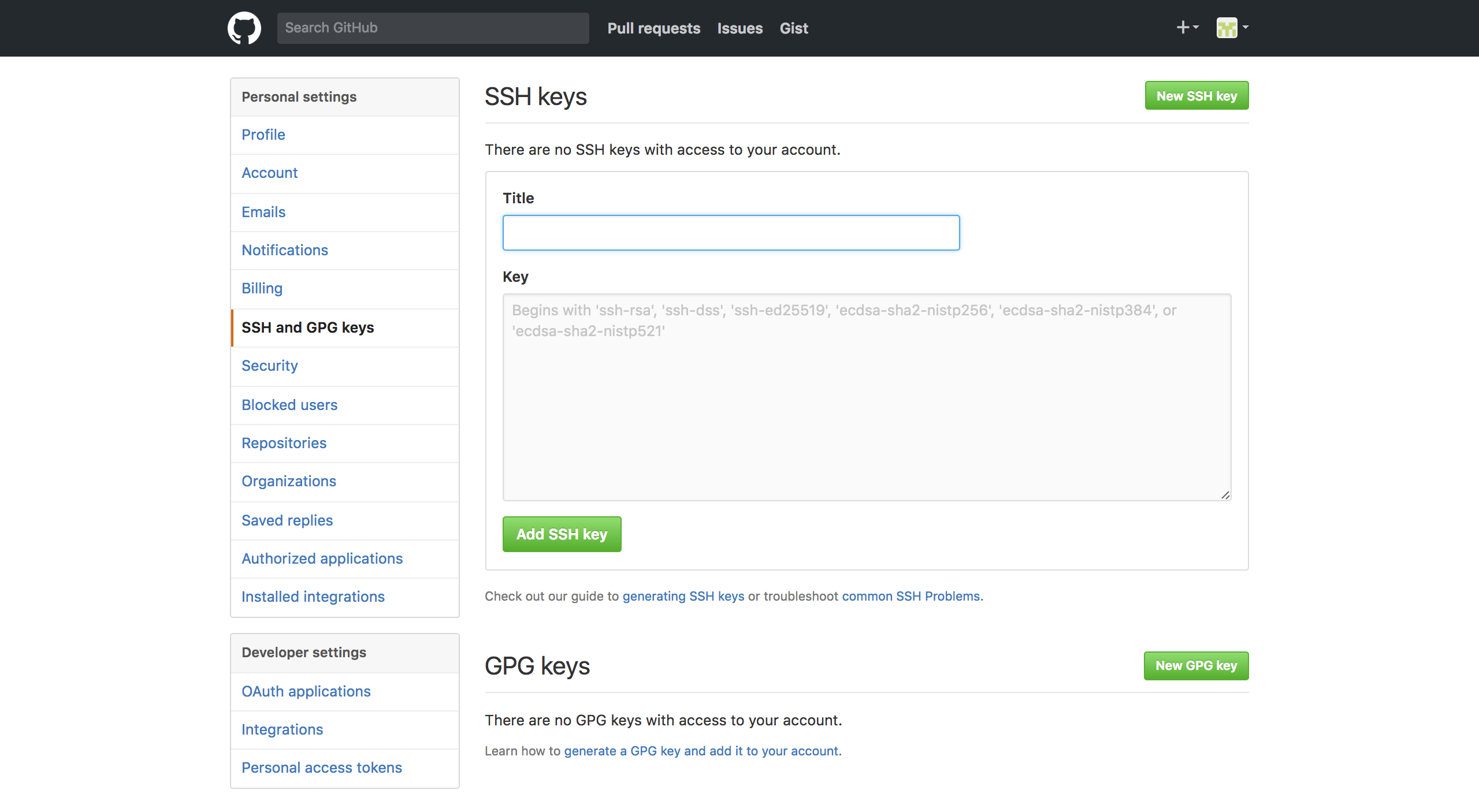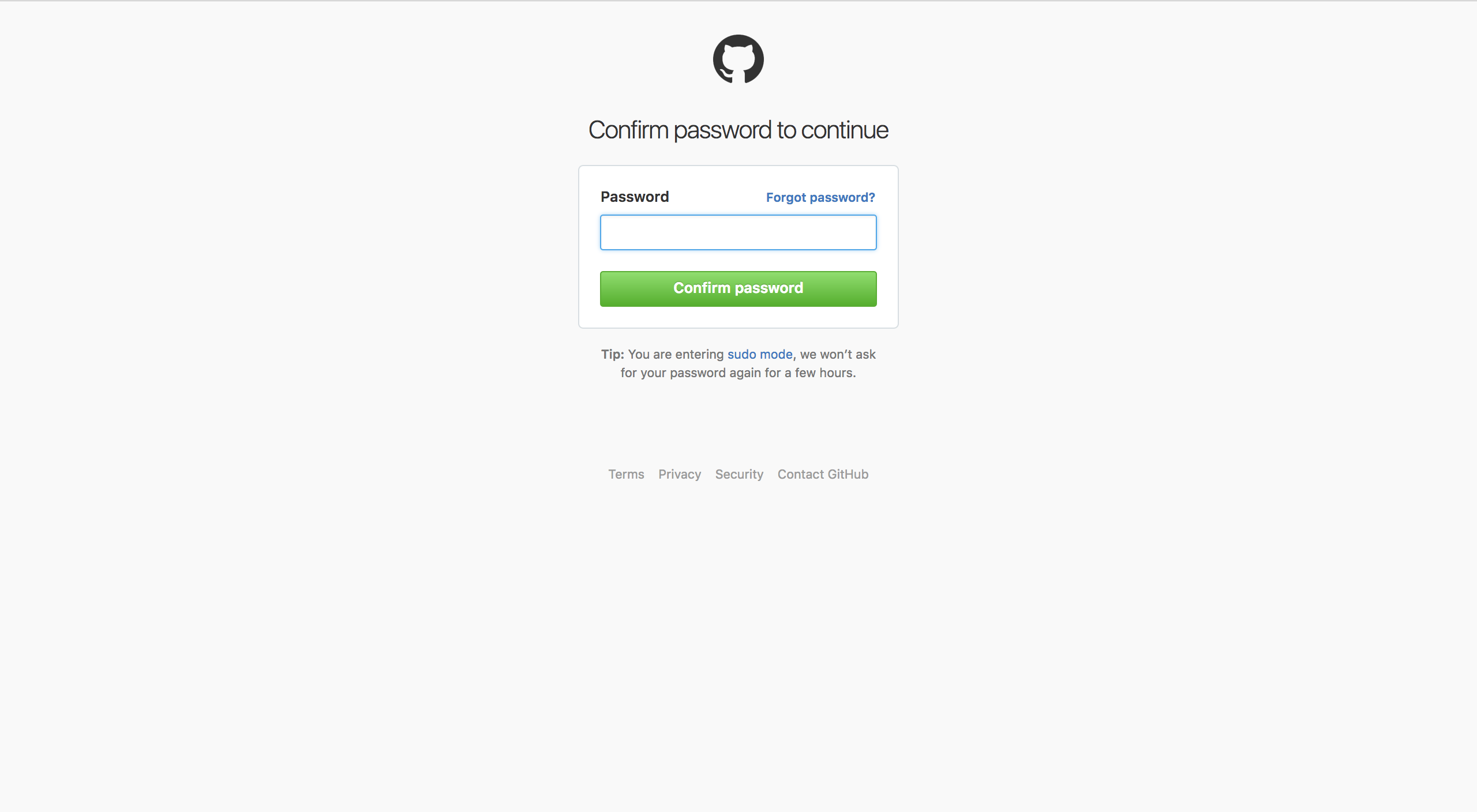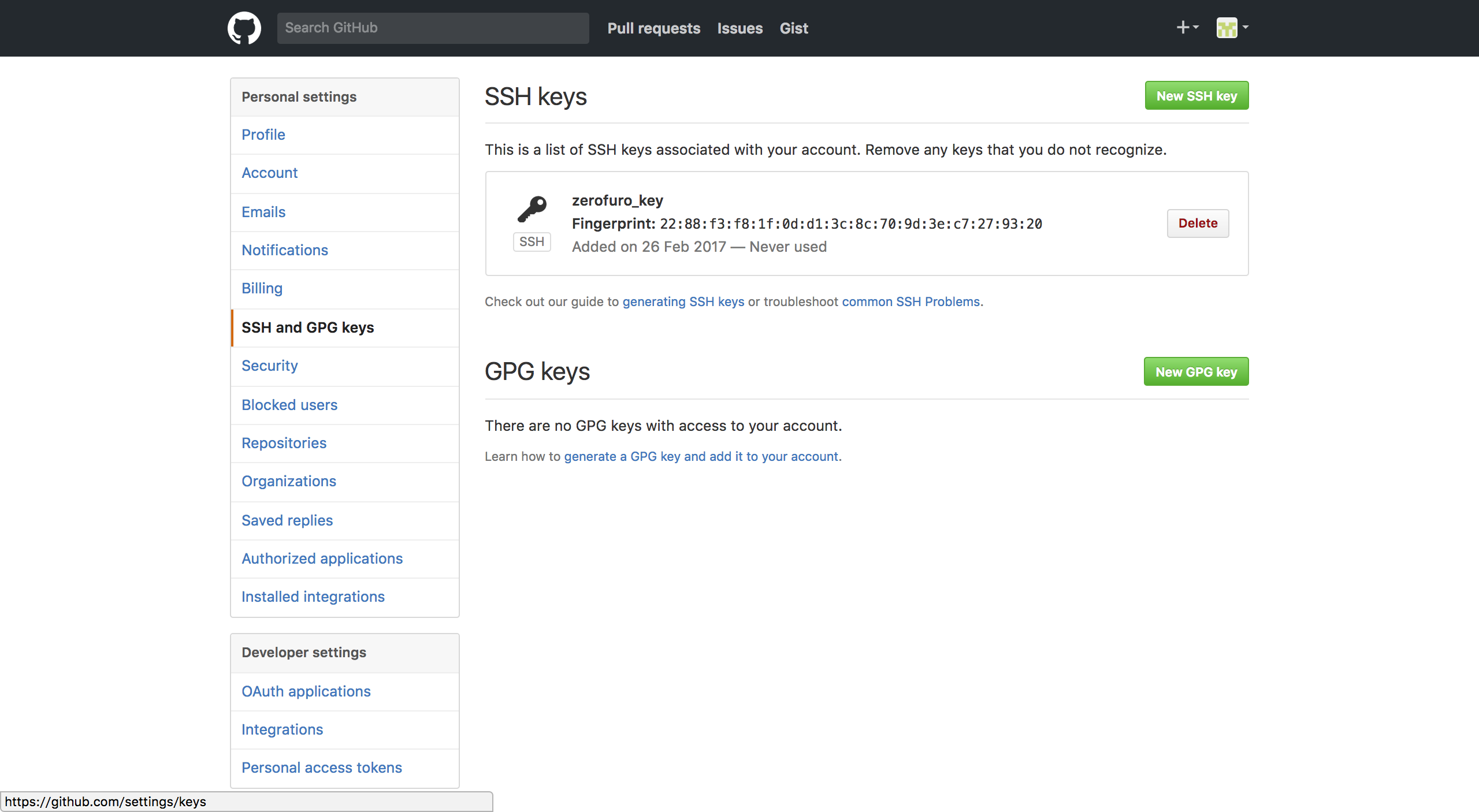SSHKeyをセッテイングする
ターミナルを開く
// homeへ移動
$ cd ~
// SSHKeyがすでにあるかを確認
$ ls -al ~/.ssh
鍵がない場合
// 鍵の作成
$ ssh-keygen -t rsa -C "test@test.com"
パスワードの設定を聞かれるけど2回ともenterでOK
ここで鍵が作成される
// 鍵データをコピーする
$ pbcopy < ~/.ssh/id_rsa.pub // これはMacの場合です
コピーが完了したらGitHubへ
「SSH and GPG keys」を選択すると下記のページになる
「SSH keys」にある「New SSH key」ボタンを押すと下記のような画面に移行
ここで鍵の登録を行う。
titleには適当に入力
keyの部分には先ほどコピーしたものを貼り付け
貼り付け後、「Add SSH key」ボタンを押す
ボタンを押すと下記のようにPWを求められるのでGitHubのPWを入力
問題なく鍵が登録されると下記の画面に移動