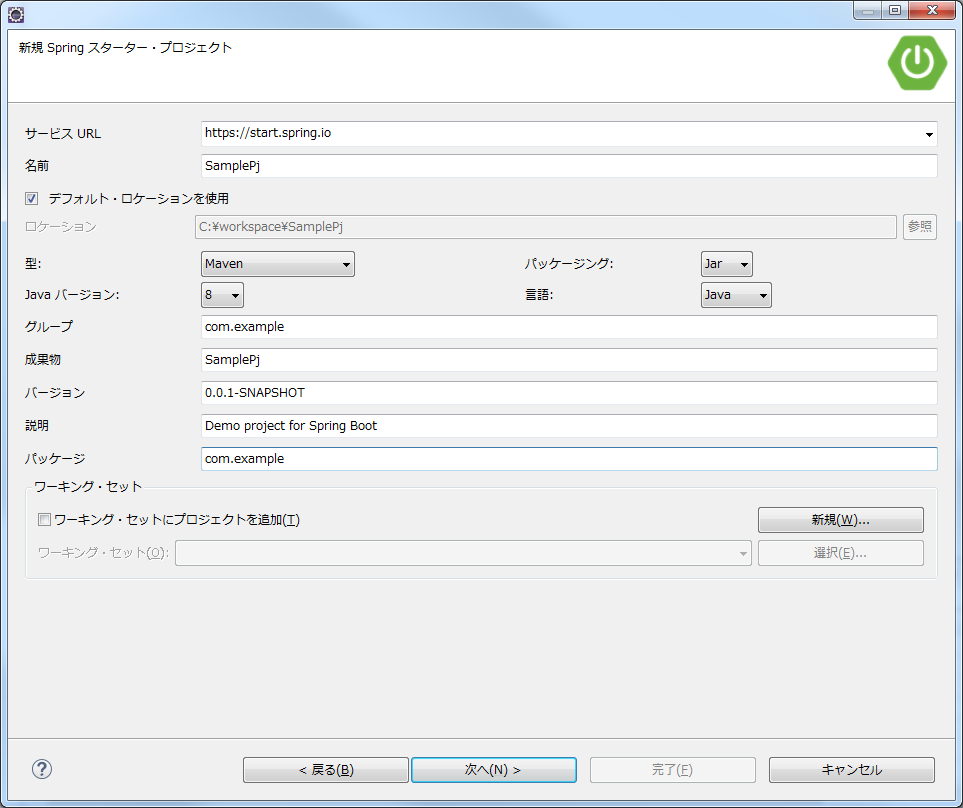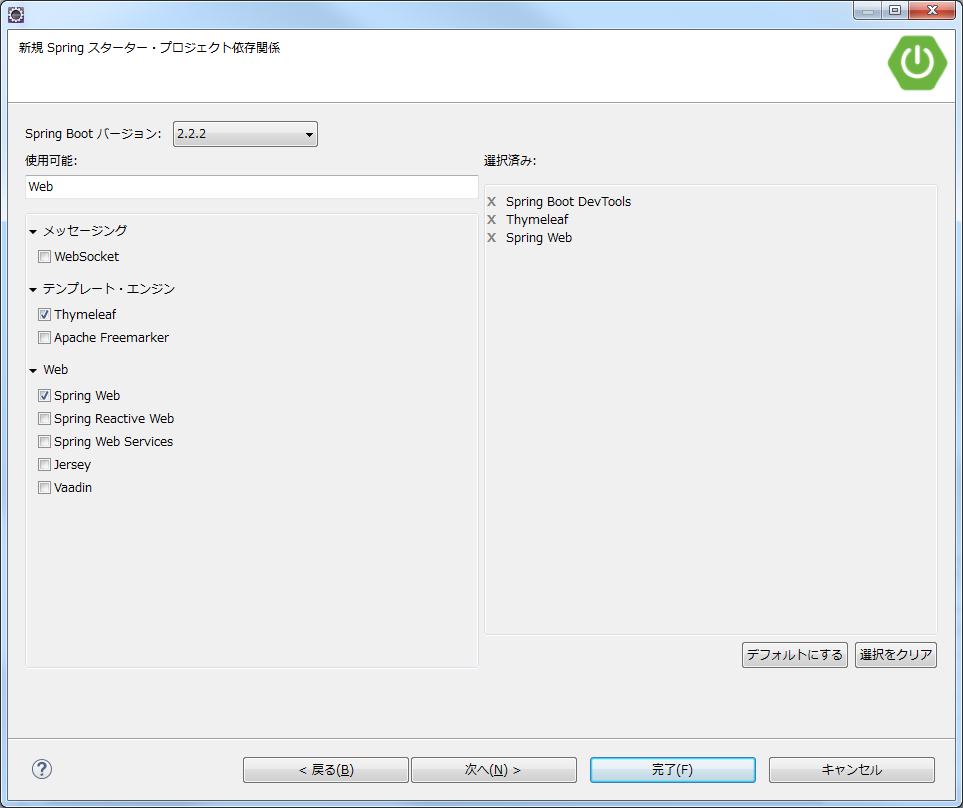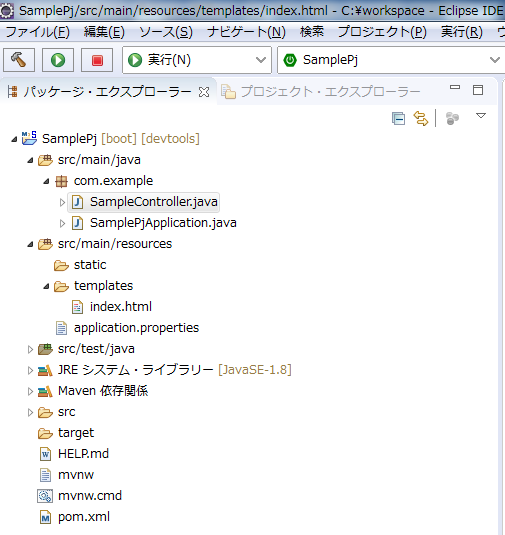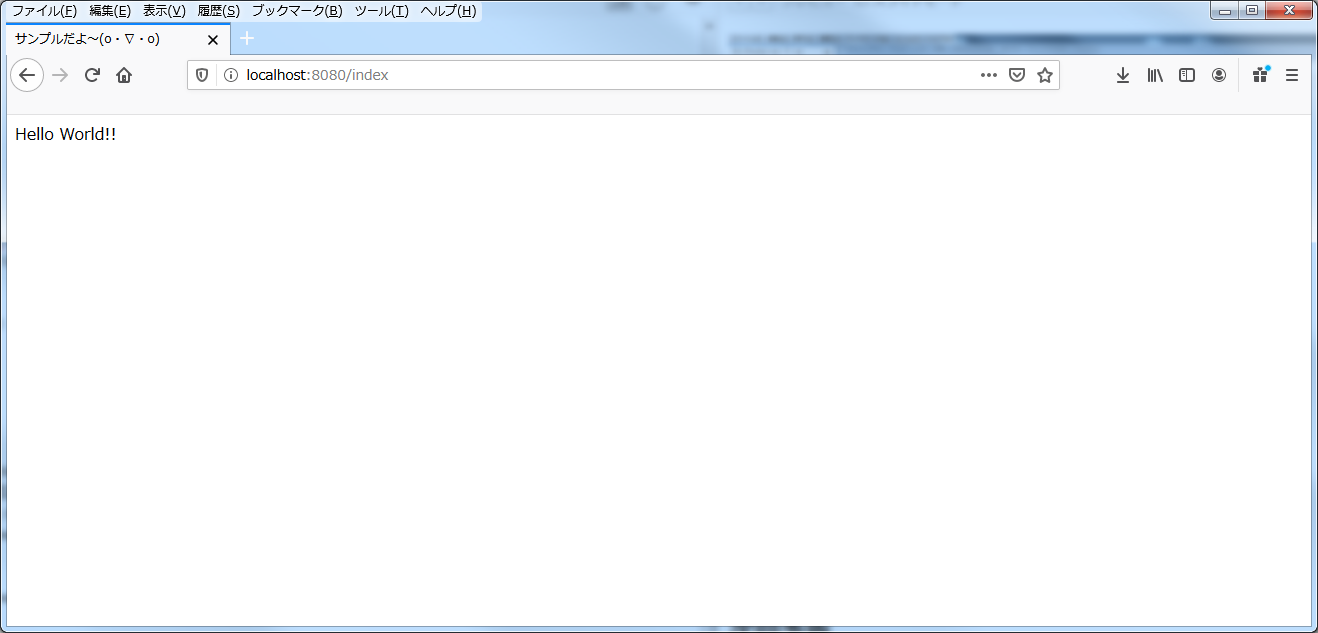記事作成の目的
SpringBootをつかってアプリケーションを作成する!
アプリケーション作成を通して理解を深めていくが目的!
そんなことがテーマになっていく予定...
SpringBootとは?
Javaフレームワークのひとつ
Spring Frameworkベースのアプリケーションを手軽に作成することができる
特徴
・XML設定ファイルの記述が不要
設定を外部化することができ、必要最低限の設定を行うだけでアプリケーションの起動・実行が可能
・コーディング量の削減
アノテーションを記述することにより機能を実装することが可能なため、コーディング量の削減が可能
・Webコンテナを内含
Tomcatをjar(Java ARchive)ファイルに含めることが可能で、jarファイル単体でWebアプリケーションの作成が可能
インストール
各種インストールはリンク先の記事を参照
・Eclipse
Eclipseのインストール
・SpringBoot
SpringBootのインストール
環境
| 環境 | バージョン |
|---|---|
| 実行環境 | Windows7 |
| Java | Java 8 |
| Eclipse | 20180917-1800 |
| SpringBoot | 3.9.9 |
プロジェクトの作成
サンプルプロジェクトをつくってみる
1.「パッケージエクスプローラ」内右クリック→「新規」→「その他」
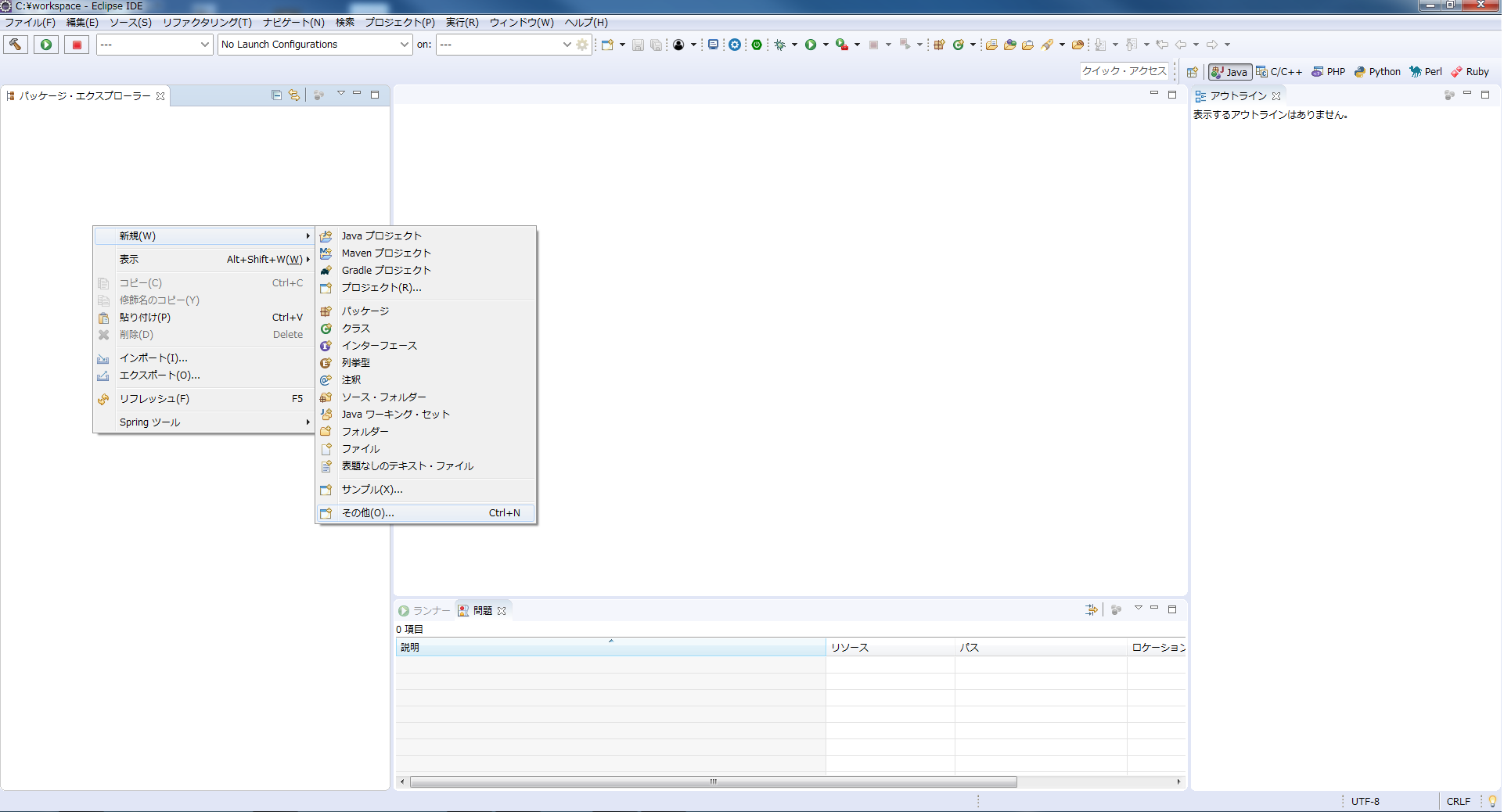
2.「SpringBoot」→「Spring スターター・プロジェクト」→「次へ」
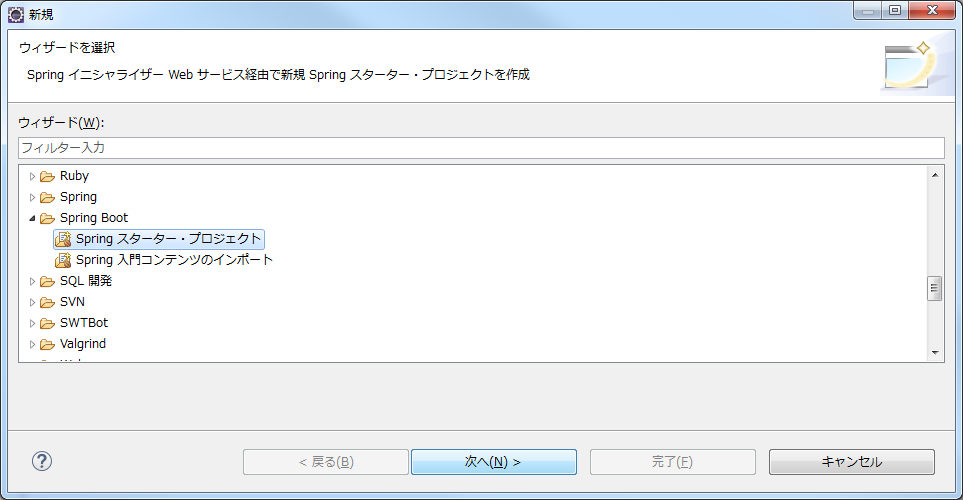
5.ビューとコントローラを配置
package com.example;
import org.springframework.stereotype.Controller;
import org.springframework.web.bind.annotation.RequestMapping;
@Controller
public class SampleController {
@RequestMapping("/index")
public String index() {
return "index";
}
}
<!DOCTYPE html>
<html>
<head>
<meta charset="UTF-8">
<title>サンプルだよ~(o・∇・o)</title>
</head>
<body>
Hello World!!
</body>
</html>
プロジェクトの実行
「実行」→「実行構成」→「Spring Boot アプリケーション」から新規構成
「名前」「プロジェクト」「メイン型」に作成したPJを設定して実行
ブラウザから「http://localhost:8080/index」にアクセス
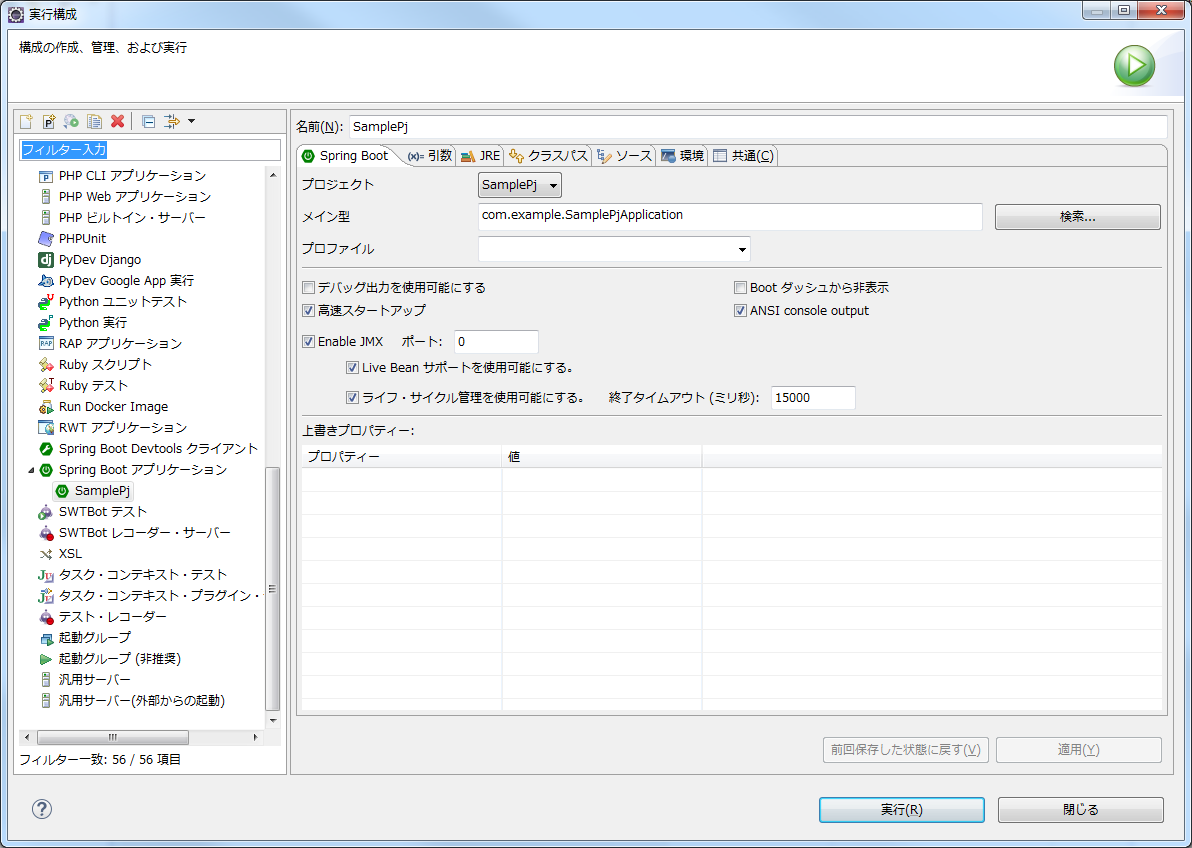
次回予告
アプリケーションをつくっていく予定!!!!!(予定)
2020/04/10追記
SpringBootやってみる~DBアクセス(mybatis)編~
参考
Spring Bootについて
https://eng-entrance.com/java-springboot
各種インストール
https://qiita.com/nenimigi/items/48fcf6f4c9408820266d
https://qiita.com/shottotto/items/a770db0ed71dc7c5c744