環境
ESXi6.7上に構築したUbuntu18.04上に構築していく
| Software | Version |
|---|---|
| ubuntu | 18.04 |
| PHP | 7.2 |
| Apache | 2.4.29 |
| MariaDB | 10.1.44 |
パッケージのアップデート
sudo apt update
sudo apt upgrade
Apache Web Serverをインストール
- Apache2をインストール
sudo apt install -y apache2 apache2-utils
- ステータスの確認
systemctl status apache2
- 起動していない場合は以下のコマンドを実行する
sudo systemctl start apache2
- 起動時に自動的にapacheが起動できるようにする
sudo systemctl enable apache2
-
serverのURLを入力してapacheのデフォルトページが表示されるか確認する
-
apacheのページが表示されない場合はポート開放を行います
-
iptablesを使用している場合
sudo iptables -I INPUT -p tcp --dport 80 -j ACCEPT
- UFWを使用している場合
sudo ufw allow http
MariaDBをインストール
- 以下コマンドでインストールする
sudo apt install mariadb-server mariadb-client
- 起動しているか確認する
systemctl status mariadb
- 起動していない場合は以下コマンドを実行する
sudo systemctl start mariadb
- 起動時に自動的にmariadbを起動させる
sudo systemctl enable mariadb
- インストール後にセキュリティスクリプトを実行する
sudo mysql_secure_installation
以下の画像の通りに設定を進める
「Enterキー」の部分は何も「y/n」を選択せずに「Enterキー」を入力する
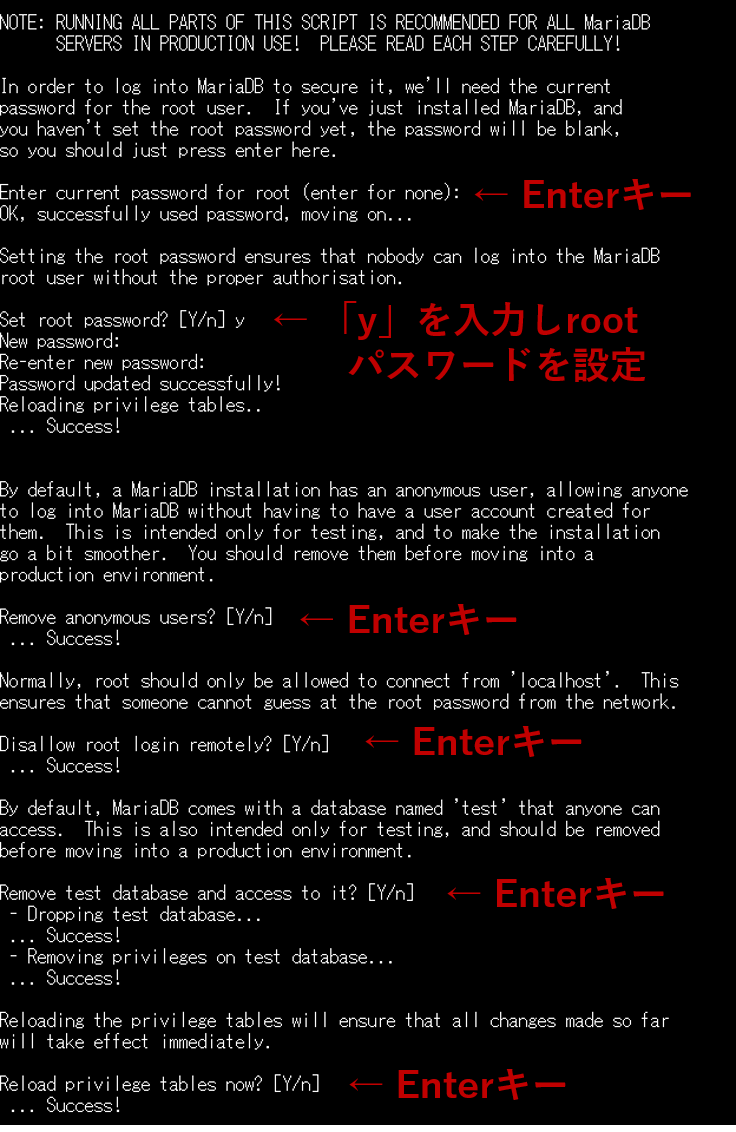
- 以下コマンドでルートパスワードを使用せずにmariadbにログインできます.
sudo mariadb -u root
- 終了するには下記コマンドを実行します
exit;
PHP7.2をインストール
- 下記コマンドでPHP7.2をインストールします
sudo apt install php7.2 php7.2-mbstring php-gd libapache2-mod-php7.2 php7.2-mysql php-common php7.2-cli php7.2-common php7.2-json php7.2-opcache php7.2-readline
- Apache php7.2モジュールを有効にしてからapacheを再起動します
sudo a2enmod php7.2
sudo systemctl restart apache2